Webex App | Calling behavior with connected Webex devices
 Feedback?
Feedback?Types of Calls in Webex App
The calling options available to you depend on your account:
-
Webex App Calls
You can make these types of calls if your administrator hasn’t set up your account with calling features. With this setup, you can only call someone else in Webex App, not someone’s phone number.
-
Basic Calls to Phone Numbers
Your organization might set up your account so that you can call people at their work or mobile number.
For more information, see Calling behavior in Webex App.
Types of Devices
There are different types of devices that you can use with Webex App and these devices offer you different calling experiences:
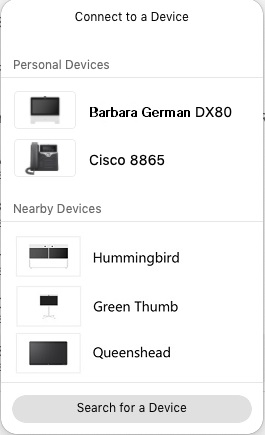
-
Personal devices—This could be your desk phone or maybe you have a personal Cisco DX device.
When you're connected to a personal device, you can make and answer both Webex App calls and basic calls to phone numbers.
-
Nearby devices—This could be a nearby Webex device in your office or in a meeting room. These devices can be either on-premises or cloud devices. Both types of devices look the same, but you can do things differently with them.
-
On-premises devices—You can only connect to an on-premises device using ultrasound, for more information, see Automatically connect to a Webex device from Webex App. When you're connected to an on-premises device for calls, you can do the following:
-
Make a Webex App call using the connected device.
-
Answer a Webex App call using the Webex App, your connected device isn't used.
-
Make a basic call to phone numbers using the connected device.
-
Answer a basic call from phone numbers using the Webex App, your connected device isn't used.
-
-
Cloud devices—You can also automatically connect using ultrasound and in addition, you can find and connect to a cloud device, for more information, see Find and connect to nearby Webex devices from Webex App.
When you're connected to a cloud device for calls, you can do the following:
-
Make a Webex App call using the connected device.
-
Answer a Webex App call using the connected device.
-
Make a basic call to phone numbers using the connected device. [hybrid place]
-
Answer a basic call from phone numbers using the Webex App, your connected device isn't used.
-
-


