Start or stop your video during a meeting or webinar
 Feedback?
Feedback?Collaboration is more effective when you can see the team. Start your video when you join the meeting, and easily stop it when you need privacy.
Start or stop your video from the meeting controls. For video connection information before you join a meeting or webinar, go here.
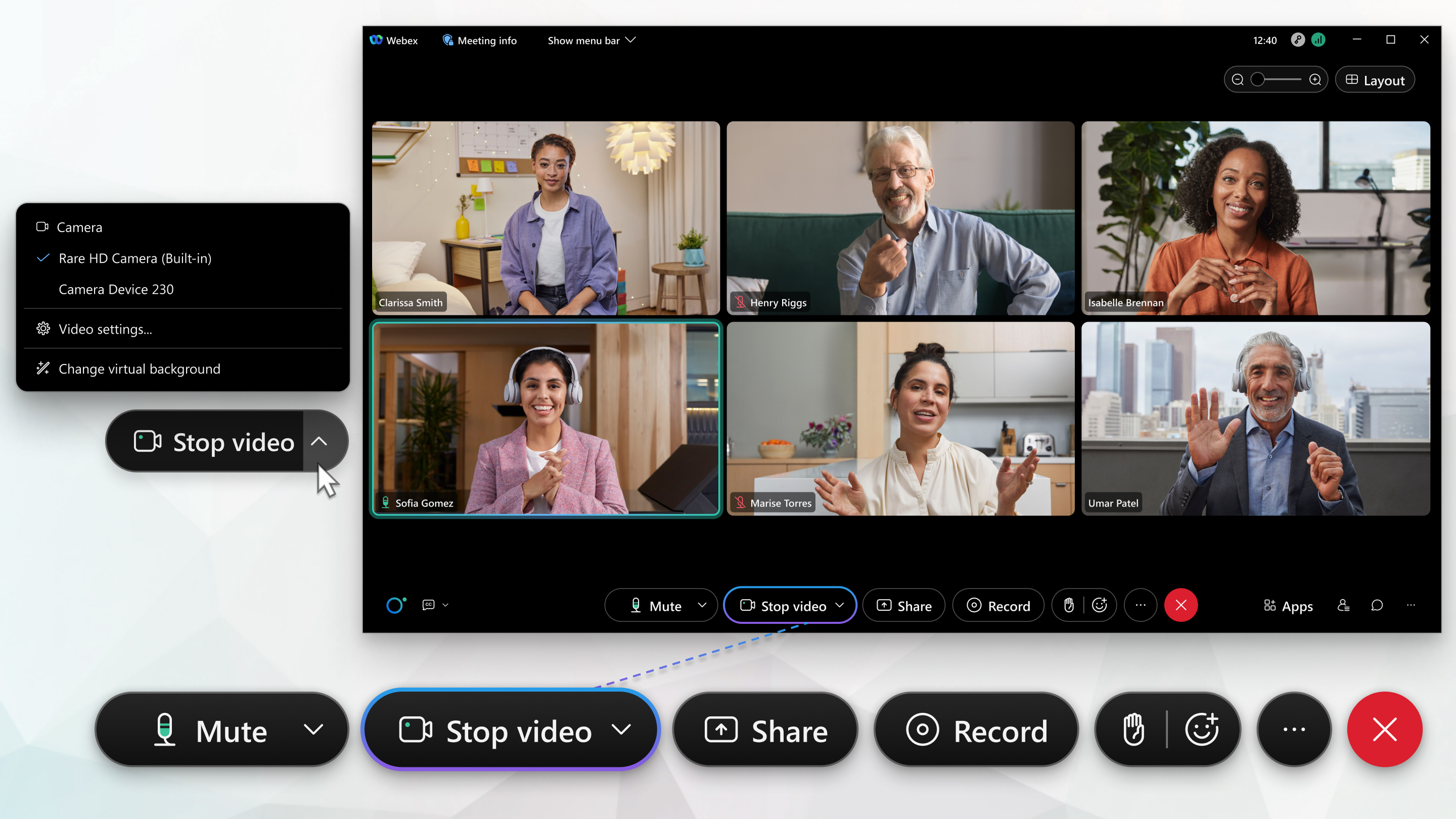
After you've joined a meeting and started your video, you can stop and restart it at any time during the meeting.
If you paired to a device and joined the meeting using that device, you can stop and restart the video for the device directly from the meeting.
| 1 |
To stop your video during the meeting, click Stop video |
| 2 |
To restart your video, click Start video |
Was this article helpful?

 .
.  .
. 
