View and export details for Webex Meetings or Webex Webinars registration
 Feedback?
Feedback?| 1 |
Sign in to your Webex site, then select Calendar. |
| 2 |
Find the meeting or webinar, then select Registration. 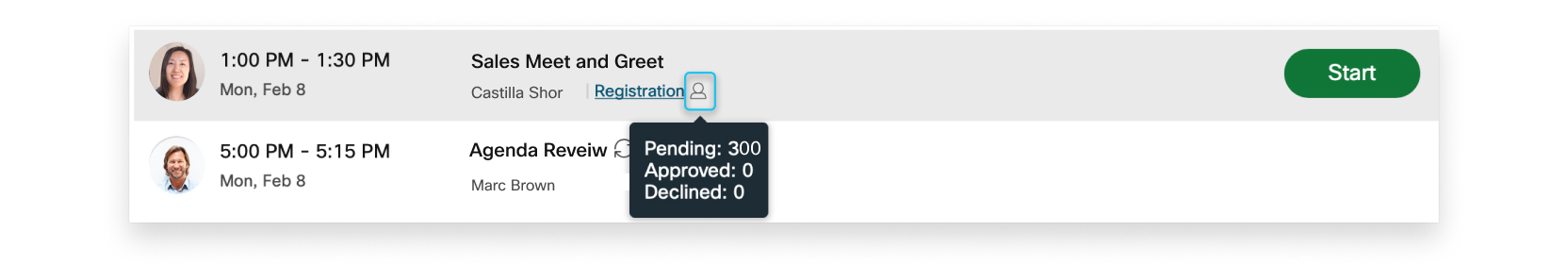
The Registration link appears only for meetings and webinars for which you required registration. |
| 3 |
Choose whether to view registrants by status, or to view the full list of registrants:
|
| 4 |
Export a list of all registrants by selecting 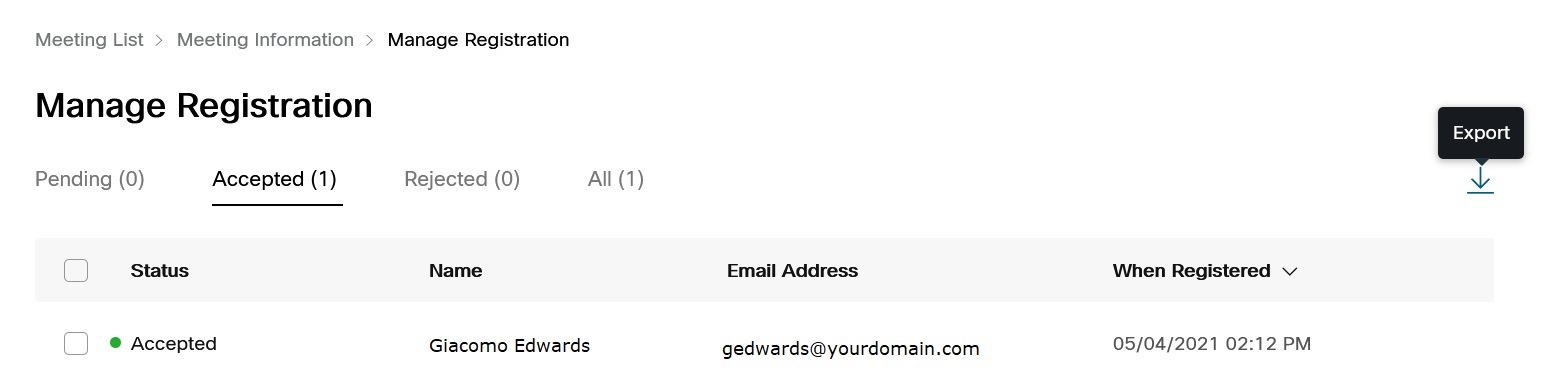
You can choose to open the file in a supported application, or to save the file on your device. The file includes the following details for each registrant:
|

 .
.
