Screen Sharing in Webex Meetings Virtual Desktop App
 Feedback?
Feedback?When you share your screen in the Webex Meetings Virtual Desktop App, everyone in the meeting can see what's being discussed. You can share your screen when you're the host, or are made presenter in the meeting.
| 1 |
During a meeting select the Share Screen 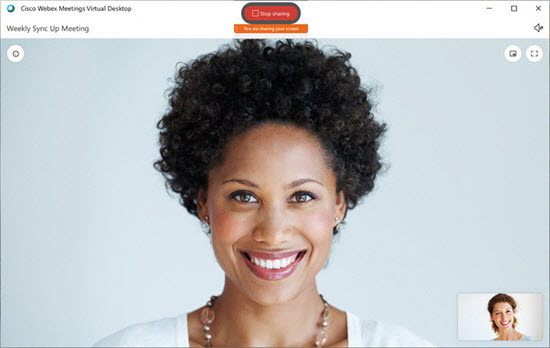
|
| 2 |
When you want to stop sharing, click the Stop sharing |
Was this article helpful?

 button.
button.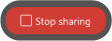 button on the top of your screen.
button on the top of your screen.
