- Home
- /
- Article
In this article


Configure and use the Gmail bot
End of life notice
Initialize the Gmail bot
Add notifications for Gmail bot services
Webex App | Gmail bot
 In this article
In this article Feedback?
Feedback?With the Gmail bot for Webex App, you and your team can Reply, Mark as Starred, Save as Draft, and Delete an email right from within Webex. Ensure that everyone on your team remains agile and responsive at a moment's notice, no matter what device they are using! In addition, you can easily setup customizable notifications whenever a new email is received.
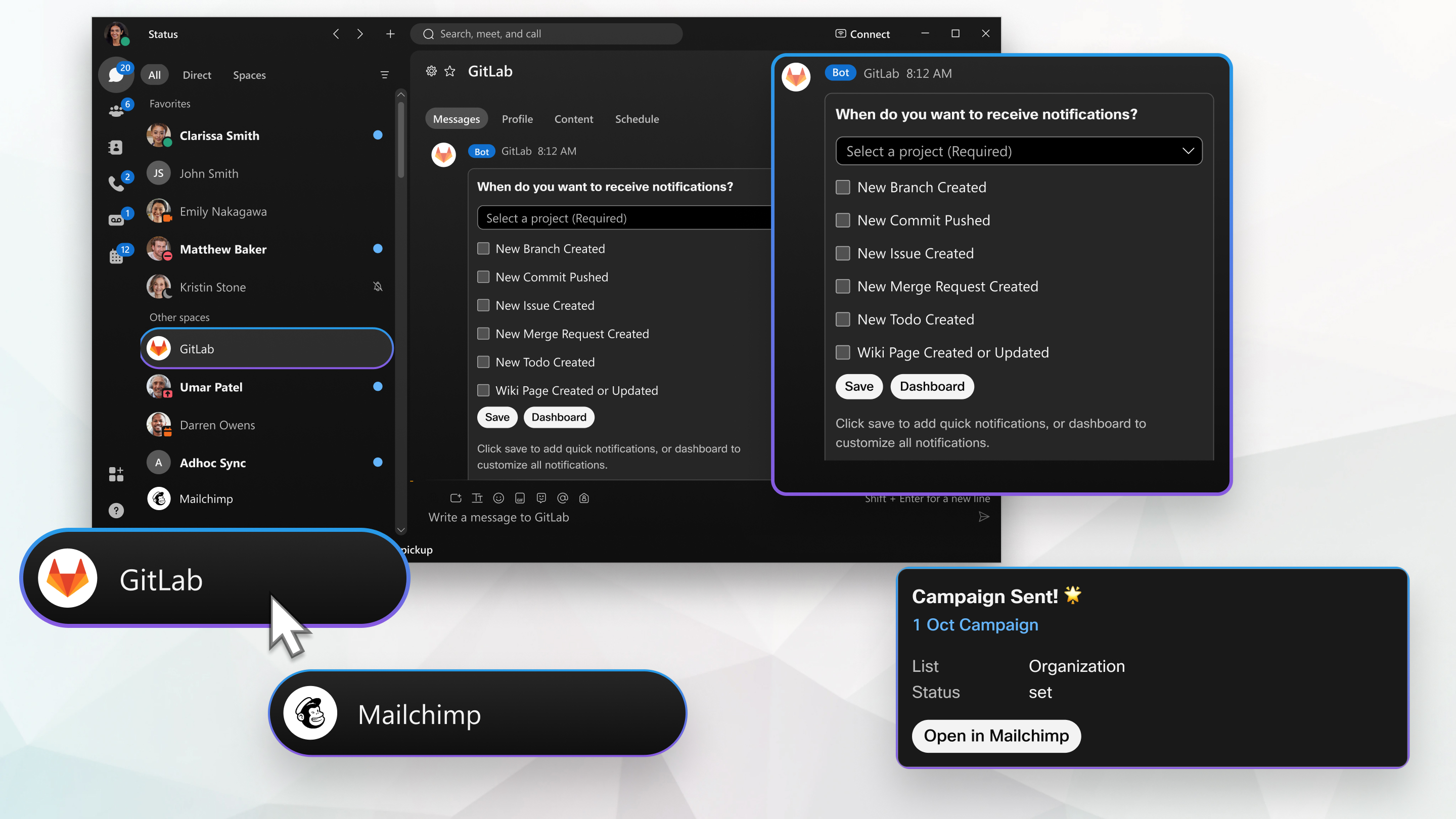
Configure and use the Gmail bot
End of life notice
IMPORTANT: This bot has reached End of Life as of December 17th, 2024 and is no longer available. For information on creating your own bot with similar functionality, see the following Developer Guide.
Initialize the Gmail bot
To initialize the Gmail bot:
- Add the bot using the email ID
Gmail.bot@webex.botto an existing space or in a direct message. - You’ll be prompted to Sign in with Google in a separate space.
- Once you’ve added the bot, you can also type
@Gmail helpto connect the Gmail account at any time as well.
Add notifications for Gmail bot services
To add notifications for multiple Gmail bot services
- Issue the
@Gmail managecommand to the bot. - You’ll be prompted to check out a direct chat message.
- Click on the link in the direct chat message to the bot notification site.
- In the bot notification site, choose the event and the service which should receive the notifications.
Was this article helpful?


