Webex App | Turn off reactions in a meeting
 Feedback?
Feedback?As a meeting host or cohost, turn off reactions if you don't want them to be used during your meeting. When reactions are turned off, no one in the meeting can use them, including the host and cohosts.
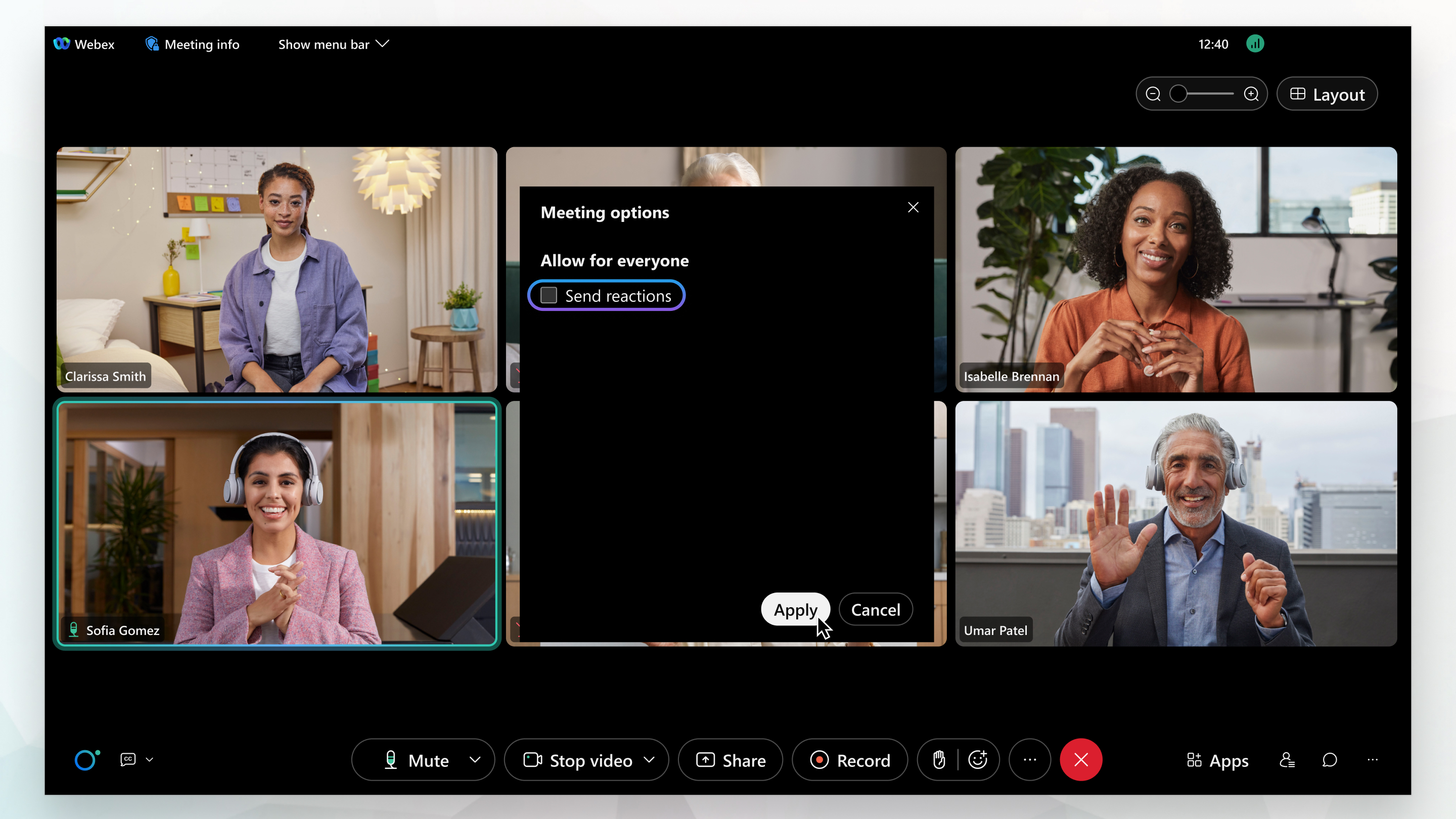
This feature is available in Webex scheduled meetings, Personal Room meetings, and enhanced meetings associated with a space.
If you prefer, hide the display name that shows next to reactions.
For more information about reactions, see Use reactions in your meetings.
| 1 |
During a meeting, go to . |
| 2 |
Uncheck the Send reactions check box and click Apply. |
| 1 |
During a meeting, tap . |
| 2 |
Tap to toggle off Send Reactions and tap Done. |
| 1 |
During a meeting, tap . |
| 2 |
Tap to toggle off Send reactions and tap Apply. |
Was this article helpful?



