Update the Cisco Accessory Hub desktop app
 Feedback?
Feedback?Keep the Cisco Accessory Hub desktop app up to date to have the latest features.
| 1 |
On the menu bar of the app, choose . |
| 2 |
Click Check for updates. |
| 3 |
When you see an available update, click Update. Wait until the update completes and the application restarts. 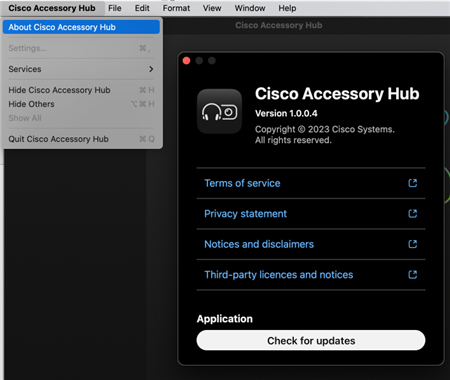
|
Was this article helpful?


