Webex App | Turn on closed captions for calls
 Feedback?
Feedback?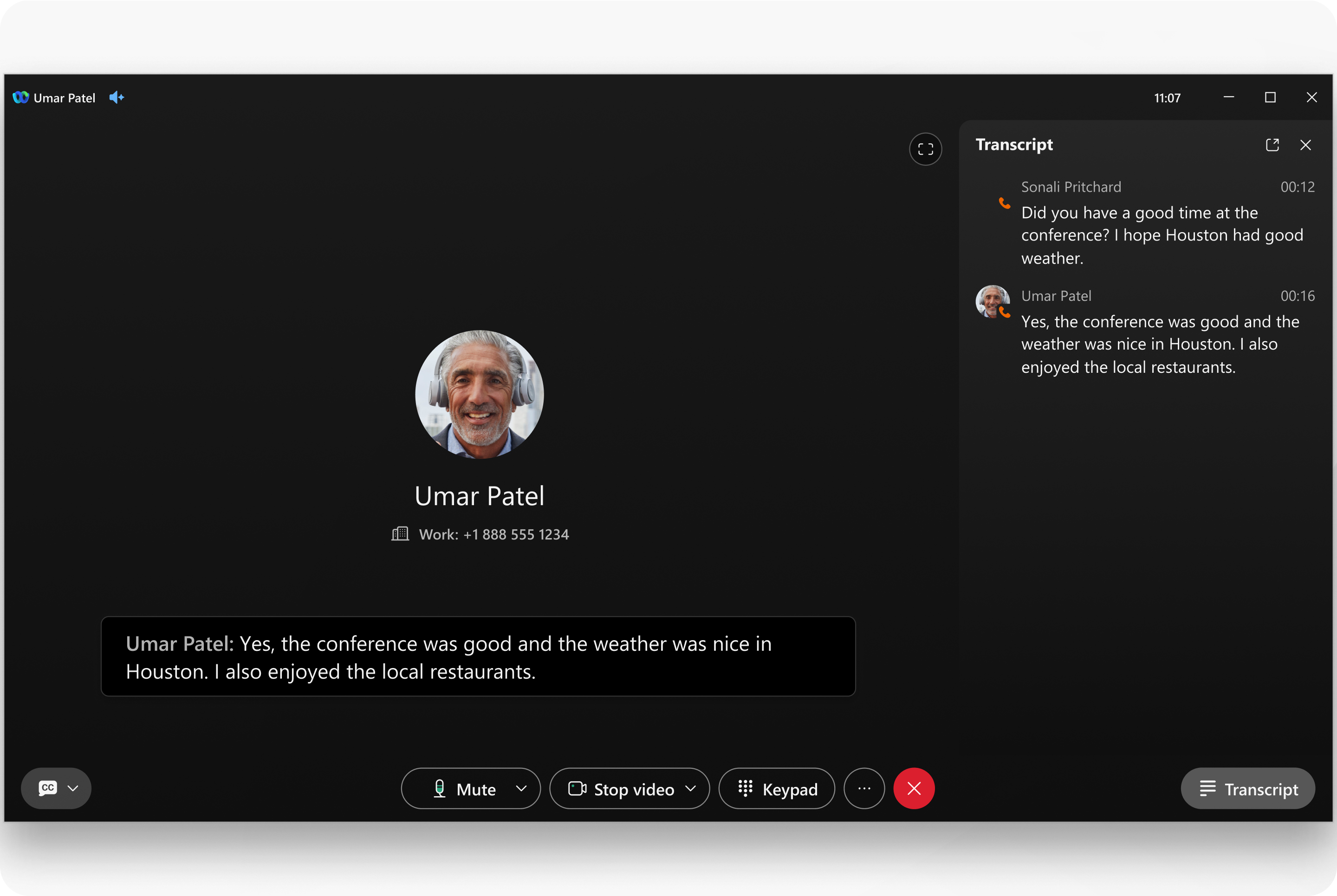
Closed captions display spoken words as text during a live call.
Call transcription instantly converts spoken words to written text in real time. It displays only for you in a scrollable window, capturing dialogue, not sounds, and updating as participants speak. When you turn on closed captions, the transcription automatically starts for you.
| 1 |
During a call, click Show closed captions
|
| 2 |
Choose from the available languages:
Your closed captions setting is saved. If you enabled it in your previous call, it automatically turns on in your next call. If you disabled it, you’ll need to enable it manually. This feature is available for Webex for Government users, with current support for five languages — English, French, Italian, German, and Spanish. |
-
During a call, tap More
 and select Closed captions.
and select Closed captions. -
Toggle Closed captions on, and then choose from the available languages.
-
To view a live transcript of the conversation, tap More
 and select Transcript.
and select Transcript.

 in the lower-left corner of the screen.
in the lower-left corner of the screen.
