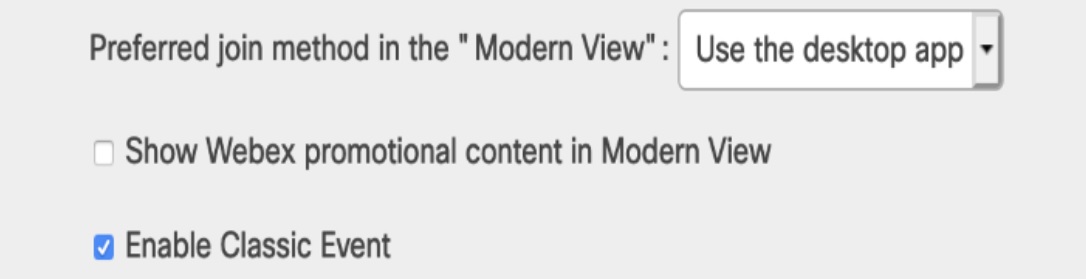Turn Webex Events (classic) on or off
 Feedback?
Feedback?You can allow Webex Events (classic) for your Webex site, and permit users to choose the Events service that they prefer. If your organization prefers to have everyone use Webex Webinars, you can disable Events (classic).
| 1 |
Sign in to Webex Site Administration and go to . |
| 2 |
Scroll to the Site Options section, and do one of the following:
|
Was this article helpful?