Join a Webex meeting using the meeting link
 Feedback?
Feedback?
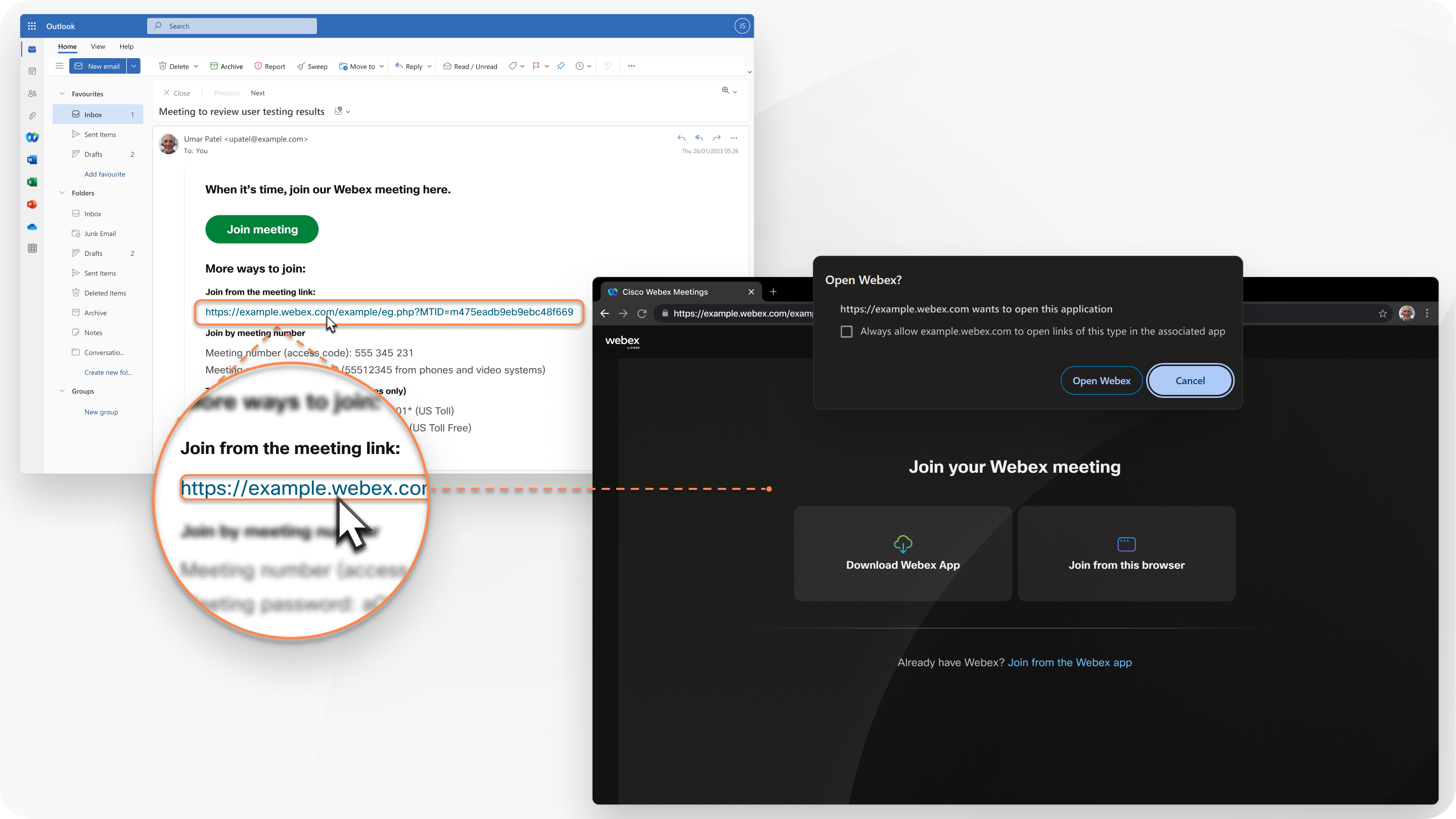
If you have Webex App installed, open the app to join the meeting. If you don't have the app, download and install Webex App to get the full meeting experience. If you prefer not to install the app, continue to use your web browser to join the meeting—you don't need to download or install anything.
If you don't have the meeting link, there are other ways to join a meeting.
| 1 |
Click the meeting link, or copy and paste the link into a web browser. The meeting link is in the email or meeting invite that you received from the meeting host.
|
| 2 |
To install Webex App, select Download the Webex app. After the installer file downloads, run the installer. If you already have Webex App, select Open Webex. To skip this step for all the meetings you join in the future, check Always allow example.webex.com to open links of this type in the associated app. To use your web browser to join the meeting, select Join from this browser and sign in to Webex or join as a guest. |
| 3 |
Enter your name as you want it to appear in the meeting. Check Remember me to save time the next time you join a meeting. |
| 4 |
If required, enter your email address. |
| 5 |
Adjust your audio and video settings before you join. |
| 6 |
Select Join meeting. |


