Webex App | Automatically start your video when you join a meeting
 Feedback?
Feedback?If you always turn on your video during a meeting, save yourself the step of having to start it each time.
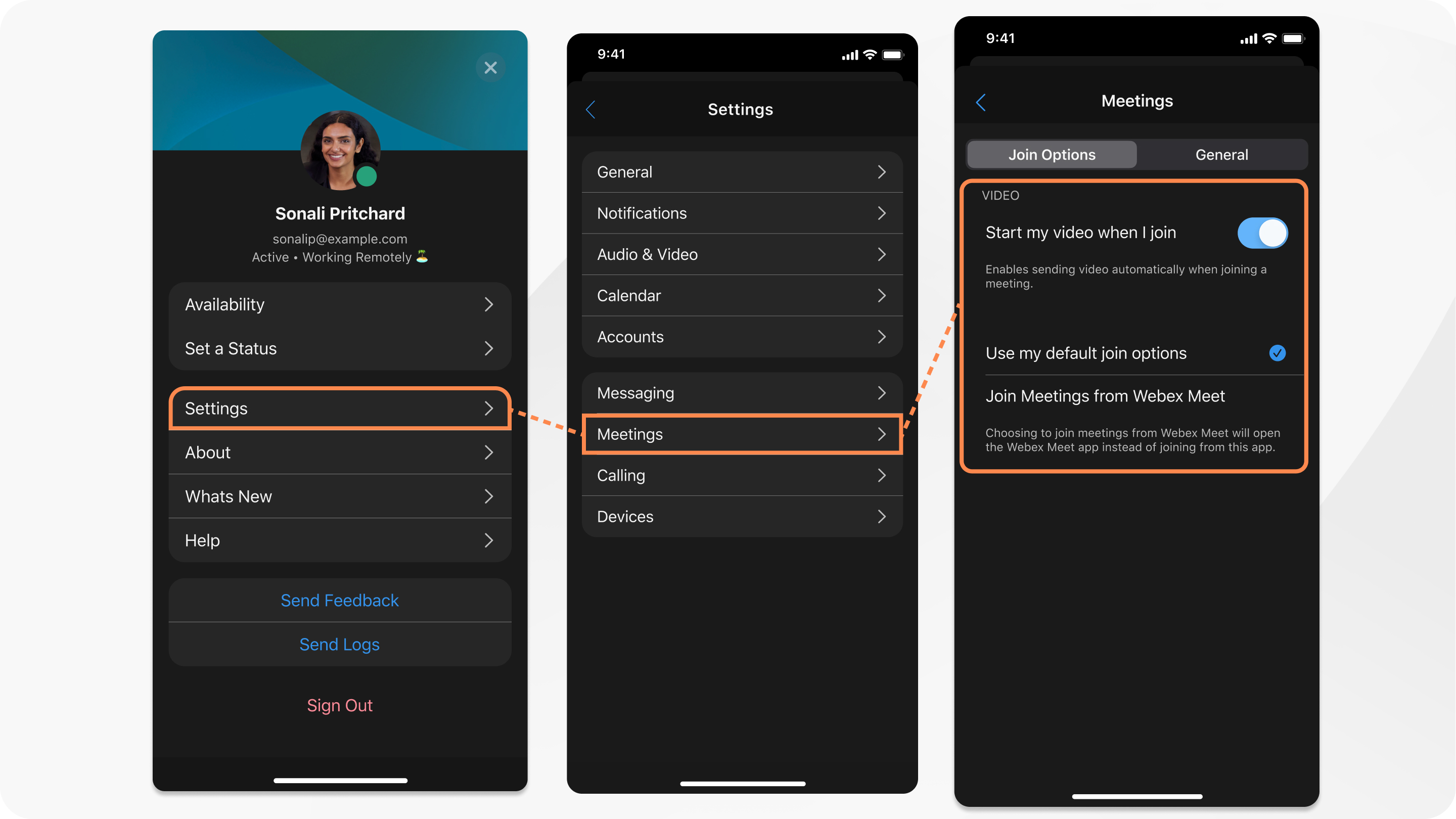
To automatically start your video when you join a meeting on desktop, choose your default video for meetings.
| 1 |
Tap your profile picture and tap . |
| 2 |
Tap Use my default join options. |
| 3 |
Tap to toggle on Start my video when I join. Your video turns on automatically each time you join a meeting. If you change your mind during a meeting, turn off your video. |
Was this article helpful?


