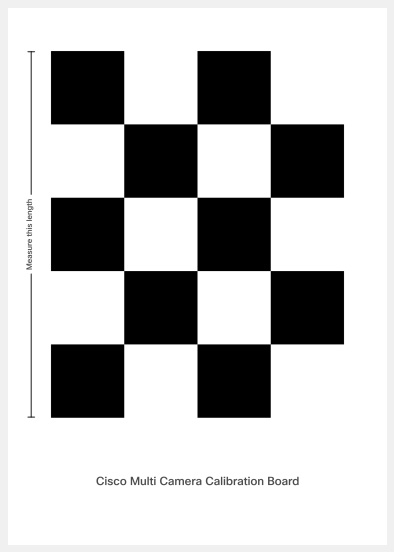Multi camera calibration board
 Feedback?
Feedback?Multi camera calibration chart
A calibration chart is needed for the multi camera setup procedure.
For accurate results, it is important that the chart is flat and rigid. We recommend getting it printed on foam board (Kapa) at a professional print shop.
It is also possible to print it on a standard office printer, and then glueing or taping the paper to an MDF plate, glass plate or similar. Avoid using an unsupported sheet of paper, it will not stay flat enough and can cause inaccurate results.
We recommend printing the chart in A3 size, or roughly 30x40 centimeters (A4 size can also work if the room is not very large). You will be asked to measure the exact size of the chart as part of the setup procedure. Note that you need to use a measuring tape to measure the length of the chart.
Calibration tips
Check the Multi camera director setup guide and this video to learn about each steps of the Multi camera director setup wizard.
It's easier to set this up with two people, so that one person moves the chart and the other uses the touch panel.
The chart must be imaged at five distinct positions. Try to spread these out as far as possible across the space covered by both cameras.
If a photo is rejected, move the chart a bit and try again. It is usually caused by one of these conditions:
-
Glare - the chart is showing reflections of a light source
-
Chart appears too bright or too dark in the image
-
Chart is not fully visible for both cameras
-
Chart is not stationary when the picture is taken
-
Chart is angled too far away from one or both cameras
-
Too much light or a bright background can cause the chart to not be detected