Turn on the Q&A feature in Slido
 Feedback?
Feedback?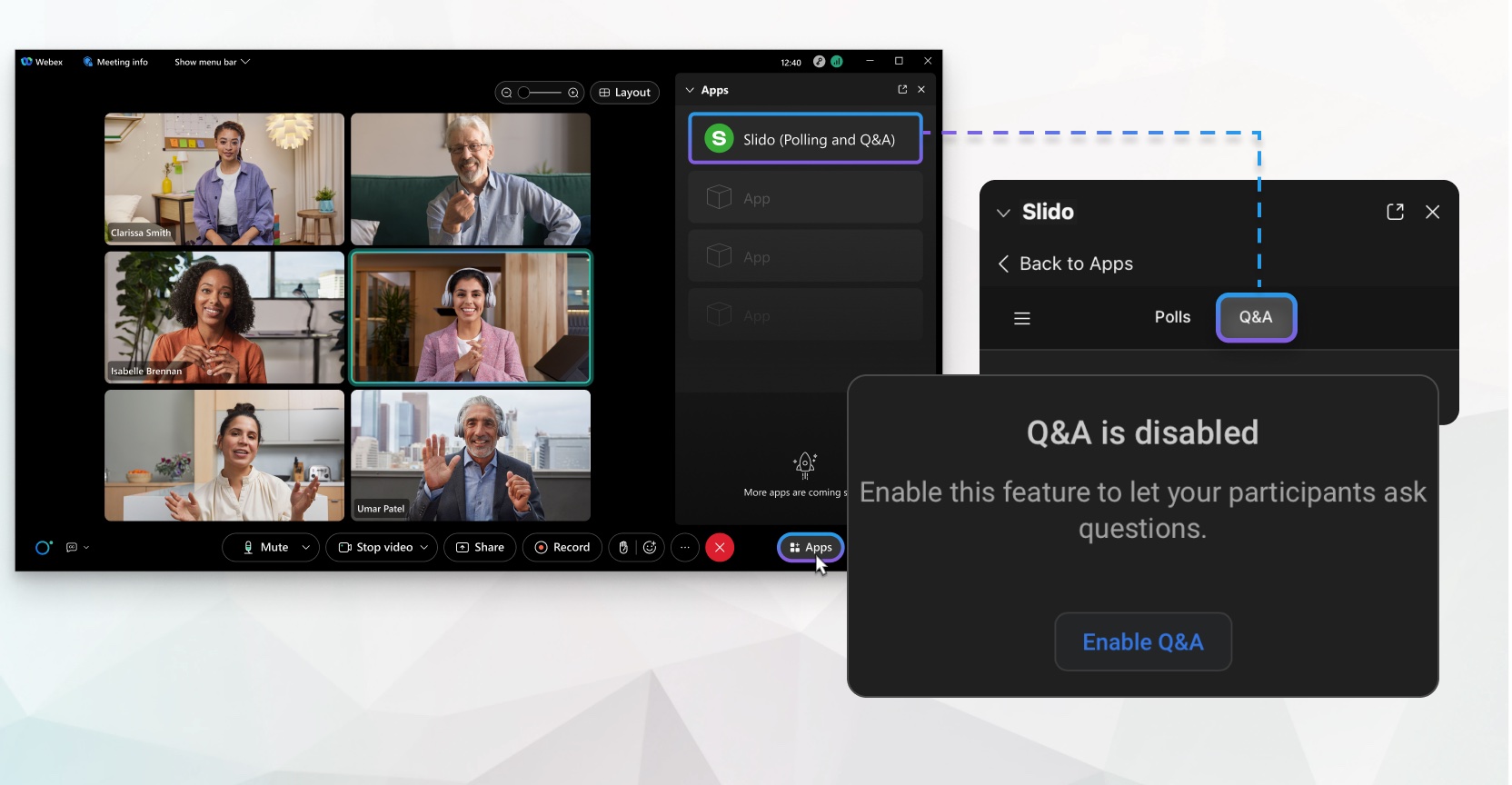
Slido is available in Webex Meetings and Webex Webinars. You can use Slido in Webex Meetings on version 41.6 and later sites, and in Webex Webinars on version 41.9 and later sites and in Webex Suite meeting platform. Slido polls and Q&A in webinars are available for up to 10,000 attendees, while quizzes are available for up to 5,000 participants.
By default, Q&A is turned off.
| 1 |
During a meeting or webinar, go to . |
| 2 |
Select an existing Slido or create a new one. |
| 3 |
Click the Q&A tab, and then click Enable Q&A to make the Q&A session live. Change the Q&A settings at https://www.slido.com, if you want to customize your Q&A session. Click , and enter your Webex username and password. |
If you don't want participants to send any more questions but you still want to discuss and display the current questions, close the Q&A session instead of turning it off.



