Webex App | Sign in for the first time
 Feedback?
Feedback?Windows, Mac, and Web
Webex App is now making it easier to authenticate yourself by using a confirmation PIN when creating your account. The first time you sign in to Webex App you receive a six-digit confirmation PIN to verify your email address. Then, you can create your password and sign in. This increases the safety and security of the sign-in process.
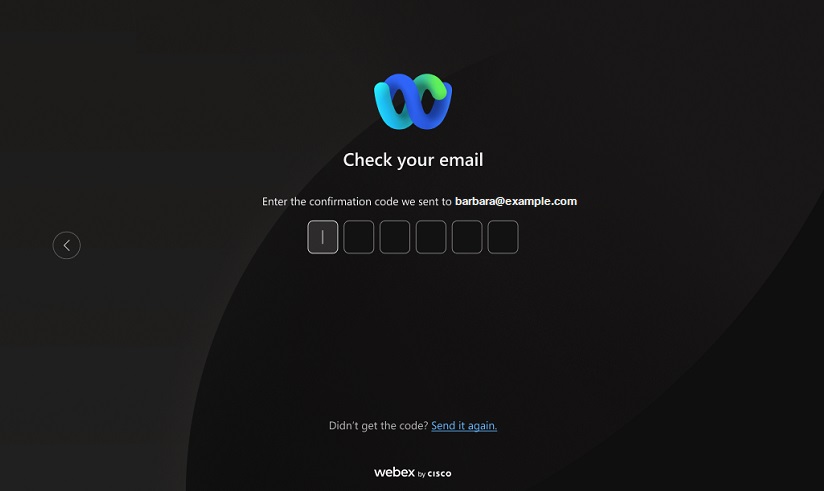
If you didn't receive the confirmation code, check your email account details are correct and click Send it again .
You won't receive a PIN if your organization uses Single Sign-On (SSO) to sign in to Webex App.
iPhone, iPad and Android
If you are signing in from a mobile device you receive an email link to verify your email address, you can then create your password and sign in.
You can also sign in to the app on your iPad or Android tablet devices, by simply scanning a QR code on the sign-in screen with your phone, (while signed in on your mobile device).


