Webex App | Send announcements in moderated spaces
 Feedback?
Feedback?When you turn on announcements for a space, the other people in the space get notified about the change.
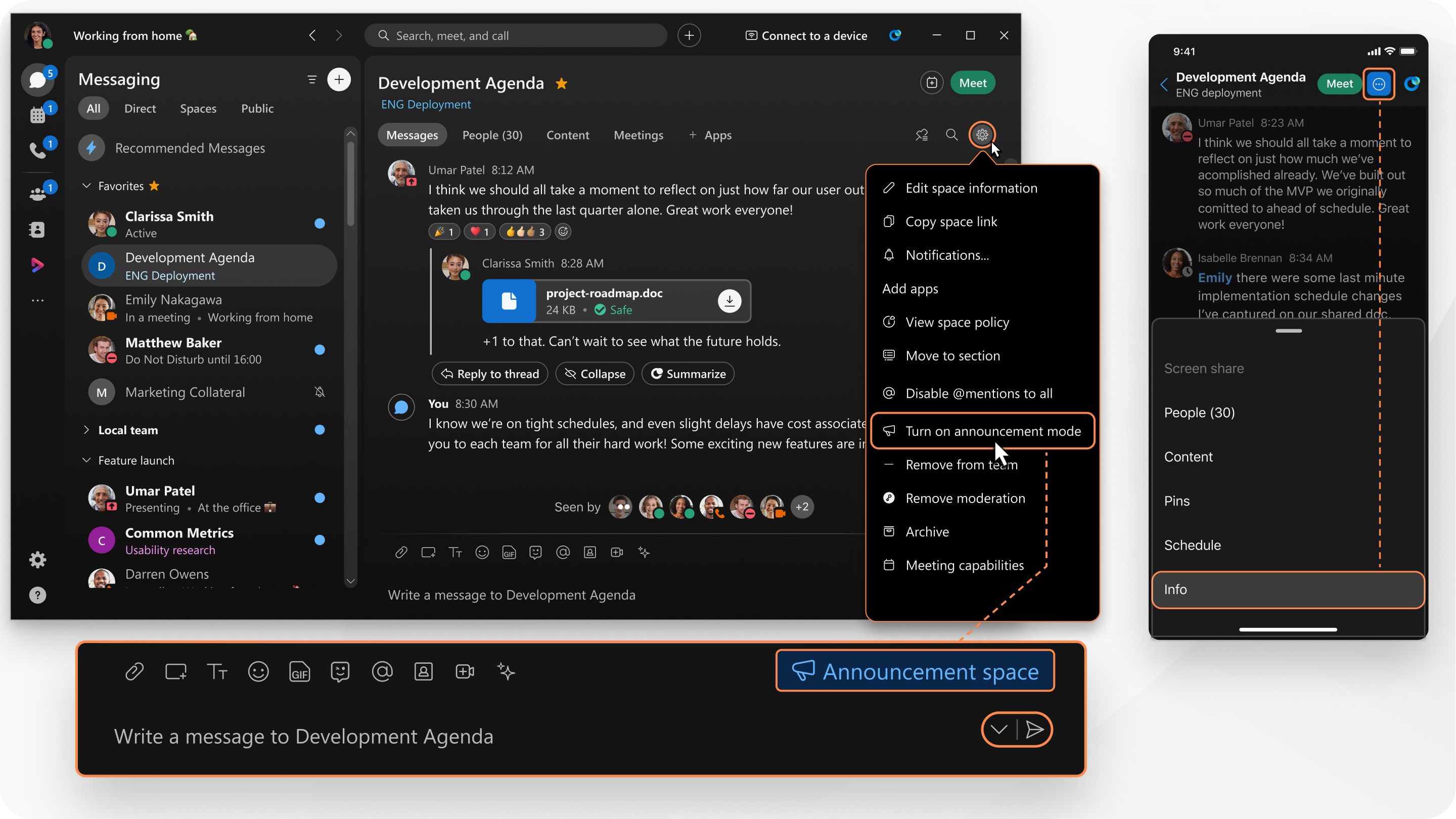
When you make an announcement space, only moderators, bots, and integrations can post to it. Everyone else can just read the announcements, view files, and join meetings. System messages that show when people join or leave a space or delete messages still display too.
|
In the space where you're a moderator, go to Space Information
|
|
In a space where you're a moderator, tap the activity menu |
|
In a space where you're a moderator, tap the activity menu |
|
In the space where you're a moderator, click View space
settings
|

 , choose
, choose 
