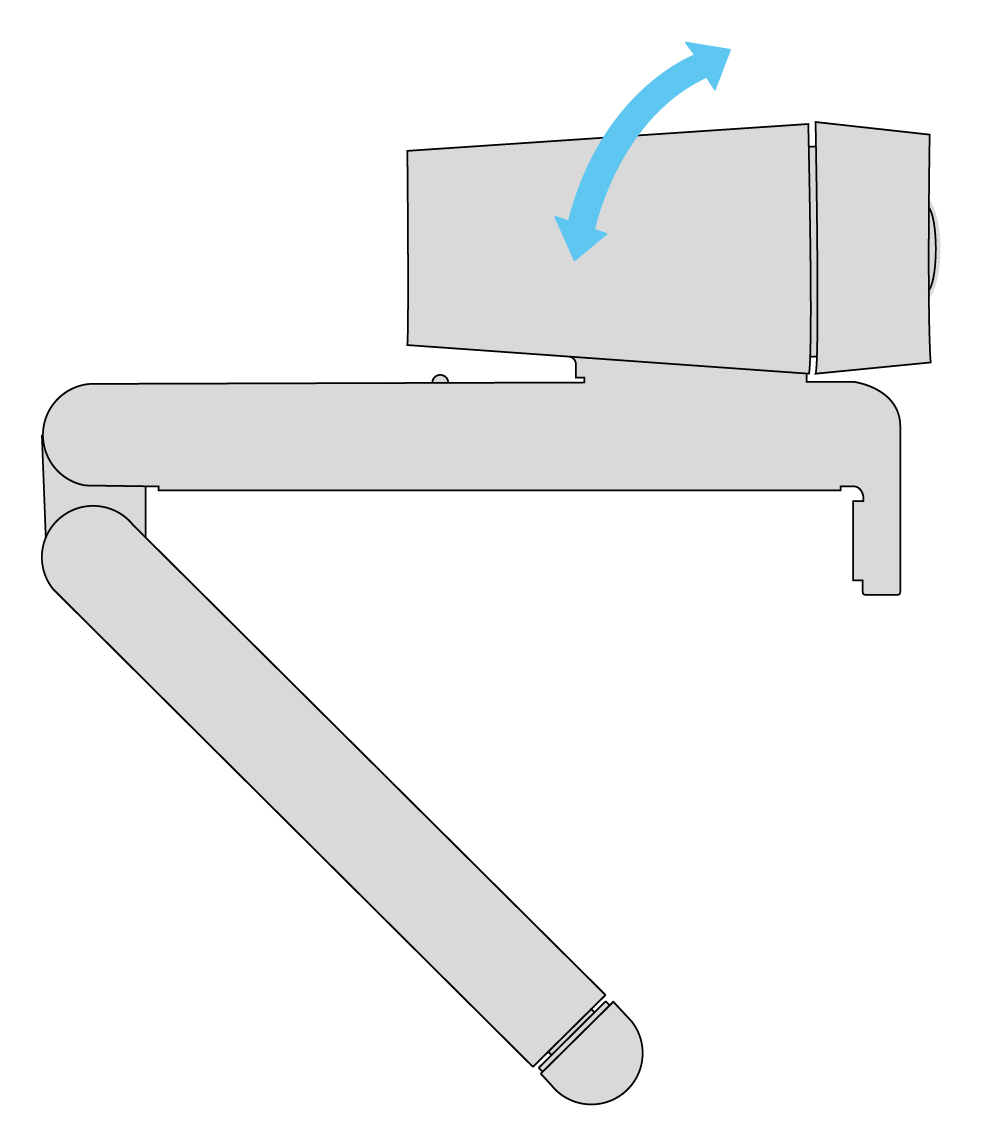Connect your Cisco Desk Camera 1080p
 Feedback?
Feedback?Your camera is powered by your computer through the USB cable. Use the USB cable that came with your camera to connect the camera to your computer.
You can mount your camera on your computer, a display screen, a desk stand, or a tripod.
If you are connecting your camera to Webex Desk Hub, you must use a USB 3.0 C‑C or C‑A cable. The cable came with the camera isn't USB 3.0 compatible and shouldn't be used with Webex Desk Hub.
We recommend that you order a USB 3.0 cable (Cisco part number: CD-CBL-USBC-USBC= or CD-CBL-USBC-USBA=) to use with Webex Desk Hub.
| 1 |
Open the camera clip. 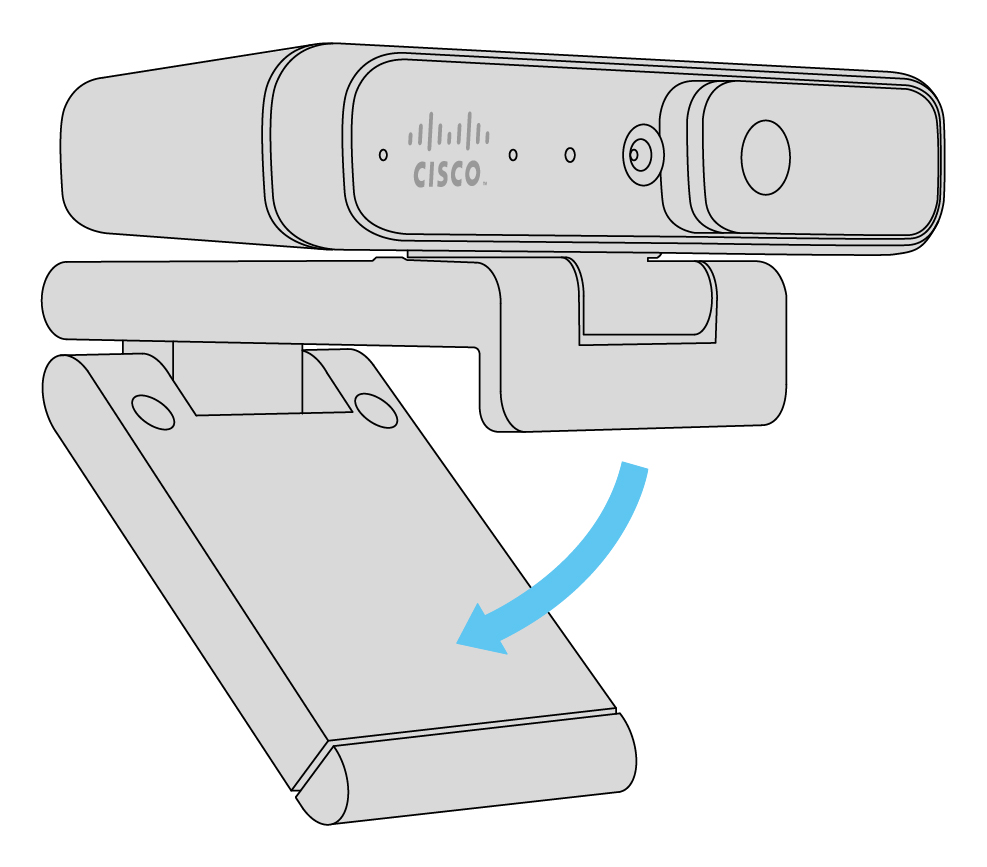
|
| 2 |
Place your camera on the top edge of your computer display and close the clip until the camera is steady. 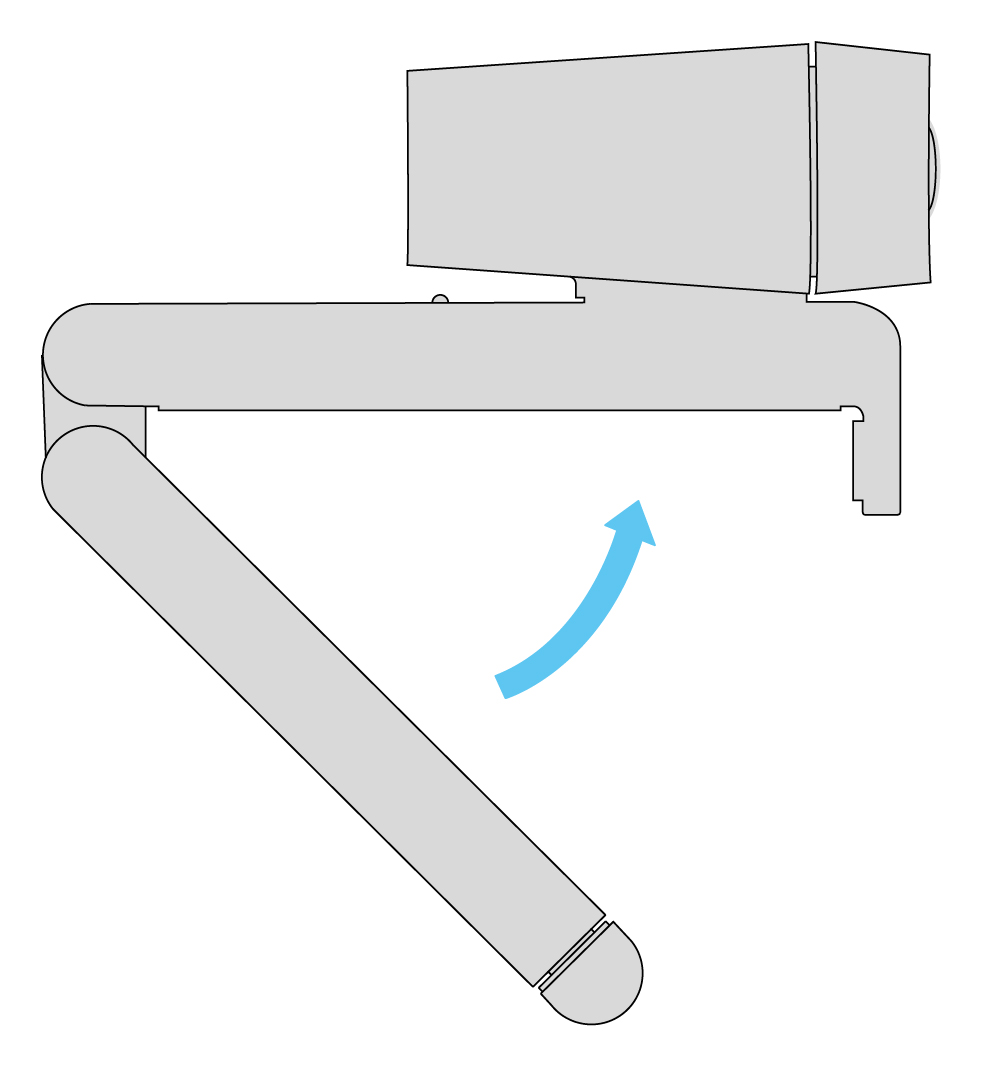
|
| 3 |
Lift the rear end of the camera to adjust the angle.
|
| 4 |
Connect your camera to your computer with the provided USB cable. 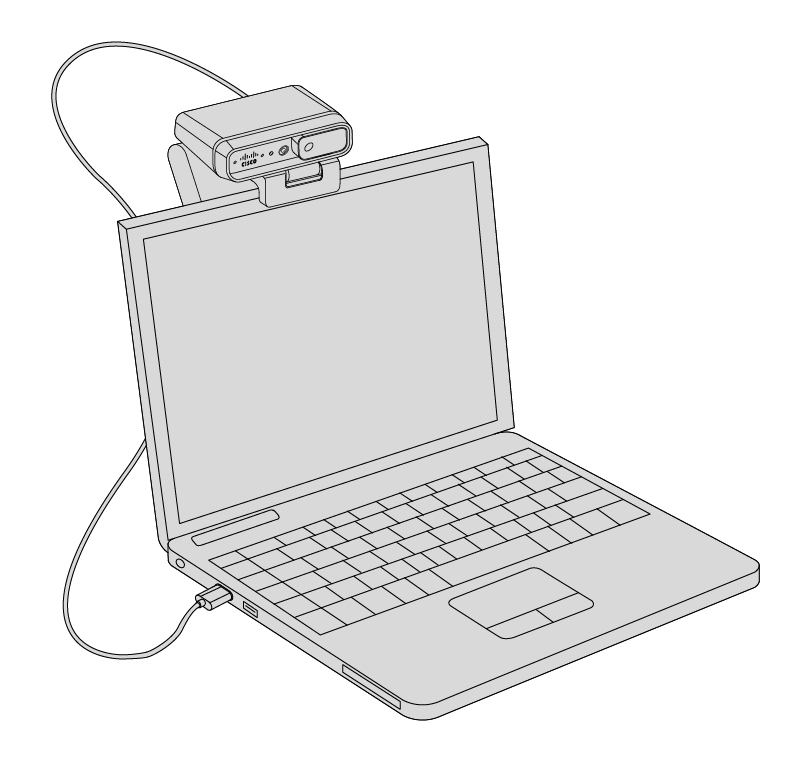 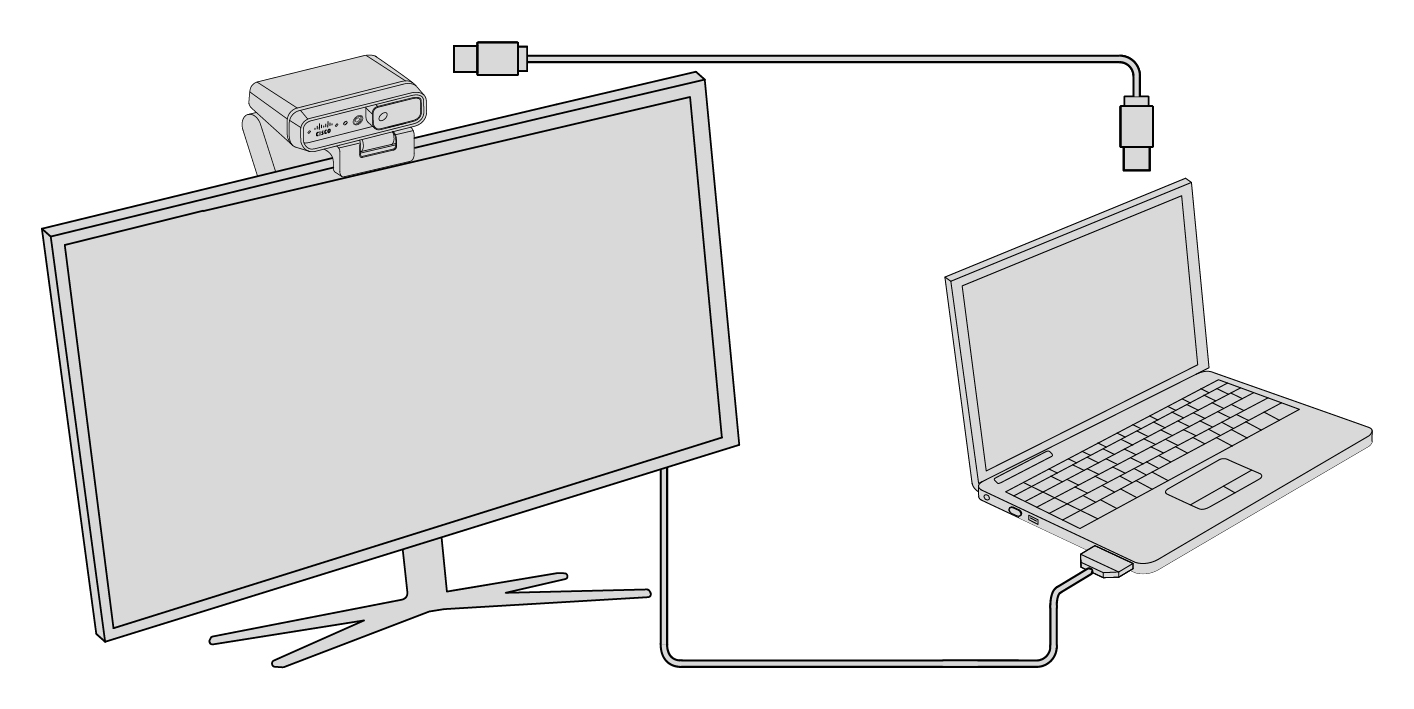 You can also mount your camera on a tripod, as needed. If you have a separate tripod, refer to its manual for instructions about how to mount your camera on the tripod. 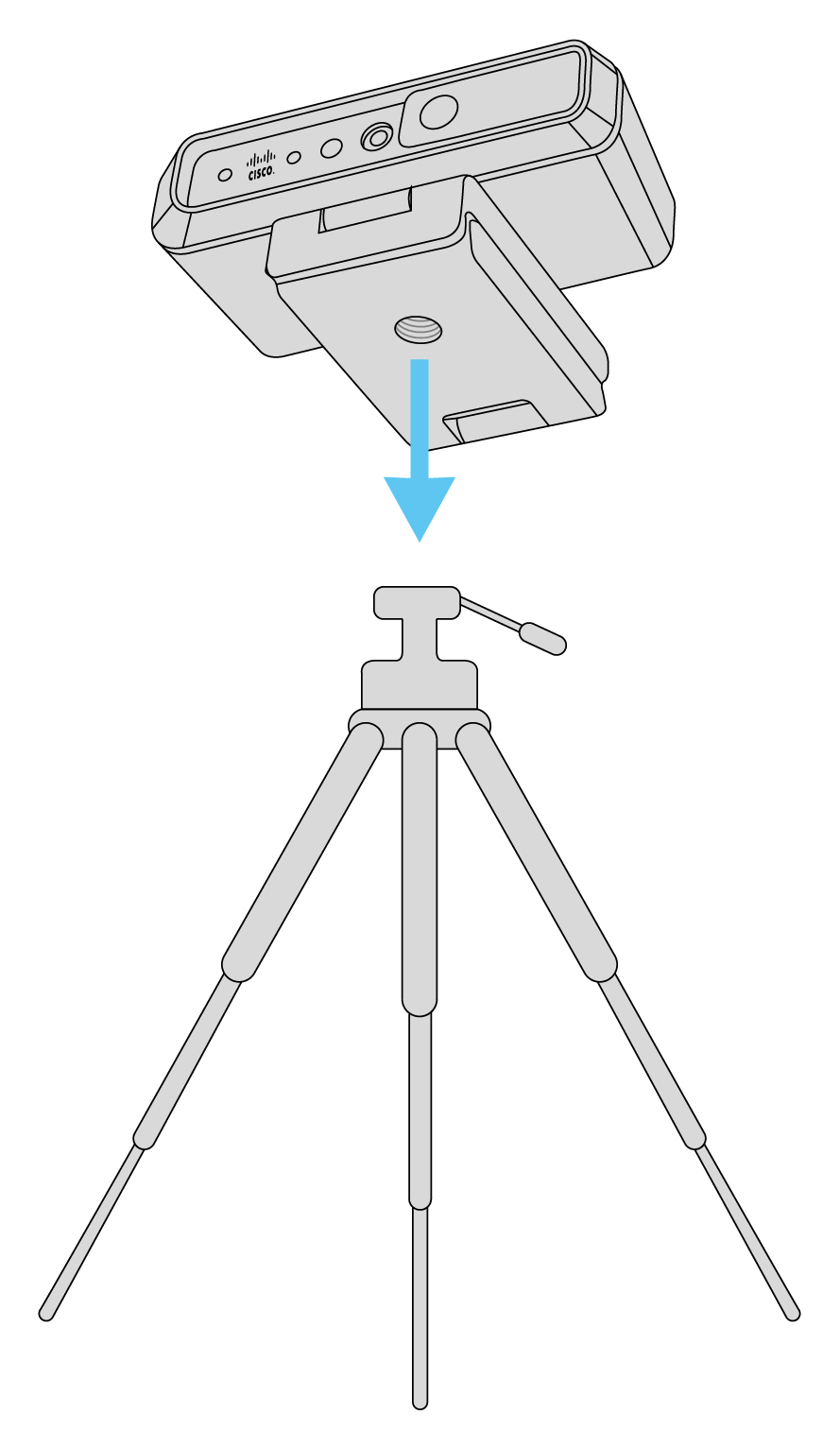 |