Webex App | Access more call settings
 Feedback?
Feedback?You can access even more call settings right from Webex App so you can manage your devices and call features such as call forwarding and voicemail.
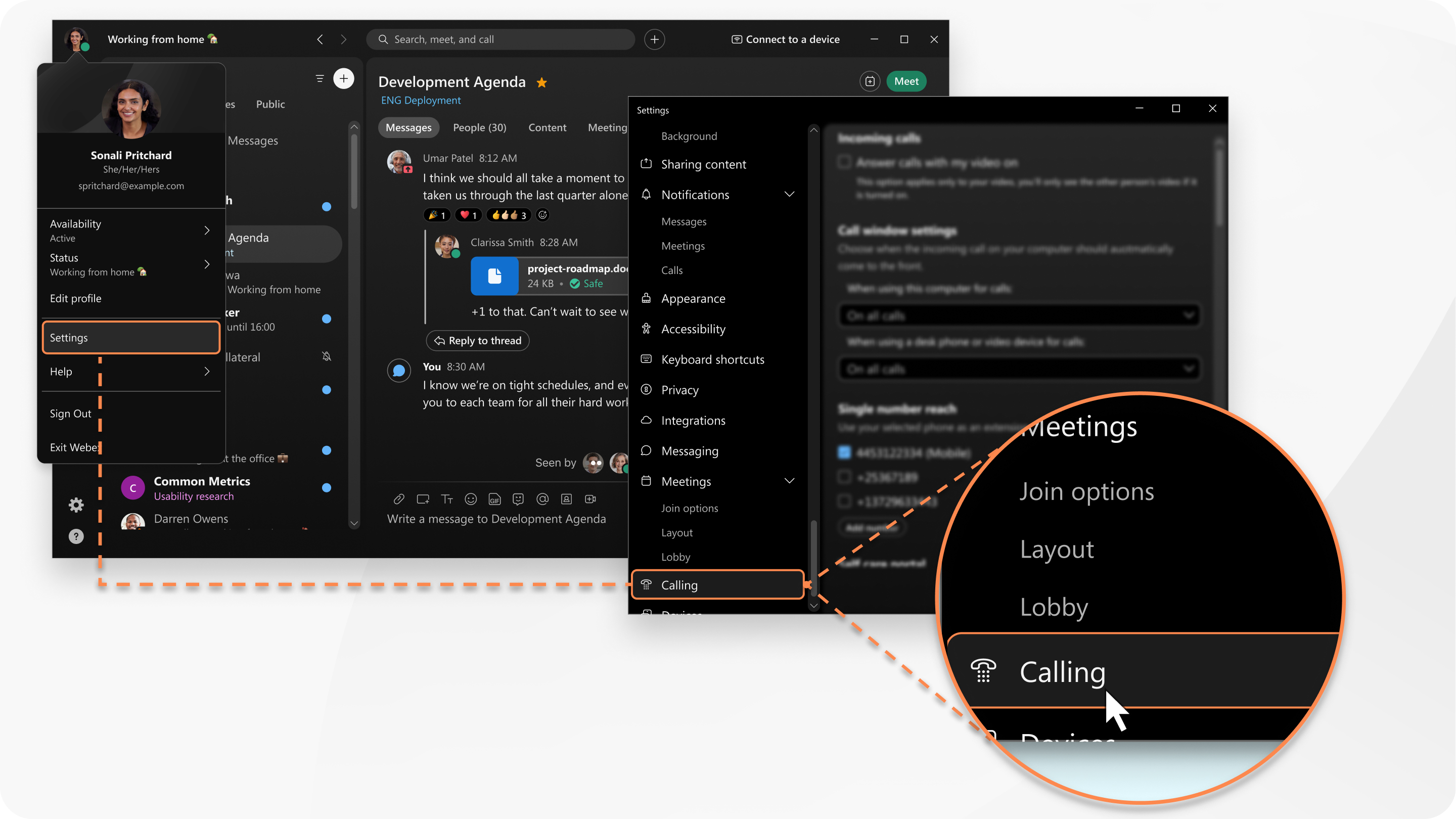
| 1 |
Click Settings
|
| 2 |
Scroll to Additional Call Settings and choose one of the following, depending on your setup:
|
| 1 |
Click Settings
|
| 2 |
Scroll to Additional Call Settings and choose one of the following, depending on your setup:
|
| 1 |
Tap your profile picture and then go to . |
| 2 |
Swipe up to Additional Call Settings and choose one of the following, depending on your setup:
|
Was this article helpful?

 on the navigation sidebar, and then click
on the navigation sidebar, and then click 
