Webex App | Join a meeting as a guest
 Feedback?
Feedback?
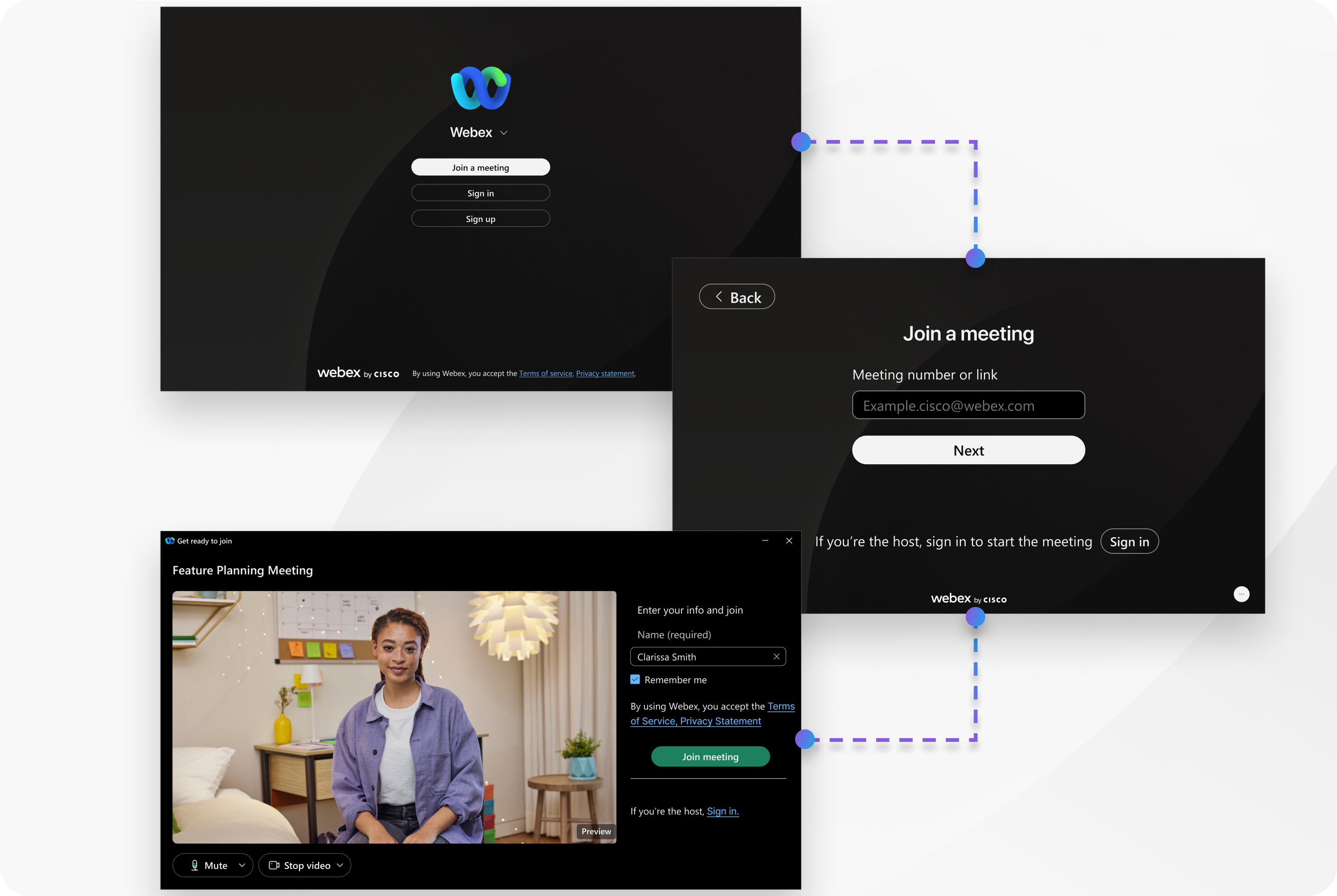
This article applies to meetings on the Webex Suite meeting platform.
You can also click the meeting link in your email or calendar invite to join quickly.
If you prefer not to join as a guest, there are other ways to join a meeting.
If the meeting host requires you to sign in to your Webex account, you'll see a message letting you know. Sign in to join the meeting.
| 1 |
Open Webex App and click Join a meeting. |
| 2 |
Enter the meeting number or link and click Next. Find the meeting number or link in the email or meeting invite that you received from the meeting host. |
| 3 |
In the Name field, enter your name as you want it to appear in the meeting. Check Remember me to save time the next time you join a meeting.
|
| 4 |
If required, enter your email address. |
| 5 |
If you're joining a meeting on a Webex site with CAPTCHA enabled, enter the CAPTCHA. |
| 6 |
Adjust your audio and video settings before you join. |
| 7 |
Click Join meeting. |
By joining the meeting, you acknowledge that you have read and agree to the Webex Terms of Service and Privacy Statement.
| 1 |
Open Webex App and tap Join a meeting. |
| 2 |
Enter the meeting number or link and tap Join as a guest. Find the meeting number or link in the email or meeting invite that you received from the meeting host. |
| 3 |
In the Name field, enter your name as you want it to appear in the meeting and tap Next. |
| 4 |
Adjust your audio and video settings before you join. |
| 5 |
Tap Join meeting. |
By joining the meeting, you acknowledge that you have read and agree to the Webex Terms of Service and Privacy Statement.
| 1 |
Go to https://web.webex.com/ and click Join a meeting. |
| 2 |
Enter the meeting number or link and click Join as a guest. Find the meeting number or link in the email or meeting invite that you received from the meeting host. |
| 3 |
If you're joining a meeting on a Webex site with CAPTCHA enabled, enter the CAPTCHA and click Next. |
| 4 |
In the Name field, enter your name as you want it to appear in the meeting, Check Remember me to save time the next time you join a meeting.
|
| 5 |
If required, enter your email address. |
| 6 |
Adjust your audio and video settings before you join. |
| 7 |
Click Join meeting. |
By joining the meeting, you acknowledge that you have read and agree to the Webex Terms of Service and Privacy Statement.


