Webex App | Open a whiteboard in a space
 Feedback?
Feedback?When someone in a space creates a whiteboard to visually share their ideas, it's saved automatically. So you can open it to take a look or edit it.
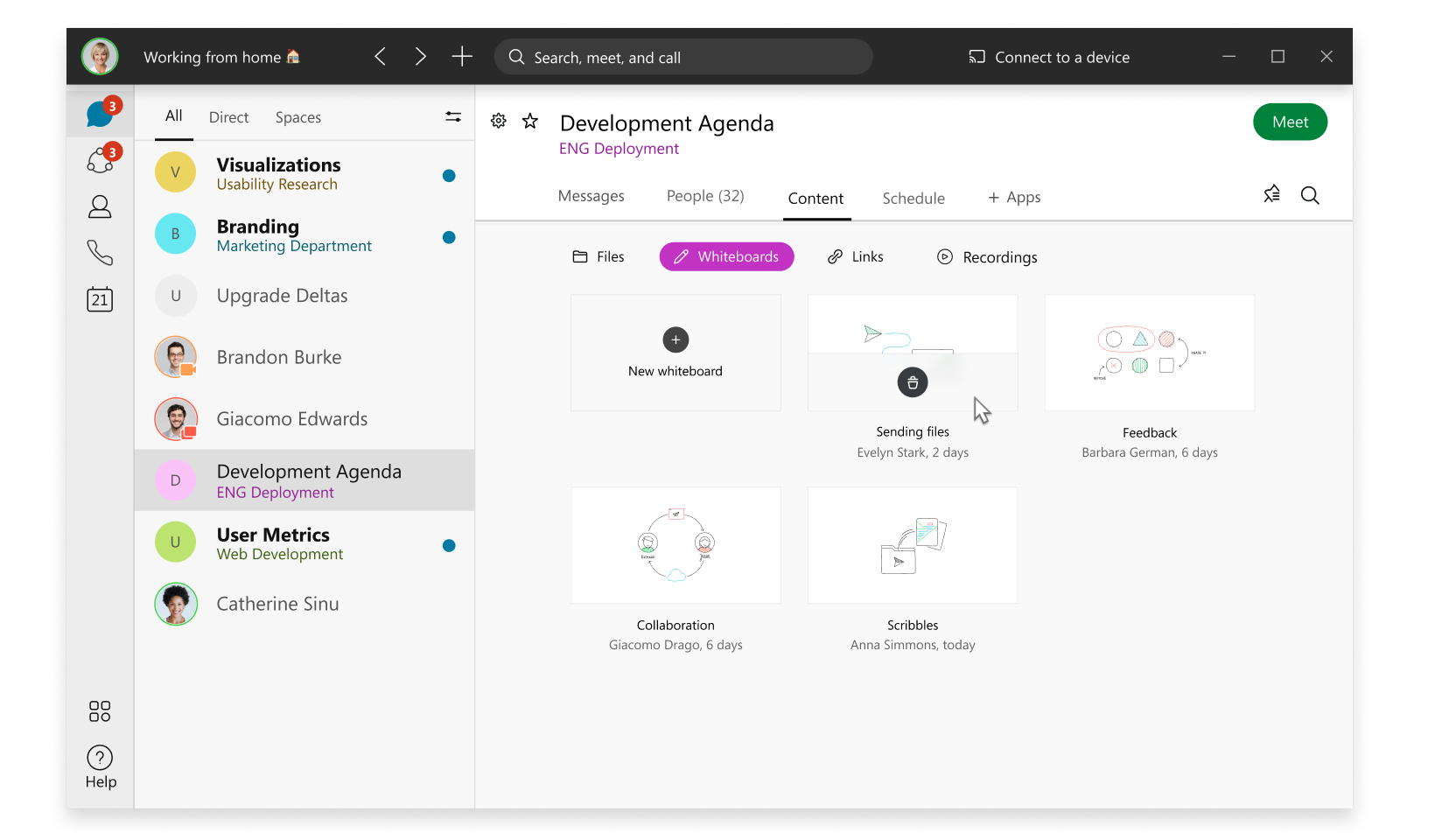
| 1 |
Go to Messaging
Any annotations that people created in the space are also included in the Whiteboards list. |
| 2 |
Select the whiteboard or annotation that you want to see. |
| 1 |
Select the space, tap the activity menu |
| 2 |
Select the whiteboard that you want to see. |
| 1 |
Select the space, tap the activity menu |
| 2 |
Select the whiteboard that you want to see. |
Was this article helpful?

 , choose a space, click
, choose a space, click  .
. , then tap
, then tap 
