- Home
- /
- Article

Webex App | Step away from a meeting
 In this article
In this article Feedback?
Feedback?If you need to answer the doorbell or grab a glass of water, give the other participants a heads up. When you step away, your status changes to "Stepped away" and we mute your microphone and turn off your video.
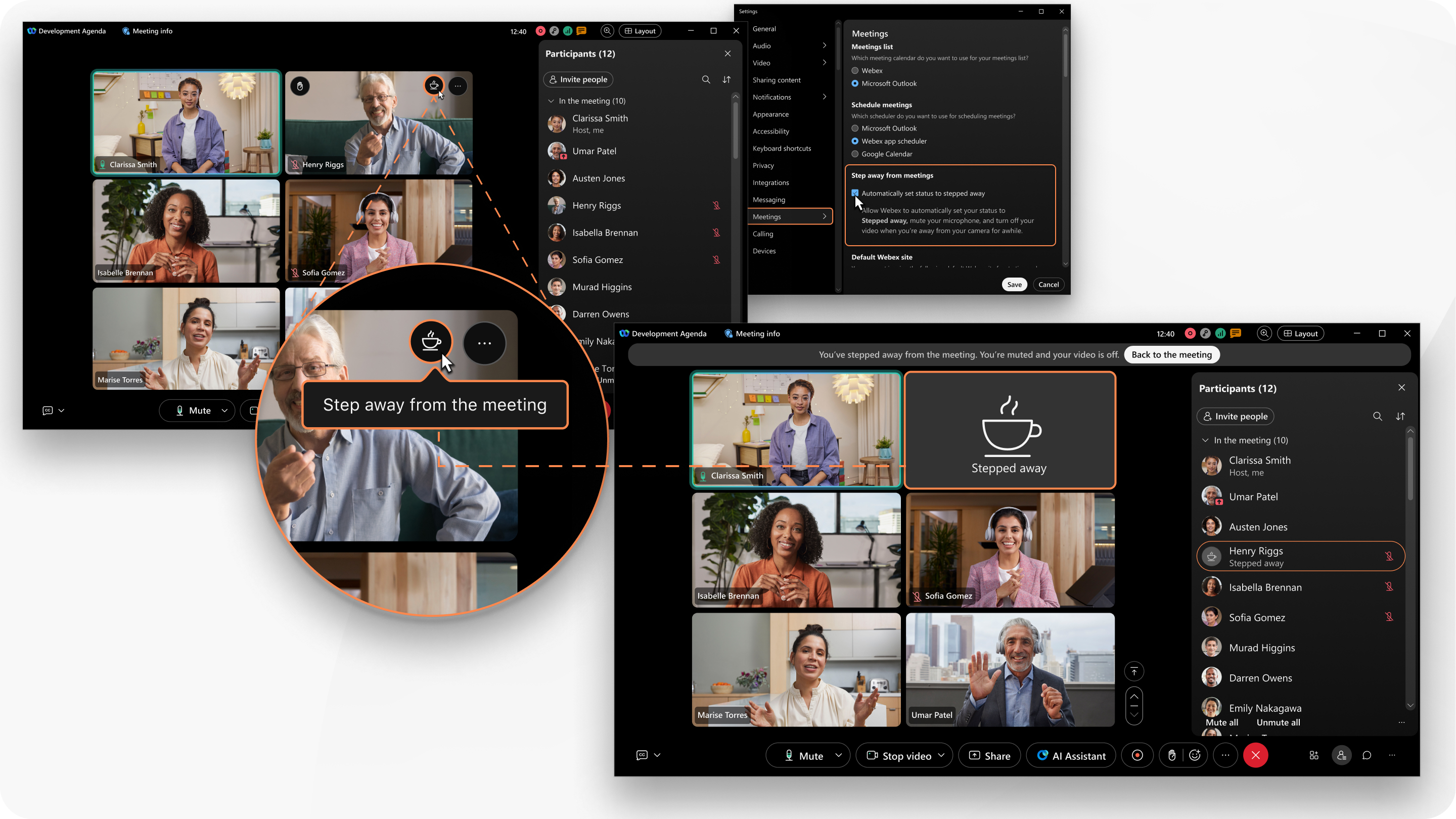
We also replace your profile picture with an image of a hot beverage and the text, Stepped away. This lets other participants know you're temporarily away from the meeting.
You can manually switch your status to Stepped away or set the app to automatically switch to Stepped away when you move away from your camera for a few seconds.
When you step away, you can still hear the meeting audio.
This feature is available on our Webex Suite meeting platform. Find out if your meetings use the Webex Suite meeting platform.
For the first few months after this feature is released, when it's turned on in Control Hub, a notification is shown in Webex App the first time you step away from a meeting. You're notified that the app can automatically mute your microphone, turn off your video, and replace your profile picture with a hot beverage icon and the text Stepped away. You can click Edit settings, Not now, or dismiss the notification:
- If you click Edit settings, you're taken to your settings in Webex App, where you can set the app to automatically switch your status to Stepped away. The notification isn't shown again.
- If you click Not now or dismiss the notification, the notification appears again, the fourth time you step away from the camera for a few seconds. If you click Not now or dismiss the notification a second time, the notification disappears permanently.
How this feature works
Processing of your video feed occurs solely on your device and is never stored elsewhere.
The first time this feature is used, an AI model analyzes your video feed from the camera to determine your presence in front of it. When it detects that you've stepped away, Webex App shows an in-meeting notification that lets you know that you can turn on the feature in the app settings. Once it's turned on, your microphone is muted, your video is turned off, and your profile picture is replaced with an image of a hot beverage and the text Stepped away.
When you turn on the feature in the app settings and the AI model detects you as having stepped away, your microphone is automatically muted, your video is turned off, and your profile picture is replaced with an image of a hot beverage and the text Stepped away. This is different from the first time the feature is used, when a notification is shown to you, asking you if you want to turn on the feature.
Before you begin
This feature is only available on the desktop app.
If you use the web app, mobile app, a Desk or Room Series device, or connect the app to a video device, you can see when other meeting participants step away from the meeting.
If you sometimes move out of your camera’s view during a meeting, for example, if you talk and walk around, we recommend manually setting your status to Stepped away. If you have automatic step away enabled, the AI model may detect that you're not present and update your status to Stepped away.
| 1 |
To set the app to automatically switch your status to Stepped away, click Settings This check box is available only if Automatically stepped away from a meeting is turned on in Control Hub. |
| 2 |
To manually switch your status to Stepped away during a meeting, click Step away from the meeting You can also click in the meeting controls or next to your name in the participants panel. |
| 3 |
When you're ready to return to the meeting, click Back to meeting in the banner at the top of the meeting window or in your thumbnail video. You can also click in the meeting controls or next to your name in the participants panel. You're back in the meeting. Your microphone and video return to the way you set them before you stepped away.
|
Additional Resources
- The step away feature isn't available on VDI or Linux.
-
If you wear a headset in a meeting and you move away from the camera for a few seconds, the app activates the step away feature. To return to the meeting, unmute your microphone or click Back to meeting.
-
If you share content in a meeting and you step away, you stop sharing content.




