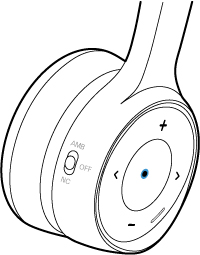Turn your presence LED lights on and off
 Feedback?
Feedback?Your Cisco Headset 730 presence LED lights let others know when you're busy and don't want to be disturbed.
Turn your presence LED lights on and off
| 1 |
Hold Play to turn the presence LED lights on. |
| 2 |
Hold Play again to turn the lights off.
|
Was this article helpful?