Cisco AI Assistant for Webex Suite
 Feedback?
Feedback?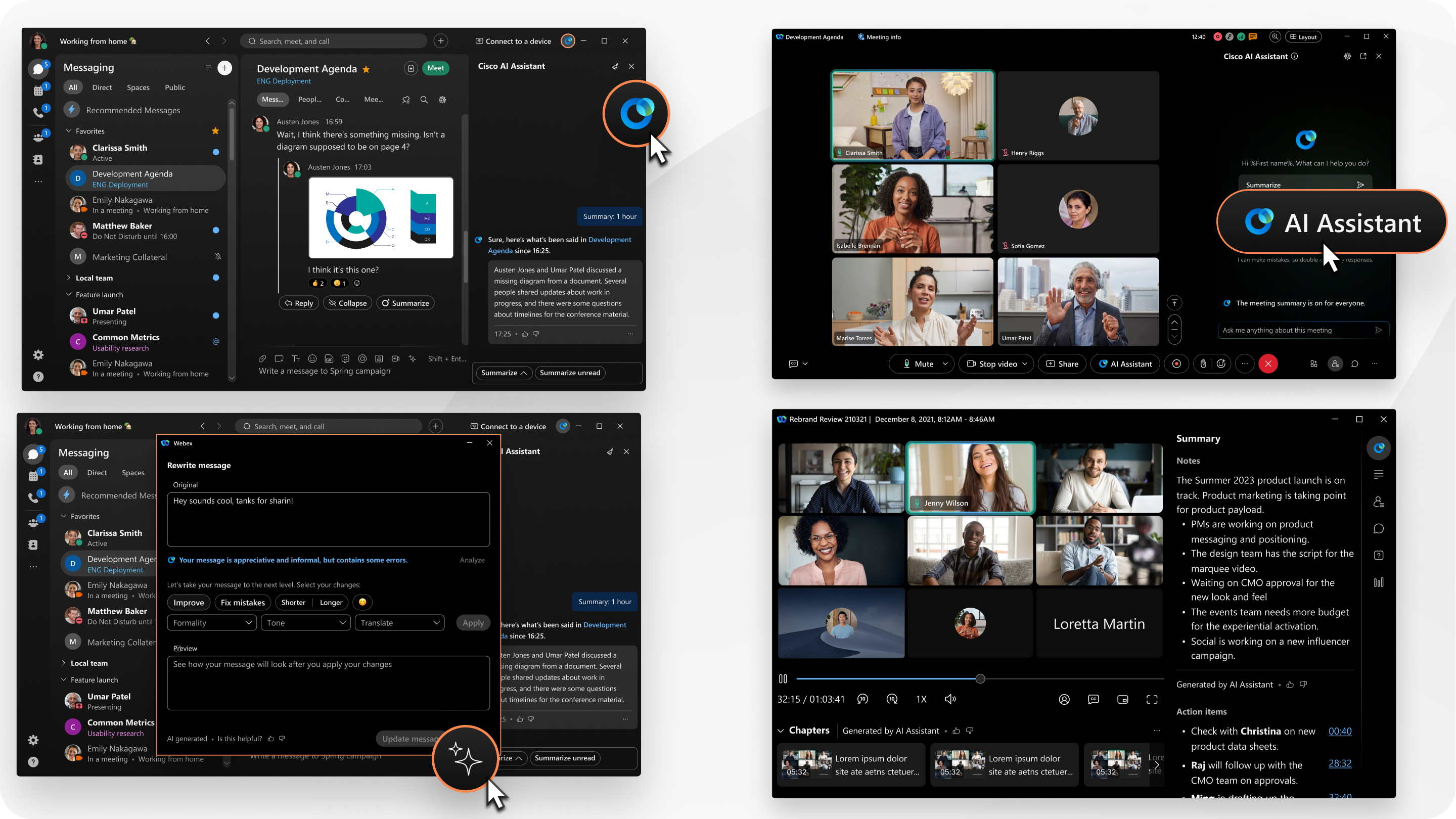
Catching up with your message backlog, or the ongoing discussion in a space. Reviewing meeting summaries, or preparing for a meeting. Now you can do more with AI Assistant.
AI for messaging
AI Assistant is all about making your life easier. It's like having your own personal editor, giving messages a once-over, to make sure you're coming across just how you want. Instead of staring at the screen, sweating over every word, let AI do the hard work.
If you'd prefer to see messages in another language, the AI-backed message translation feature helps you break down those language barriers. It's like having a personal interpreter ready to bridge language gaps. So you're not just talking, you're really connecting.
AI Assistant is here to help, making messaging not just faster, but a whole lot smarter.
-
Rewrite a message with AI Assistant—improve your messages by fixing errors, fine-tune the style and tone, enhance the content quality and make your communication clearer and more effective.
-
Translate messages in a space—AI Assistant works in the background to translate individual messages, or all messages in your direct or group spaces in real time.
AI-generated summaries
AI Assistant summaries are your efficient shortcut to quickly get relevant information. AI Assistant trims down lengthy message threads, leaving you with just the essentials, saving you time. Even during busy days, AI Assistant can help you catch up on the important points in a space conversation and keep you well informed. Summaries help clarify the key message points, streamlines your workflow, and keep things organized. In short, AI Assistant summaries help you to stay sharp and make informed decisions with ease.
-
Summarize your message threads—quickly grasp essential information and points from the discussion buried within message threads.
-
AI-generated space summaries—on the conversation discussion in a space, you can also summarize your unread messages to quickly find the messages that are important to you.
Sometimes you may be a member of spaces that aren't part of your company. As an external participant, you can't summarize spaces or message threads that don't belong to your organization.
AI for meetings
AI Assistant provides in-meeting summaries, so you can quickly catch up on the discussion, and stay on top of the conversation, without disturbing the meeting. AI Assistant can also answer your specific questions about a meeting that is in progress.
If you need to leave the meeting for a moment, switch your status to Stepped away to let others know you're temporarily away. AI Assistant then mutes your microphone and turns off your video. When you return, AI Assistant asks if you want a summary of what you missed.
If you missed a meeting because you were busy or out of the office. No sweat! Now you don't have to watch those long meeting recordings from start to finish. AI-generated meeting recording summaries provide you with all the important parts, like notes, highlights, action items, and recording chapters, ready to go. That way, you can jump straight to the parts that matter most to you.
-
AI Assistant in meetings—joining a meeting late, or you're multitasking. AI Assistant can help you quickly catch up on what you’ve missed and stay on top of the conversation.
You also receive a summary and transcript after the meeting, without having to record.
-
Step away from a meeting—change your status when you move away from your camera in a meeting.
-
AI generated meeting summaries in recordings—AI-generated recording summaries, including notes, action items, and chapters, so you can get to the parts of the recording that are most relevant to you.
AI-generated recordings appear in the email notification sent out with the recording, and also appear in the recording player on the web and in Webex App.
AI in meetings experiences is only available on the Webex Suite meetings platform. To check if you are on this platform and to read about key changes, and forthcoming features, see more about the Webex Suite meeting platform.
Administrator settings for AI Assistant
Your organization's administrator controls the AI Assistant features that are available for your organization. Your administrator can choose to turn on specific AI features and leave other AI features turned off.
If you can't see AI Assistant, contact your organization's administrator.


