Webex App | Send a text message
 Feedback?
Feedback?If you need to send a text to somebody, write your message in the app and send it to their mobile number. You can also receive text messages in the app.
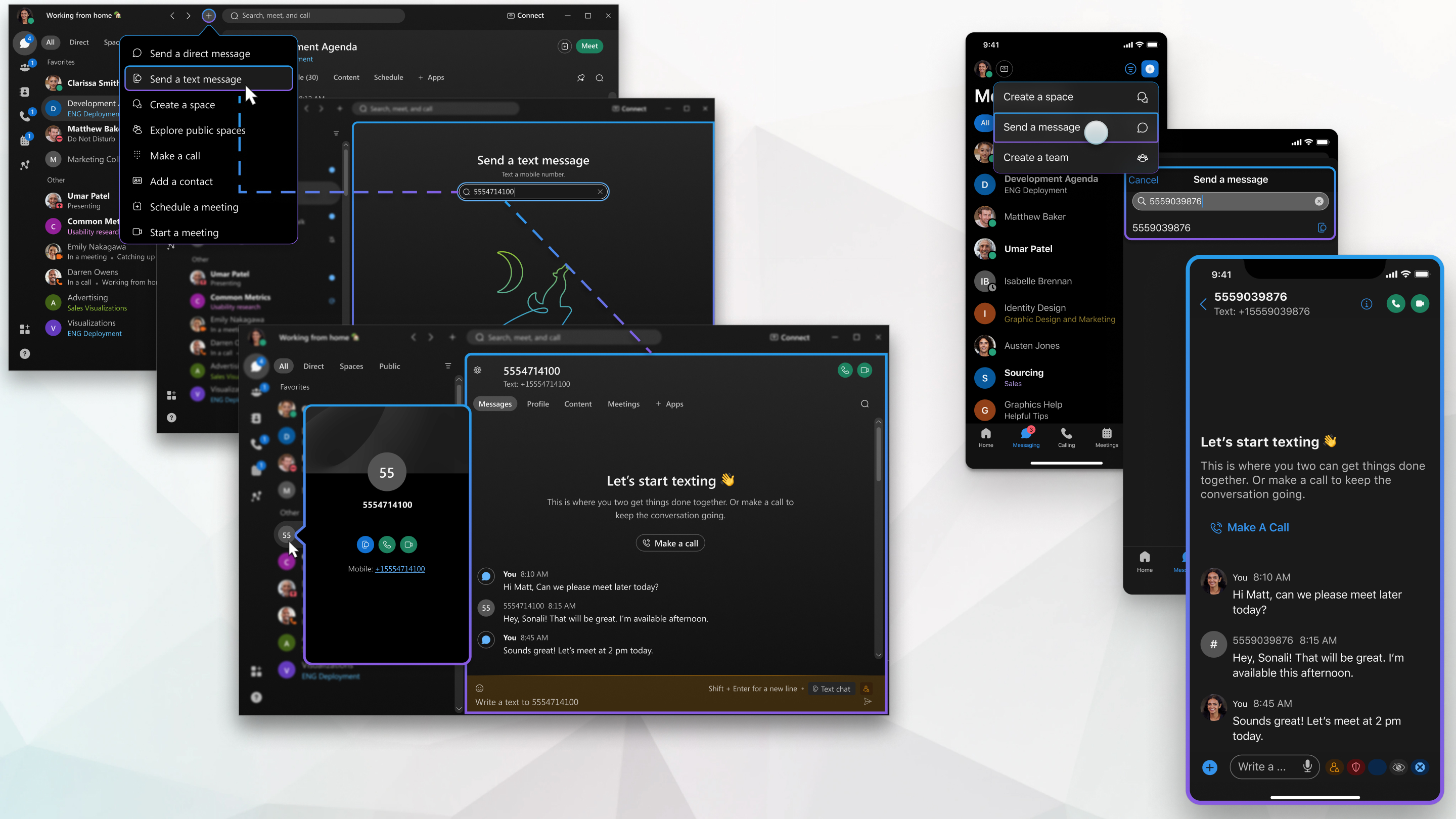
This feature is currently only available in the US and Canada for Webex Calling with Cisco Calling Plans.
| 1 |
In the app header, click |
| 2 |
Enter |
| 3 |
Enter your message and click |
| 1 |
Go to Messaging, tap |
| 2 |
Enter Enter 911 or 988, to cross-launch the messaging app for your mobile device. |
| 3 |
Enter your message and tap |
| 1 |
Go to Messaging, tap |
| 2 |
Enter Enter 911 or 988, to cross-launch the messaging app for your mobile device. |
| 3 |
Enter your message and tap |
Was this article helpful?

 , and choose
, and choose 
 , and select
, and select 

