Webex App | Let people know you're busy
 Feedback?
Feedback?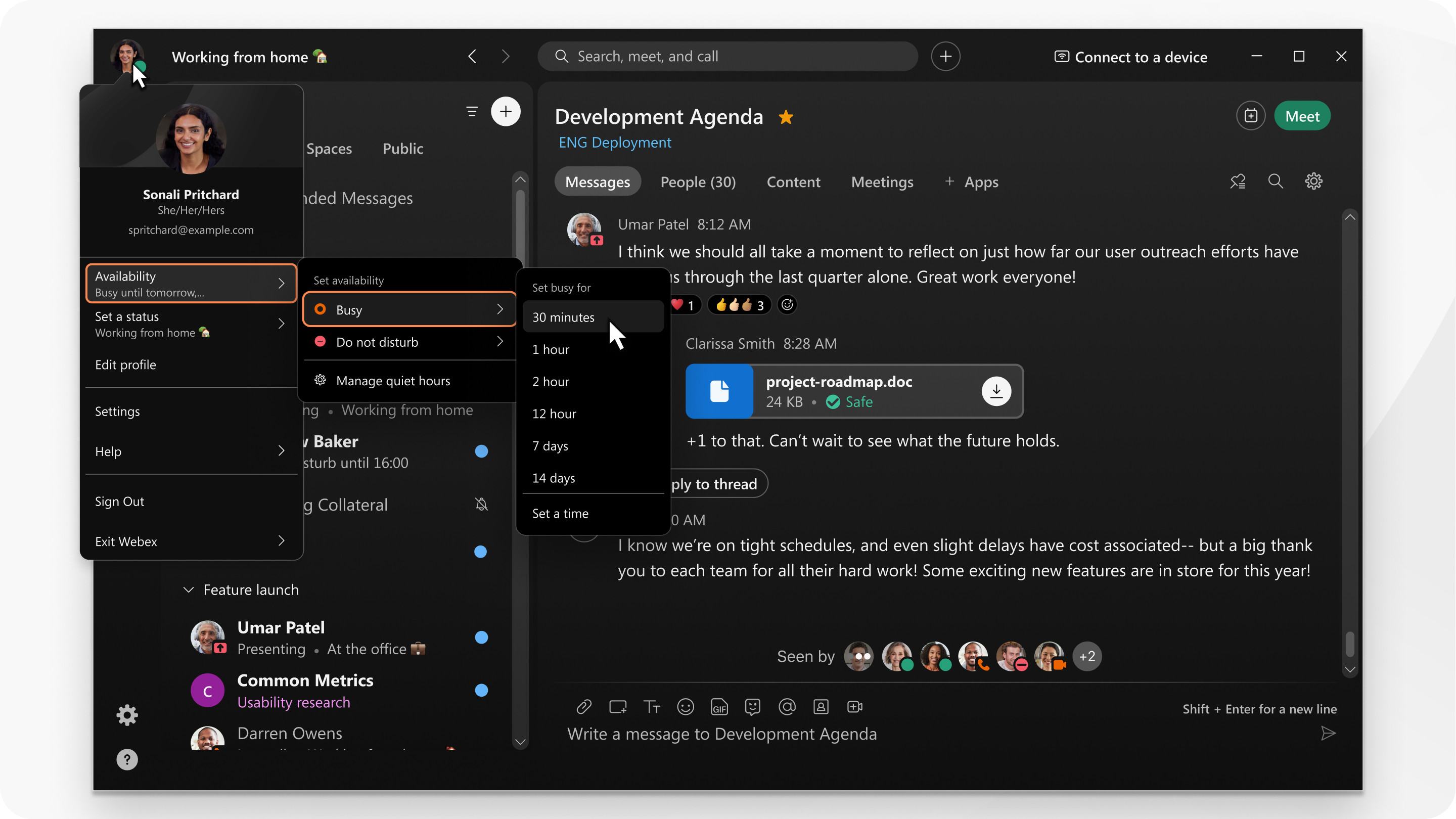
When you set your availability to Do Not Disturb, you will not get any notifications, but you'll see your unread indicators, so you can see the messages you haven't viewed.
When you set your availability to Busy, you'll get all message and call notifications.
If you use Webex Calling, you can access more calling options at https://user.webex.com. Find out what calling service you have.| 1 |
Click your profile picture and select Availability. |
| 2 |
Choose Busy or Do not Disturb. |
| 3 |
Choose from the following:
|
| 4 |
To change your availability back to active, click . |
| 1 |
Tap your profile picture, tap Availability. |
| 2 |
Choose Busy or Do not Disturb. |
| 3 |
Choose from the following:
|
| 4 |
To change your availability back to active, tap . |
| 1 |
Tap your profile picture, then tap Availability. |
| 2 |
Choose Busy or Do not Disturb. |
| 3 |
Choose from the following:
|
| 4 |
To change your availability back to active, tap . |
| 1 |
Click your profile picture, then select Availability. |
| 2 |
Choose Busy or Do not Disturb. |
| 3 |
Choose how long you don't want to be disturbed for from the list. Click to change your availability back to Active. |


