Webex App | View sign language interpretation in a meeting
 Feedback?
Feedback?If sign language interpretation is available in a meeting, you can select a sign language channel. The interpreter appears in a dedicated video channel on the stage, the main video area in your meeting window. On desktop, if you want to relocate or resize the interpreter's video to get a better view, pop it out.
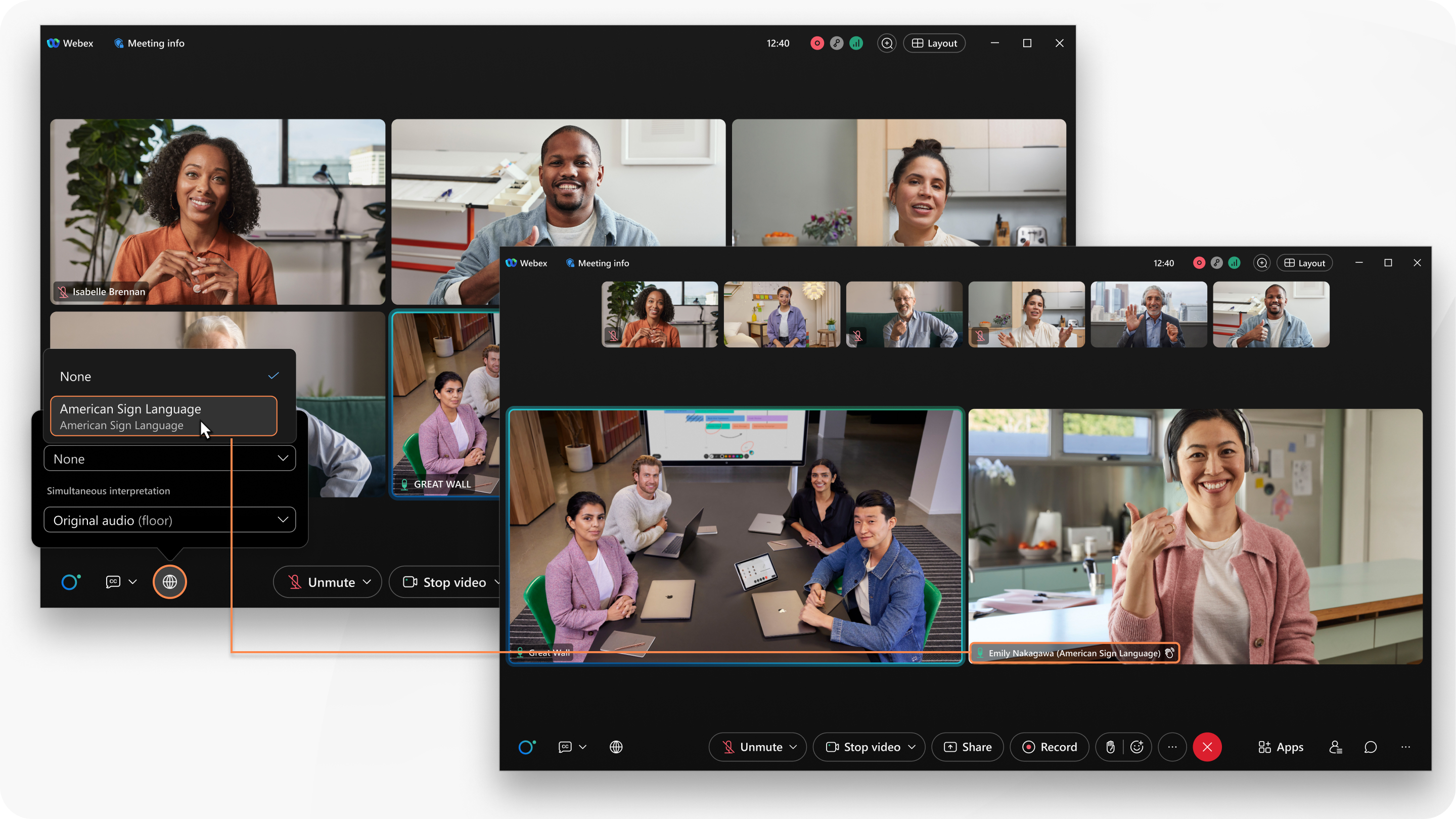
This feature is available on our Webex Suite meeting platform. Find out if your meetings use the Webex Suite meeting platform.
| 1 |
Before you join or during a meeting, click Interpretation |
| 2 |
Select your preferred sign language. |
| 3 |
If you haven't yet joined the meeting, click Join meeting. |
| 4 |
(Optional) Hover over one of the interpreter's videos and click . |
| 1 |
Before you join or during a meeting, tap . |
| 2 |
Tap your preferred sign language and tap Done. |
| 3 |
Tap Join meeting. |
Was this article helpful?





