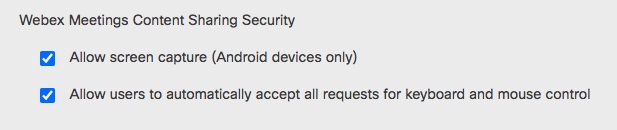Manage Content Sharing Security on Your Webex Site
 Feedback?
Feedback?| 1 |
Sign in to Webex Site Administration and go to Configuration > Common Site Settings > Options. |
| 2 |
Scroll down to and configure the following options:
|
| 1 |
From the customer view in https://admin.webex.com, go to Services and under Meetings, select Sites. |
| 2 |
Select the site you want, then scroll down the window that opens and select Configure Site. |
| 3 |
Under Common Settings, select Site Options. |
| 4 |
Scroll down to Webex Meetings Content Sharing Security and configure the following options:
|