Lock participant video to a specific location in meetings and webinars
 Feedback?
Feedback?You can lock focus on a specific participant so they remain on the screen. Even when someone else is speaking, you'll see the person you locked focus on.
| 1 |
Hover over the thumbnail or grid video where you want to lock a participant to, click More
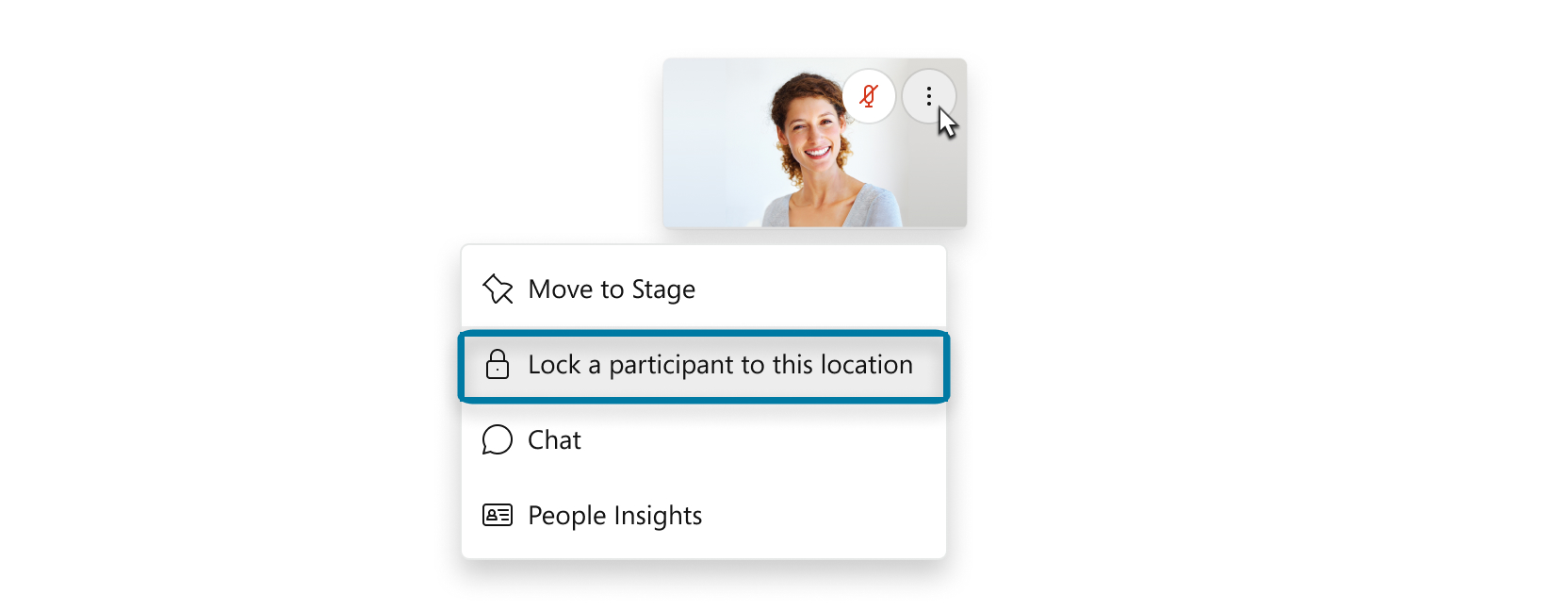 |
| 2 |
If you know the name of the participant you want to lock to that location, enter it in the search bar or select it from the participant list. You can lock focus on the first 6 thumbnail videos. |
| 3 |
To unlock the window, hover over it and click Unlock participant for this location
|
Was this article helpful?

 , and then select
, and then select  .
.
