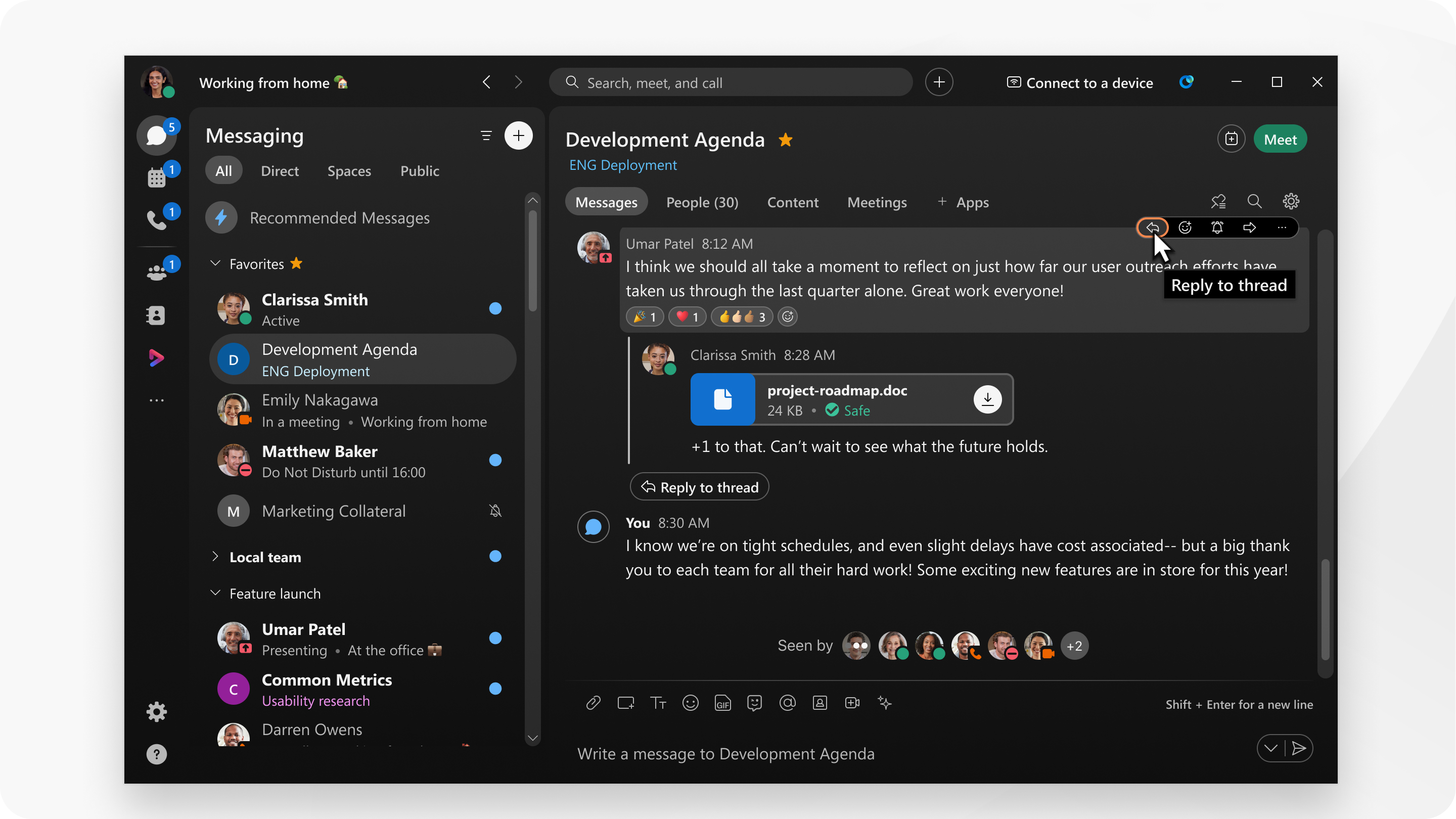Webex App | Quotes or Threads
 Feedback?
Feedback?Your spaces are filled with all the innovative and groundbreaking work (and cat GIFs) that your teams are doing every day. But, sometimes it's hard to know whether someone was answering your question or talking about something else. You can quote messages or start threads to help keep track of messages.
Quotes
Quotes work great if you want to remind everyone of something that someone said or if you're just answering someone's specific question. It's probably not anything that other people likely want to discuss. You can't quote another quote so you're not making it easy for other people to join in. But, that's fine because not everything needs to be discussed. Think of it as restating a comment for emphasis or answering a who, what, where, when type of question.
So, use a quote when you want to:
-
reiterate someone's previous comment for the group's benefit.
-
answer specific who, what, where, when questions.
You can also see where a quoted message was originally posted. If you see a quoted message in a space, click or tap Go to message to see the original message in context.
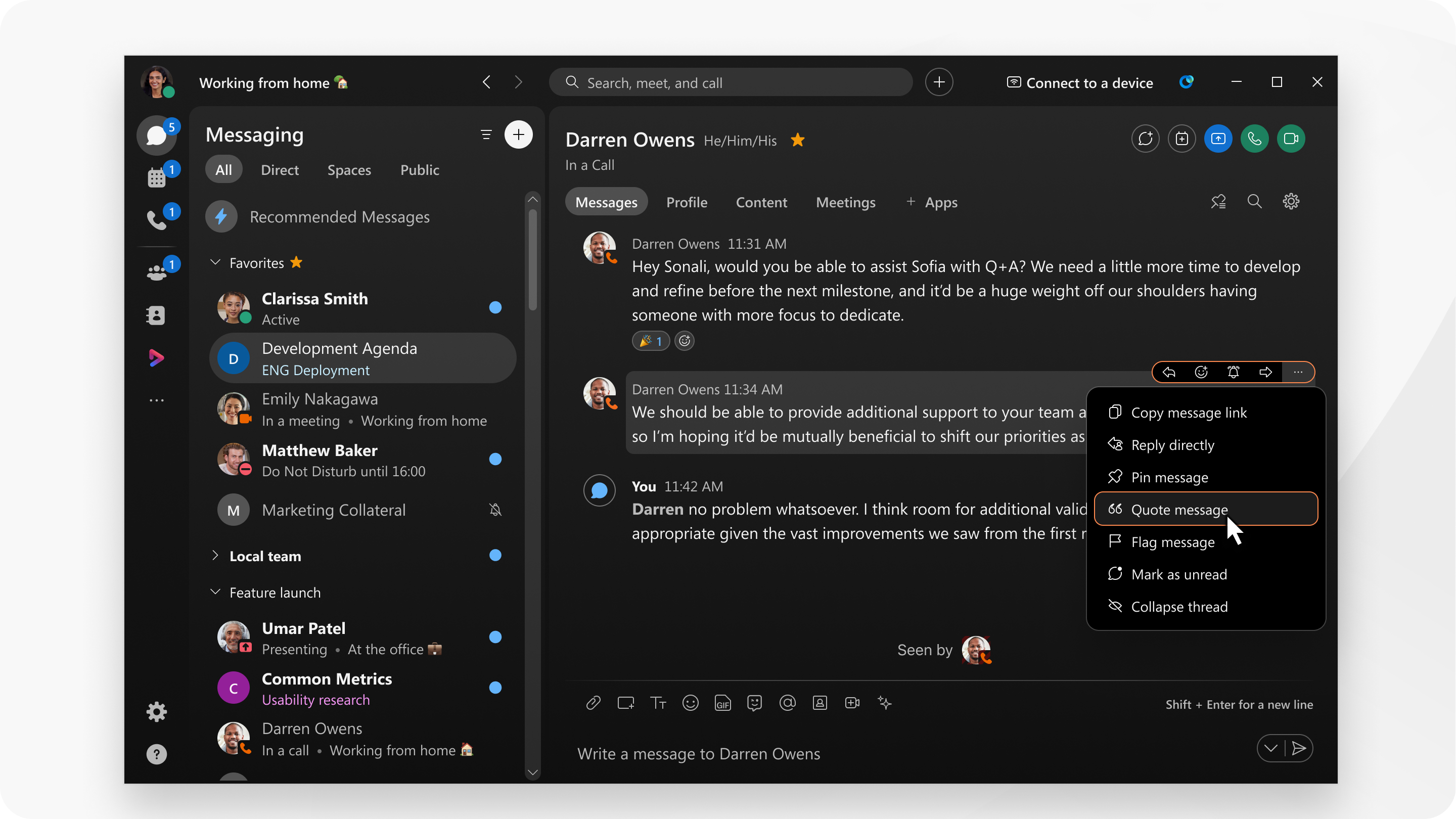
Threads
When you start a thread, though, you're opening up a discussion. You're inviting other people to join in and have a focused conversation. Threads often focus on how and why questions that are more open-ended. People can reply to threads and share their opinions about this specific topic. (But, avoid derailing an ongoing thread with something off-topic. Just start a new discussion in the space instead.)
Start a thread if you want to:
-
reply with expectation that others will join.
-
participate in a targeted discussion with anyone in space.
-
answer how or why questions.