Webex App | Test your audio before a call or meeting
You can test your speaker and microphone before jumping into a call or meeting to make sure your audio is the best it can be.
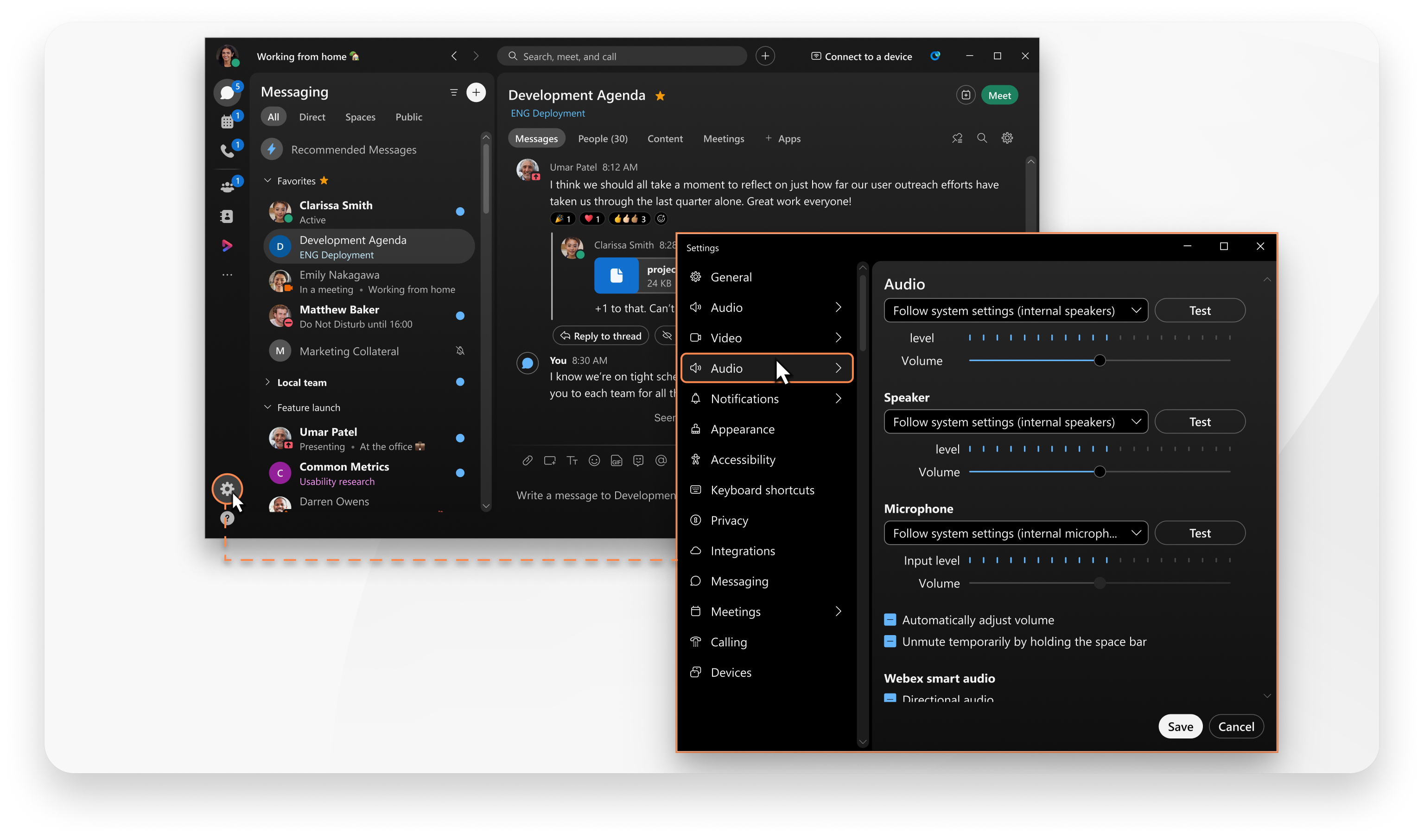
| 1 |
Click your profile picture and then go to . |
| 2 |
Click Test beside one of the following options:
|
Was this article helpful?


