Show your video over shared content in meetings and webinars
 Feedback?
Feedback?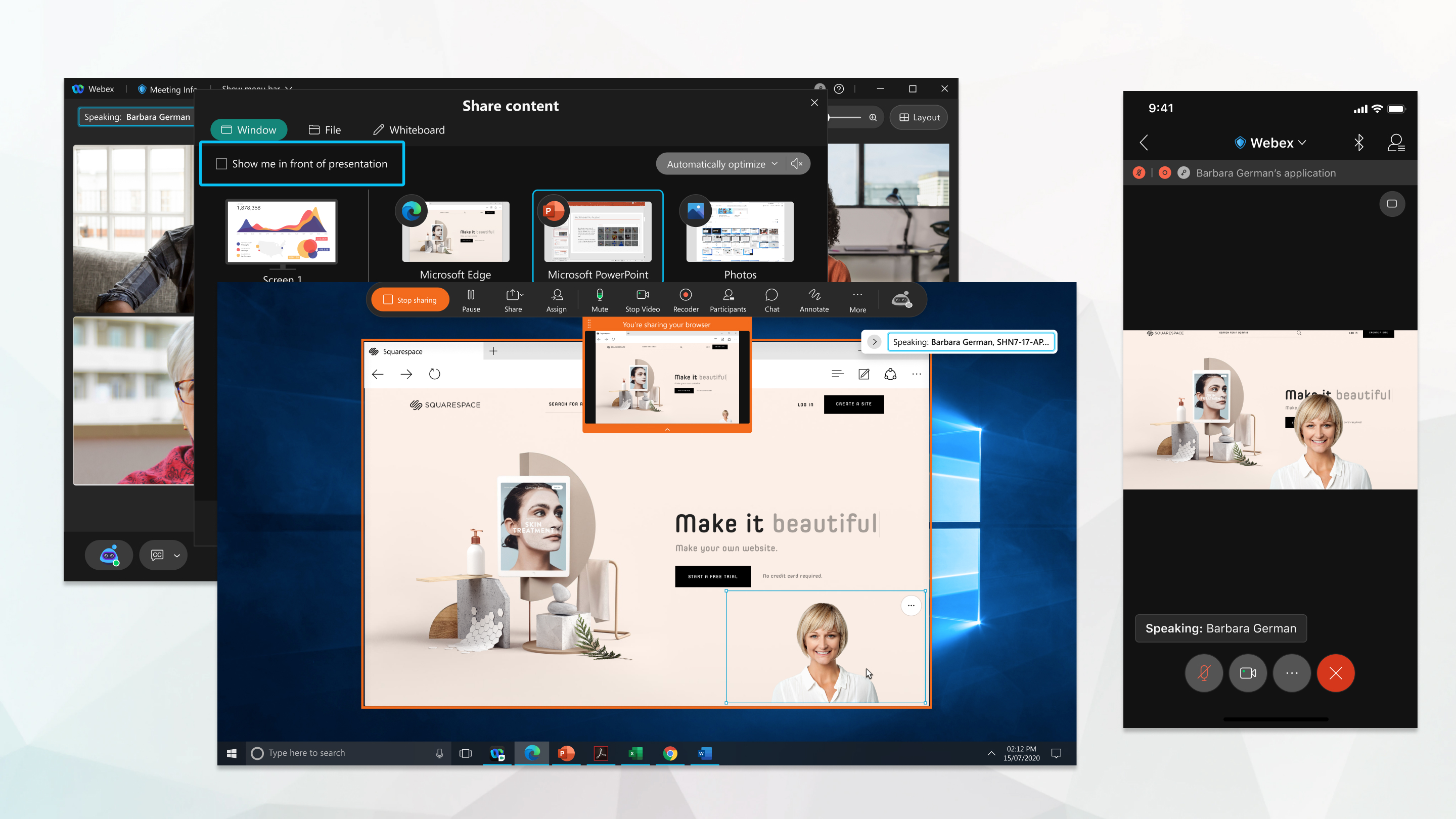
If you joined the meeting using the Meetings desktop app, you can share your camera's video over your shared content. Participants who join using the desktop app, mobile app, or video devices can see you in front of the presentation. Participants who join using the web app won't see you over the presentation.
Your camera's video won't appear over shared content in meeting or webinar recordings.
| 1 |
Click |
| 2 |
Check the box next to Show me in front of presentation, and then click Share. Your camera video appears in the bottom corner of your screen. If your shared content is on the same screen as your camera video, your background is removed automatically.
|
| 3 |
(Optional) Drag your camera video around the screen to the location that you want. If you're using multiple monitors, you can only reposition your camera video when you share from your primary monitor. When you share from a secondary screen, your camera video always appears in the bottom-right corner for participants and your background isn't removed. |
| 4 |
(Optional) Hover over a corner of your video until the Resize icon appears, and then drag your video diagonally to resize your camera video. By default, your video resolution is 320 × 180 pixels. You can reduce the size to a minimum of 160 × 90 pixels and increase it to a maximum of 720 × 405 pixels. All possible video resolutions have a 16:9 aspect ratio. |
We put together information about the Webex versions, operating systems, computers, and devices that support sharing your camera video over the presentation. Only the listed requirements are supported and the option doesn't appear if the device you're using doesn't meet the requirements.
Windows
Webex Version:
-
41.9 and later
Operating System:
-
Windows 10 64-bit (x86-64 and AMD64)
Processor:
-
Intel Core i3, i5, or i7 4000 series processor or higher
-
Intel Core i9 dual-core processor or higher
-
Intel Xeon dual-core processor or higher
-
Other Intel processors: 6 cores or higher
-
AMD Ryzen 5,7,9 processor or higher
-
Other AMD processors: 4 or more cores at 3Ghz or higher
-
Non-Intel and non-AMD processors: 8 cores or higher
Memory:
-
4GB or more of RAM
GPU Mode:
-
Intel® HD Graphics Driver version 26.20 and later
If you meet the system requirements but see an error message saying that immersive sharing is temporarily unavailable, try updating your system display driver.
Mac
Webex version:
-
41.9 and later
Operating system:
-
macOS High Sierra (version 10.13) and later
Processor:
-
Apple M1
-
Intel Core i9 dual-core processor or higher
-
Intel Core i7 5000 series dual-core processor or higher
-
Intel Core i7 3000 series quad-core processor or higher
-
Intel Core i5 6000 series dual-core processor or higher
-
Intel Core i5 3000 series quad-core processor or higher
-
Intel Core i3 8000 series dual-core processor or higher
-
Intel Xeon dual-core processor or higher
-
Intel Core m3 7000 series dual-core processor or higher
-
Other Intel processors: 6 cores or higher
iOS
Webex version:
-
41.9 and later
Device:
-
iPhone 7 and later
-
iPad (5th generation) and later
-
iPad Pro and later
-
iPad mini (5th generation) and later
-
iPad Air (3rd generation) and later
Android
Webex version:
-
41.9 and later
Operating system:
-
Android 9.0 (Pie) and later
Processor:
-
Snapdragon 845
-
Samsung Exynos 9810
-
Equivalent processors with eight or more cores
Memory:
-
3.5 GB or more of RAM



