Webex App | Add a profile cover image
 Feedback?
Feedback?For a personal touch, choose a background image for your profile and contact card. You can select from a set of predefined images.
| 1 |
In the app header, click your profile. If you haven't already added a picture, you'll see your initials in a circle. |
| 2 |
Click Edit profile, then go to the Choose a cover image. 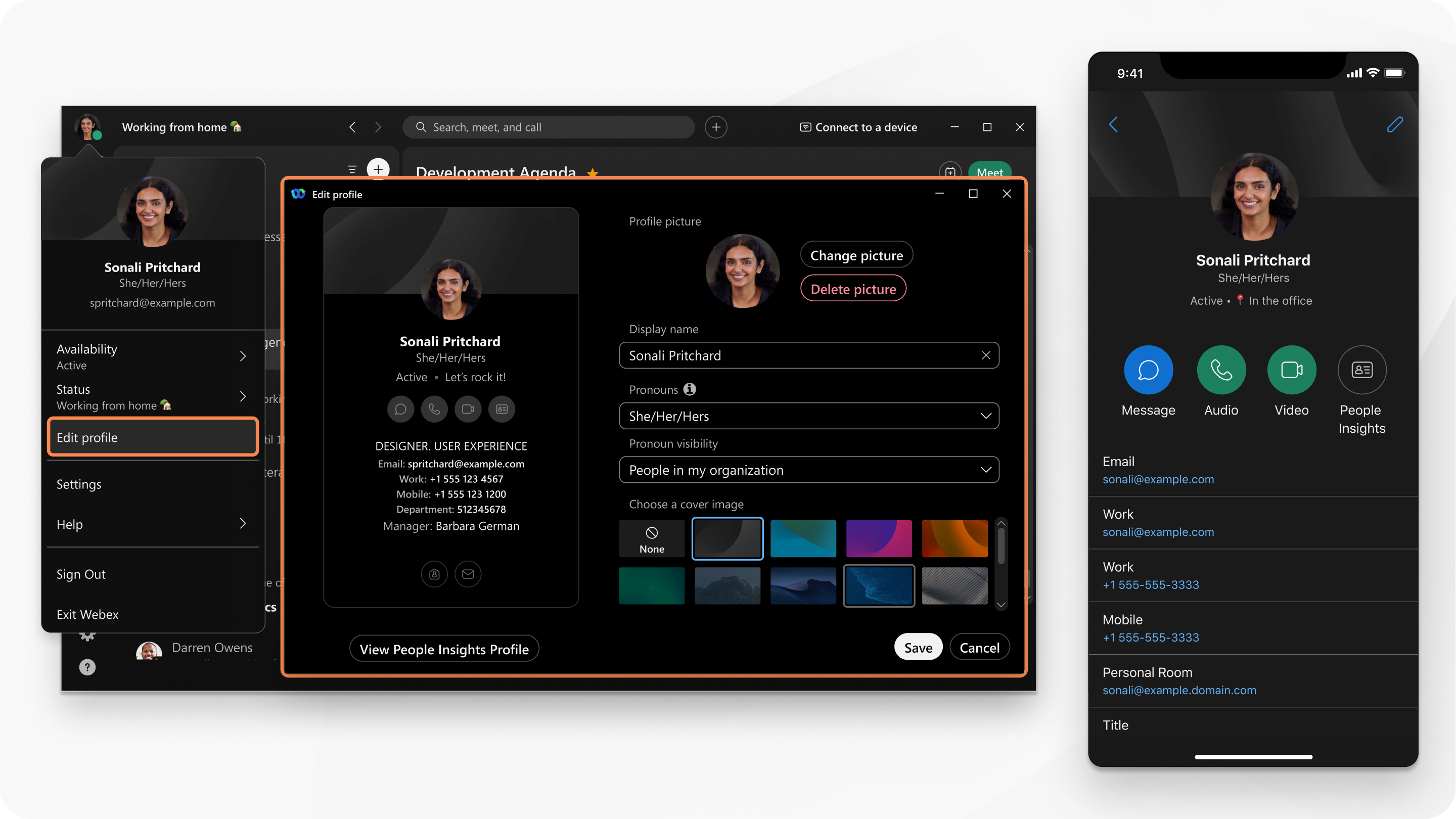
|
| 3 |
Select an image from the list and click Save. People will see your cover image anywhere that your contact card is shown. |
Was this article helpful?


