Delete a poll in Slido
 Feedback?
Feedback?As a Webex Meetings or Webex Webinars host, you can delete polls that you no longer need or that you created for a trial run.
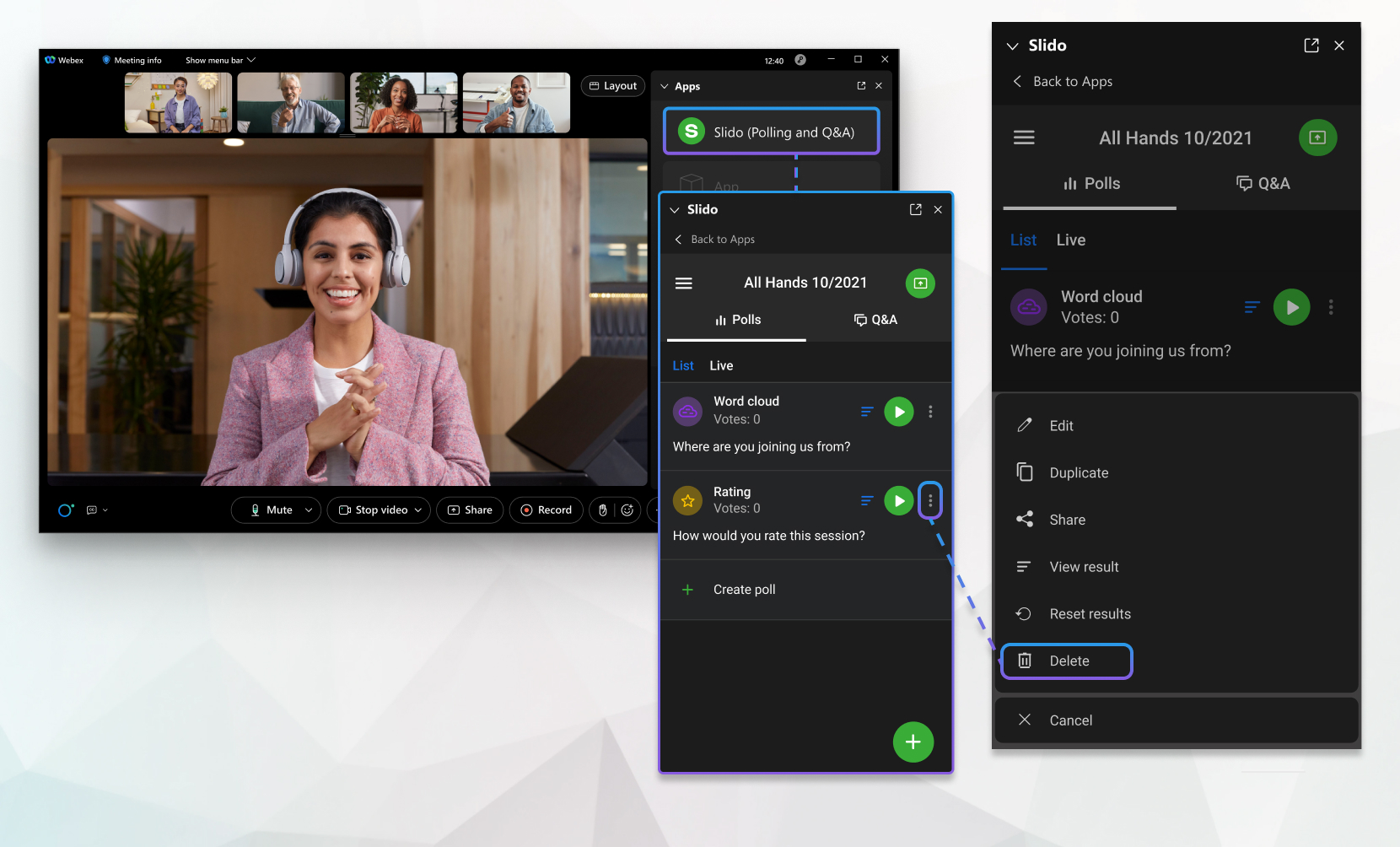
Slido is available in Webex Meetings and Webex Webinars. You can use Slido in Webex Meetings on version 41.6 and later sites, and in Webex Webinars on version 41.9 and later sites. Slido polls and Q&A in webinars are available for up to 10,000 attendees, while quizzes are available for up to 5,000 participants.
Any poll that you delete from your Slido is permanently deleted.
| 1 |
During a meeting or webinar, go to . In Webex Suite Platform click . |
| 2 |
Select the Slido that contains the poll. |
| 3 |
Locate the poll and click . |
| 4 |
Click Delete poll to confirm you want to delete the poll. |
Was this article helpful?



