Webex App | Forward messages
 Feedback?
Feedback?
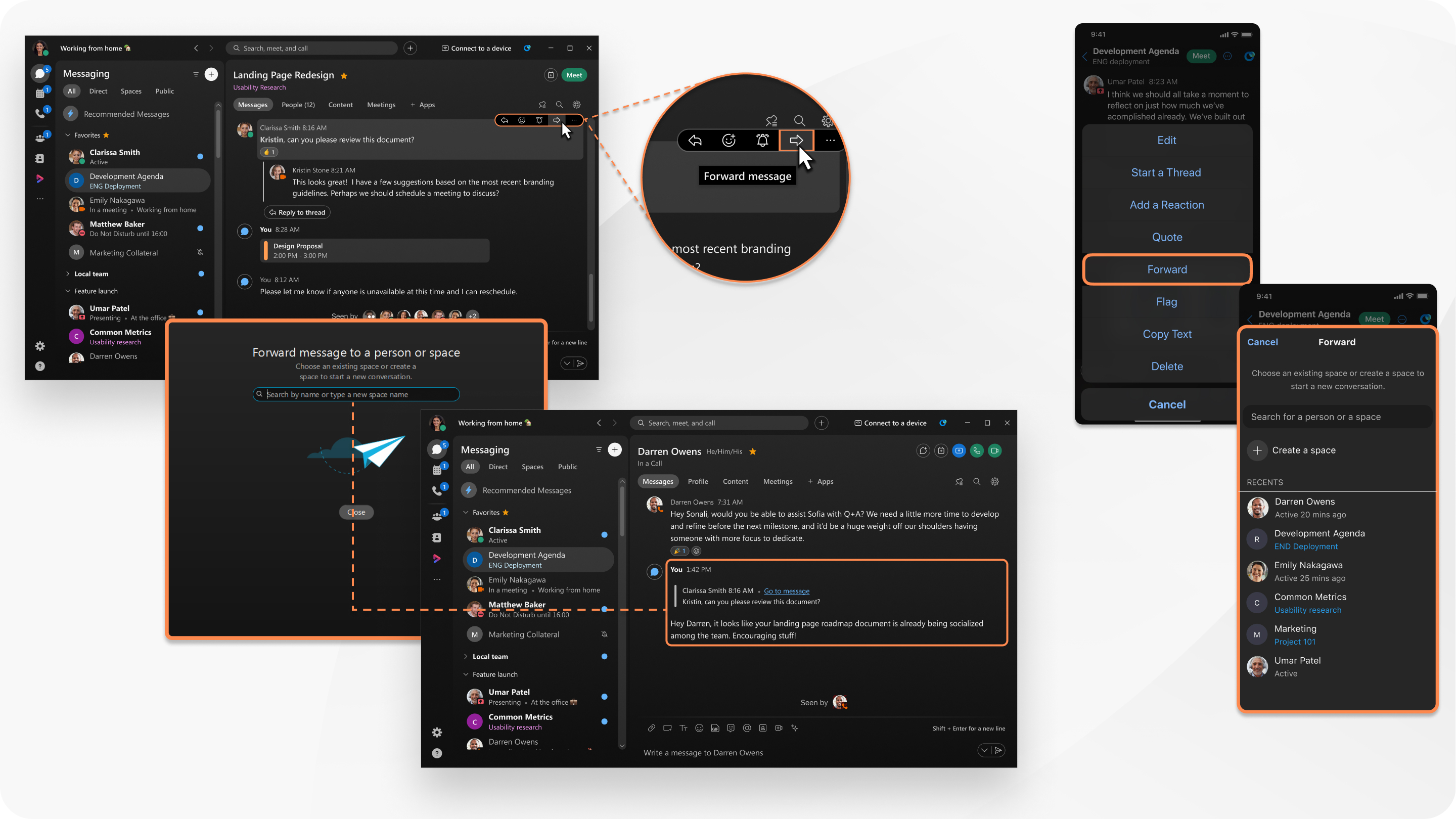
Forward messages with content is currently not supported on Webex for Government.
You can still forward messages that include files, GIFs and images. However, the content won't be displayed, but you'll see the file type that was shared in the original message.
| 1 |
Hover over the message and then click Forward message. Enter a person or space name to forward the message to, or click Create a new space. You can forward messages containing content, including files, GIFs and images. There is a size limit of 100 MB per file, and you can include up to 10 files per message. Also, you can now forward messages containing a meeting invite. |
| 2 |
Type your message, then click When you forward a message, it looks like a quoted message when viewed. |
| 1 |
Tap and hold the message, then tap Forward. Enter a person or space name to forward the message to, or tap Create a new space. You can forward messages containing content, including files, GIFs and images. There is a size limit of 100 MB per file, and you can include up to 10 files per message. Also, you can now forward messages containing a meeting invite. |
| 2 |
Type your message and then tap Send When you forward a message, it looks like a quoted message when viewed. |


