Webex App | Format Messages
 Feedback?
Feedback?When you send formatted text in a message on Webex App for Windows, Mac or Web, people using Webex App for iPhone, iPad, or Android can see the formatting.
However, when you send underlined content in a message, users on Webex App for iPhone and iPad see this content without the underline.
|
Select
If you want more control over the formatting, click You can't use all methods of formatting in the same message. If you switch to Markdown after you apply any rich text formats or copy and paste text from other spaces or applications, you'll lose those styles. When you enable Markdown in messages, it's also enabled when you chat in a meeting or breakout session. When you copy and paste text from other spaces and applications, your original text formatting gets converted to the rich styles available in the app. So, if your original text includes styles not available in the app, the formatting might not match exactly. |
|
Select
If you want more control over the formatting, click You can't use all methods of formatting in the same message. If you switch to Markdown after you apply any rich text formats or copy and paste text from other spaces or applications, you'll lose those styles. When you enable Markdown in messages, it's also enabled when you chat in a meeting or breakout session. When you copy and paste text from other spaces and applications, your original text formatting gets converted to the rich styles available in the app. So, if your original text includes styles not available in the app, the formatting might not match exactly. |
|
You can format your messages with Markdown, a lightweight markup language.
Click Markdown
|

 and then choose the formatting that you want to use. You can add headers and lists or apply bold, italic, and underline styles.
and then choose the formatting that you want to use. You can add headers and lists or apply bold, italic, and underline styles. to insert a link in your message, copy and paste a URL into the link address field, then type the link text that you want to display in the message, and click
to insert a link in your message, copy and paste a URL into the link address field, then type the link text that you want to display in the message, and click 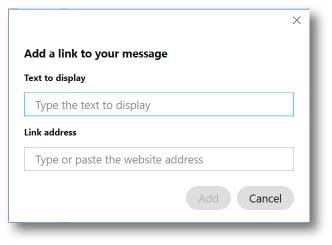
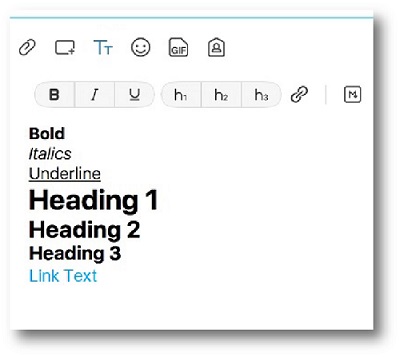
 in the message area to see a list of formats you can use and the special
characters you need to use them.
in the message area to see a list of formats you can use and the special
characters you need to use them. 
