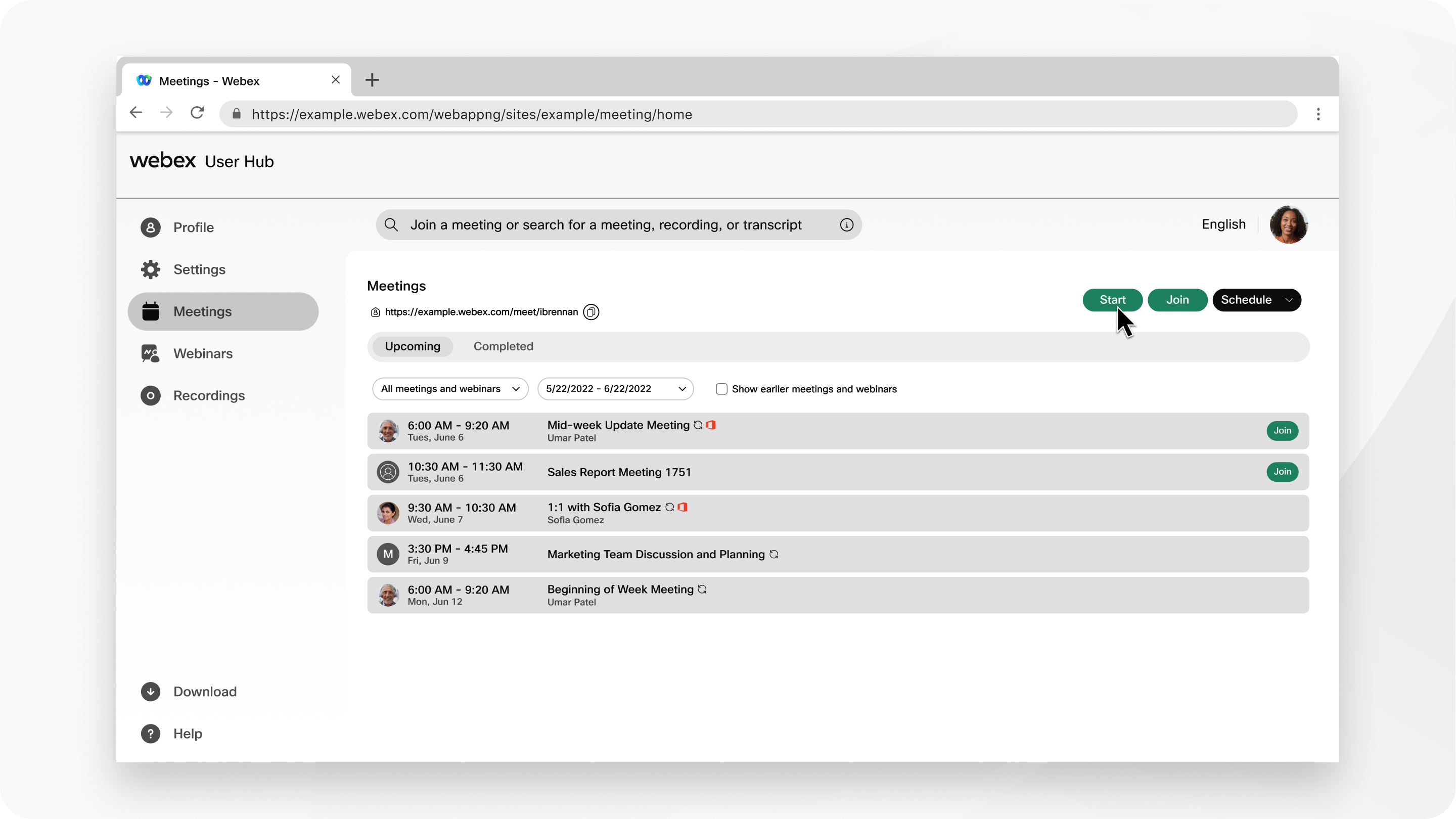- Home
- /
- Article

Choose how you join meetings from User Hub
 In this article
In this article Feedback?
Feedback?You can join your meetings from the desktop app or the web app, depending on what works best for you.
Configure your settings
This feature is only available for Windows and Mac users.
| 1 |
From Calendar or the meeting information page, select the downward arrow in the Start or Join button. |
| 2 |
In the drop-down list, choose from the following:
Your selection is saved in your browser and becomes the default choice when starting and joining meetings from User Hub.
|
Known limitations
The following are the known limitations for choosing how you join your Meetings:
-
Internet Explorer, Microsoft Edge, Google Chrome, Mozilla Firefox, Safari, or Chromium on Linux are supported by the web app. Other browsers are not compatible.
-
The default setting for how you join your Meetings is set by your site administrator.
-
The web app doesn't support meetings with end-to-end encryption.
-
The web app doesn't support meetings that use legacy VoIP.