Webex App | Preview Shared Links
 Feedback?
Feedback?|
Just enter a link when typing your message. When you send it, people will see the preview. 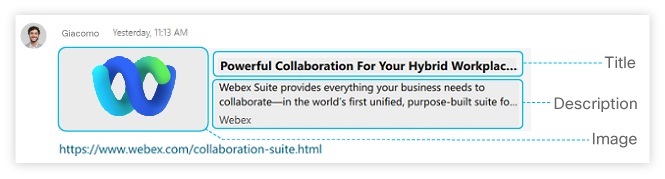 Sometimes, other people don't see a preview when you share a link. Your administrator can turn off this feature for your organization. Or, this could be because we use the following security checks on the links that are shared:
We also limit previews to help reduce noise in your spaces. If you post multiple links in the same message, the preview only displays for the first link that has the details available. On your mobile device, you can also eliminate link previews altogether . |


