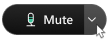Webex App | Test your audio before or during a call or meeting
 Feedback?
Feedback?You can test your speaker and microphone before or during a call or meeting to make sure your audio is the best it can be.
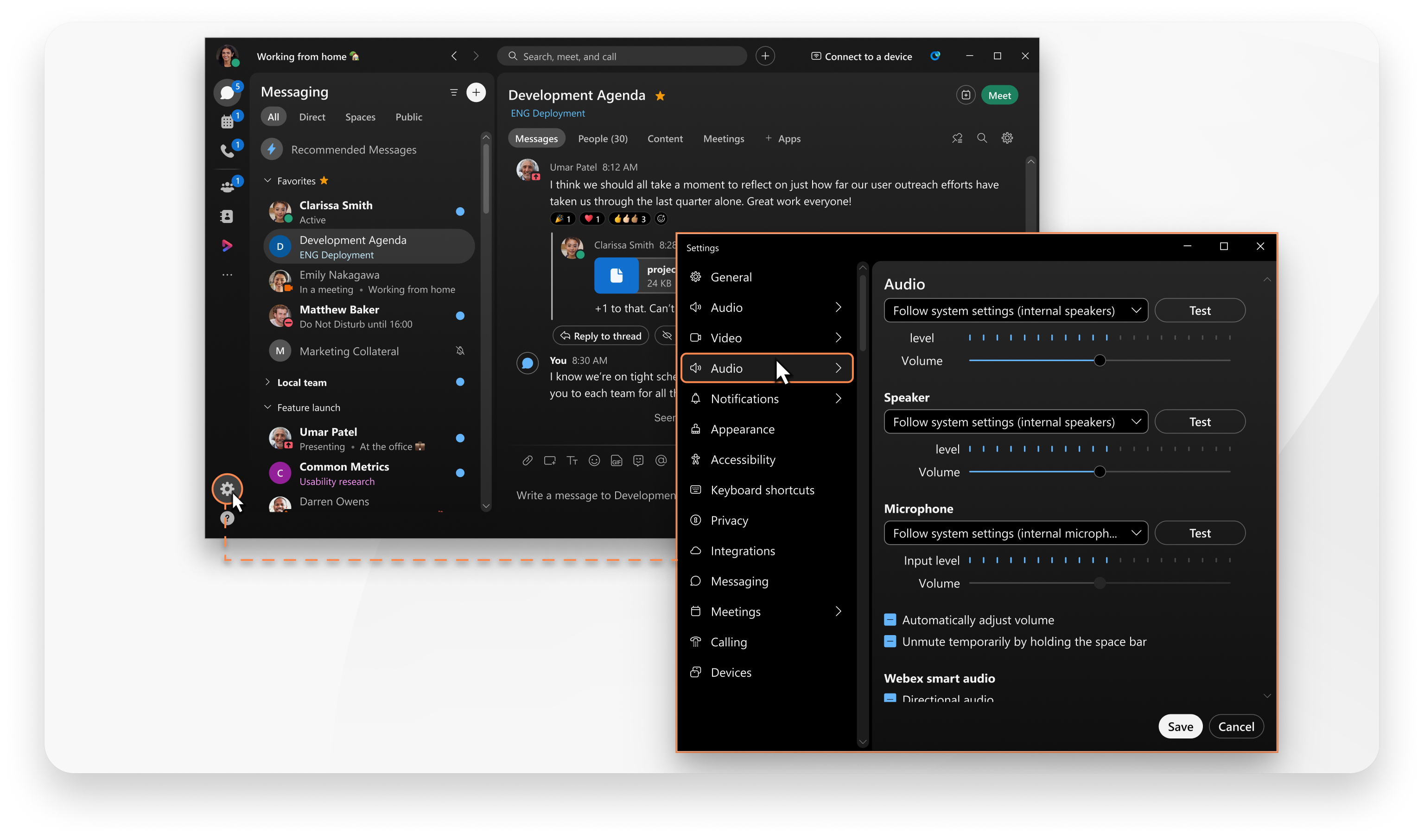
You can also join a test meeting to check that you're ready.
| 1 |
Do one of the following:
|
| 2 |
Click Test beside one of the following options:
|
| 1 |
Do one of the following:
|
| 2 |
Under Speaker, click Test. A sound plays and the Output level bar should move.
|
| 3 |
Under Microphone, click Test, and then say a few words so the app can record your voice. The Input level bar should move. The app then plays back your words.
|
What to do next
If you're having audio issues, check the following:
-
Your computer’s volume is turned up.
-
Your browser tab isn’t muted.
-
Speakers or headphones are properly connected.
-
Speakers or headphones are powered on.
-
The volume is turned up on your output device.
Was this article helpful?