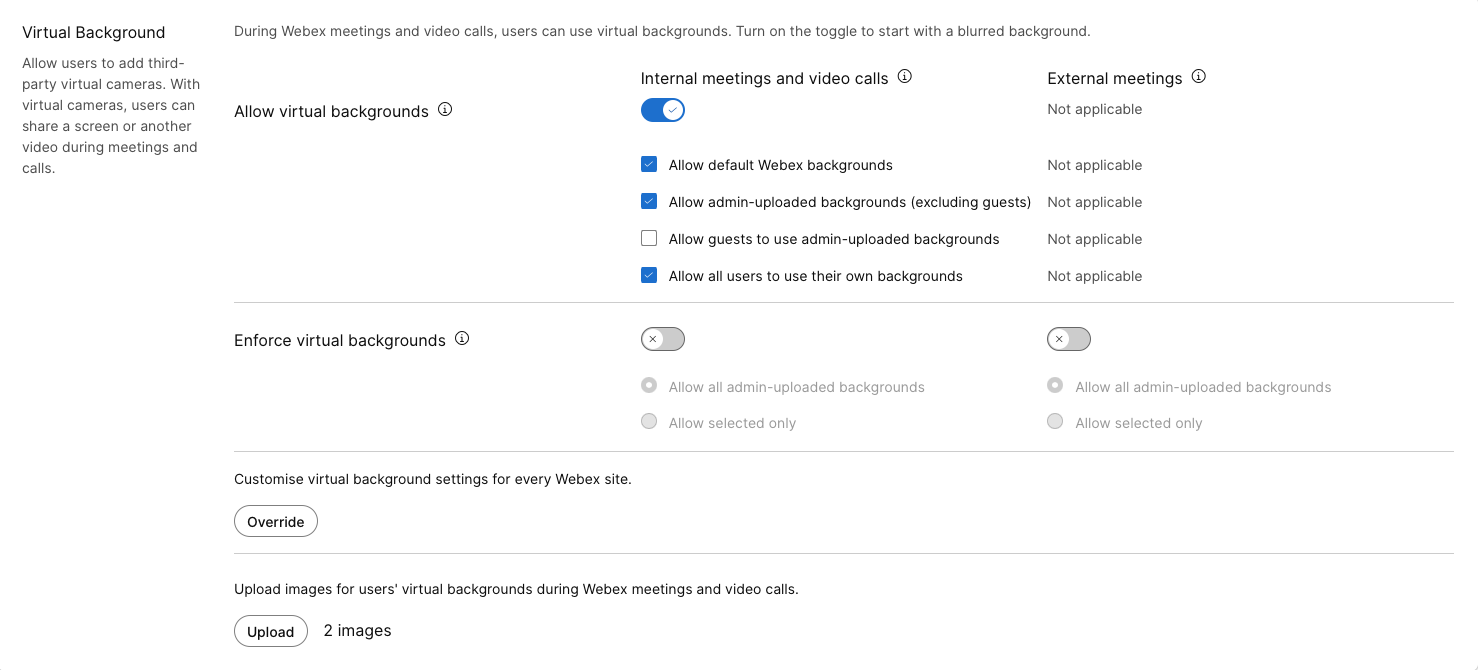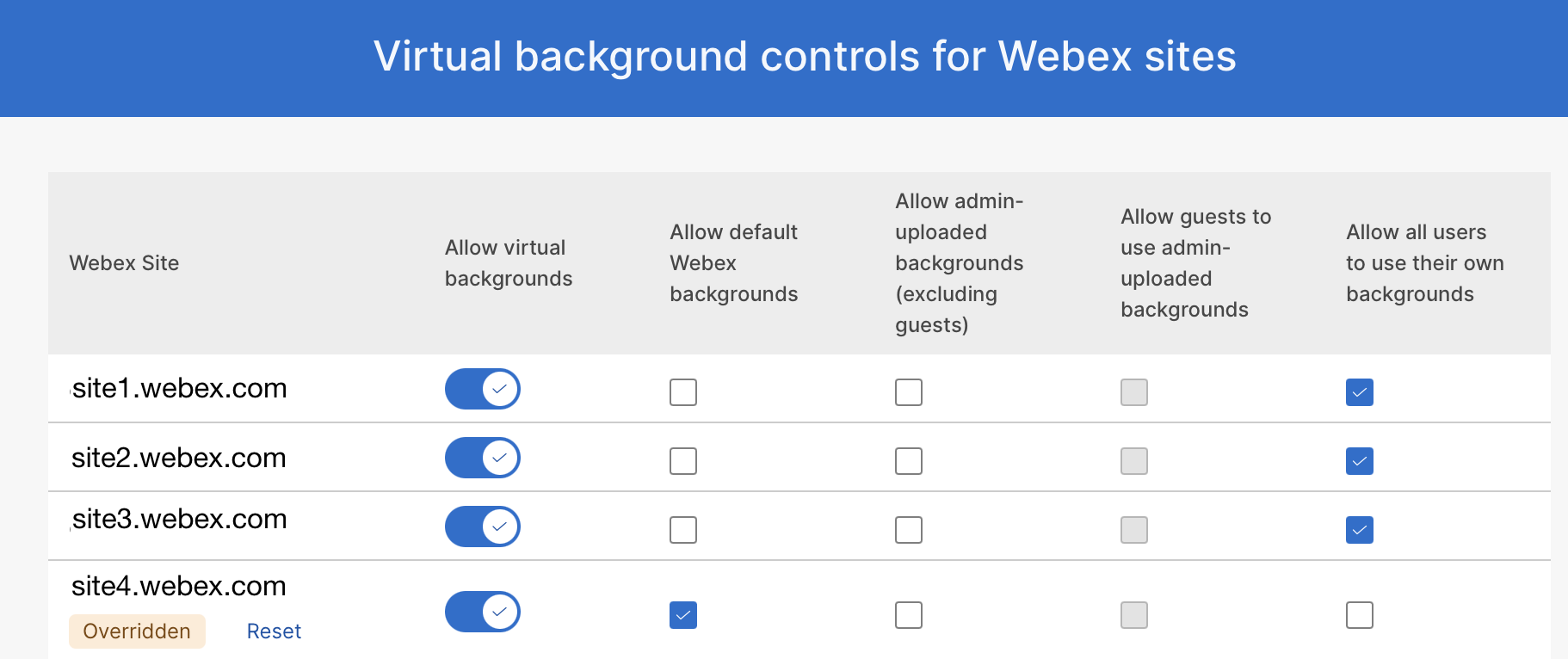Manage virtual background images in Control Hub
 Feedback?
Feedback?After you enable the virtual backgrounds feature, you can choose whether to allow the use of the following background images:
-
Webex default images
-
Up to 20 administrator-uploaded (approved) images
You can also choose to allow guests to use these images.
Uploaded images cannot exceed 15 MB.
Supported file types are .jpeg, .jpg, and .gif. At this time, .png is not supported.
The image resolution requirements are as follows:
- Minimum: 1600 x 900 pixels
- Maximum: 2560 x 1440 pixels
-
User-uploaded images. For more information, see Use virtual backgrounds in Webex Meetings and Webex Webinars.
| 1 |
Sign in to Control Hub, then go to . |
| 2 |
If the feature isn’t already enabled, turn it on. Hosts and participants start with a blurred background, and can choose an image according to the site settings. |
| 3 |
To enable each of the following options, check the corresponding box. These options apply only to meetings hosted on a Webex App site associated with your Control Hub organization. For externally hosted meetings, users follow the virtual background settings of the external Control Hub organization.
|
| 4 |
You can enforce virtual backgrounds, requiring users to use a virtual background to enable their video. This applies to internal, external, or both types of meetings. You can choose whether all administrator-uploaded backgrounds or only selected ones are available for the users.
|
| 5 |
To customize the virtual background settings for different Webex sites, click Override.
|
| 6 |
To upload approved images for virtual background use, click Upload, and then browse to and select the images. |