Make someone a presenter
 Feedback?
Feedback?Hosts and cohosts can control who shares during a meeting and designate a participant as a Presenter directly from their thumbnail video or participants panel.
After hosts or cohosts turn off sharing, the host or cohost can pass a Presenter role to a particular participant in the meeting to share. If the Presenter role passes to a participant who's paired to a device, the device also inherits the Presenter role. If there are other participants paired to that same device, they can't share from their computer with Webex App. However, if the Presenter role is passed to a device, each participant paired to that device can share from Webex App.
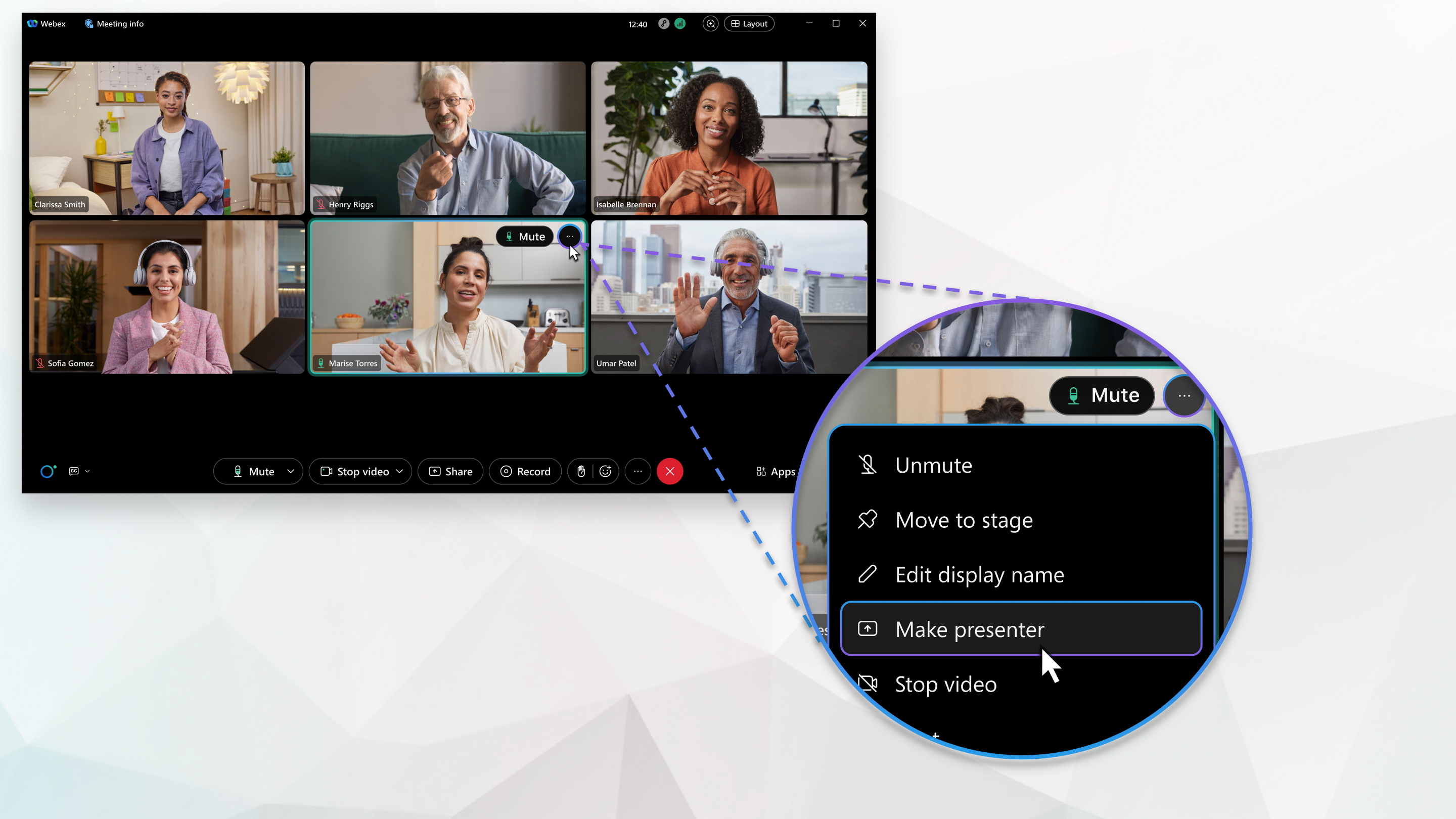
| 1 |
Join a meeting as a host or cohost. |
| 2 |
Hover over the participant's thumbnail video, click More actions and then select Make presenter. You can also click Open participants panel |
Was this article helpful?



