Webex App | Add someone to a meeting
 Feedback?
Feedback?If the person you invite has a Webex account, they see a notification pop-up, inviting them to the meeting. If the person doesn't have a Webex account, they receive an email invitation. They can join the meeting or ignore the invitation. Participants who are already in the meeting don't receive the email invitation.
If the meeting takes place in a space in Webex App, you can add people who are new to the app, but you need their email address. Depending on the Webex App plan your company has, you may be able to add more than one person.
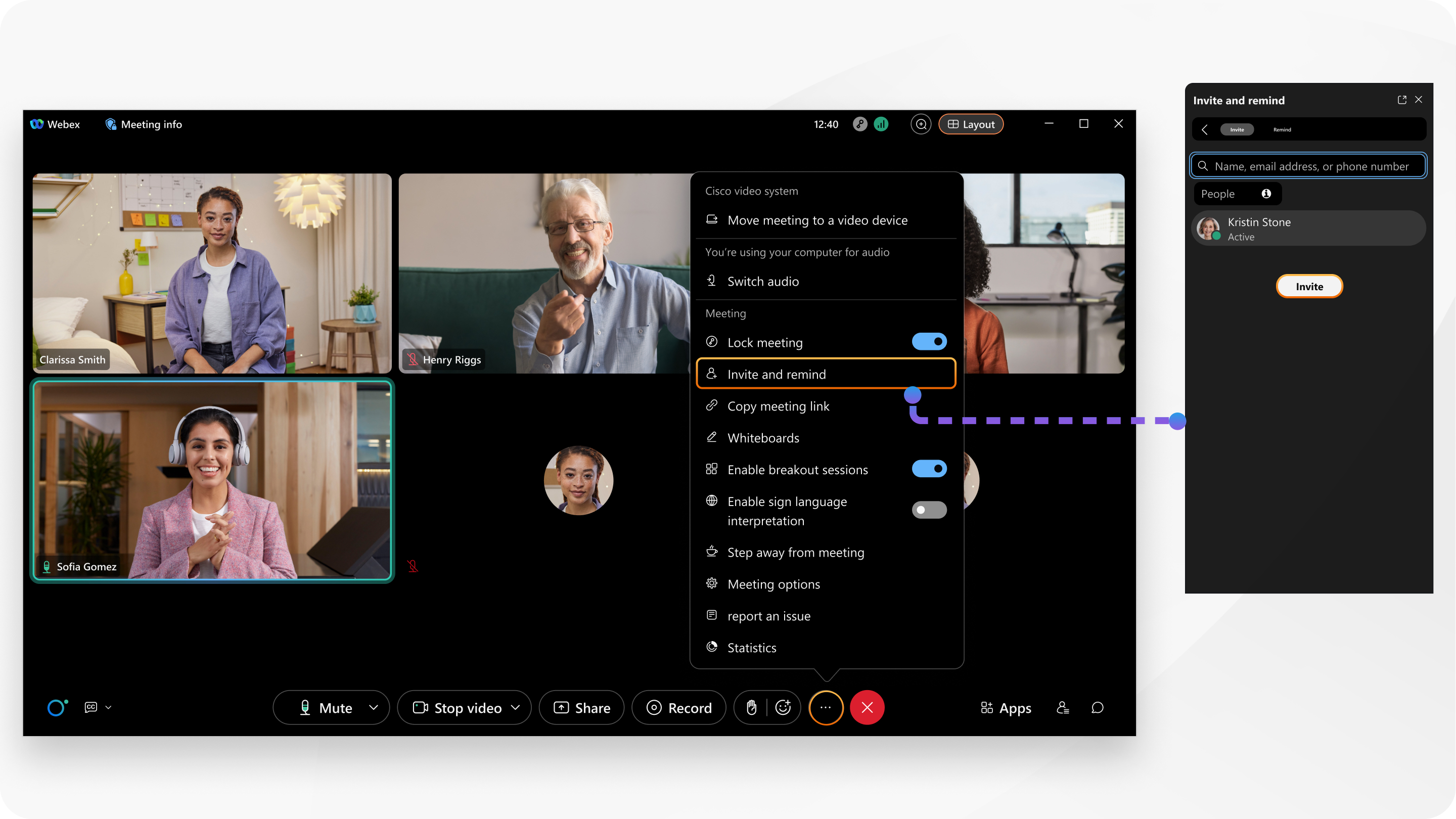
You can also add someone by calling their phone number or calling their device or IP phone, such as their Cisco desk phone.
If the meeting hasn't started and you want to add more people, update the meeting to add invitees.
| 1 |
During a meeting, do one of the following:
|
| 2 |
In the Invite and remind panel, on the People tab, enter the person's name or email address, and then click Invite. Alternatively, you can click and paste the link in a message or email. |
| 1 |
From a meeting, tap |
| 2 |
Enter the person's name or email address, and then tap Invite. |
| 1 |
From a meeting, tap |
| 2 |
Enter the person's name or email address, tap their entry, and then tap Invite. |
| 1 |
From a meeting, click . |
| 2 |
In the Invite people panel, enter the person's name or email address, and then click Invite. |


 Invite and remind
Invite and remind
