Webex App | Space Classification Labels
 Feedback?
Feedback?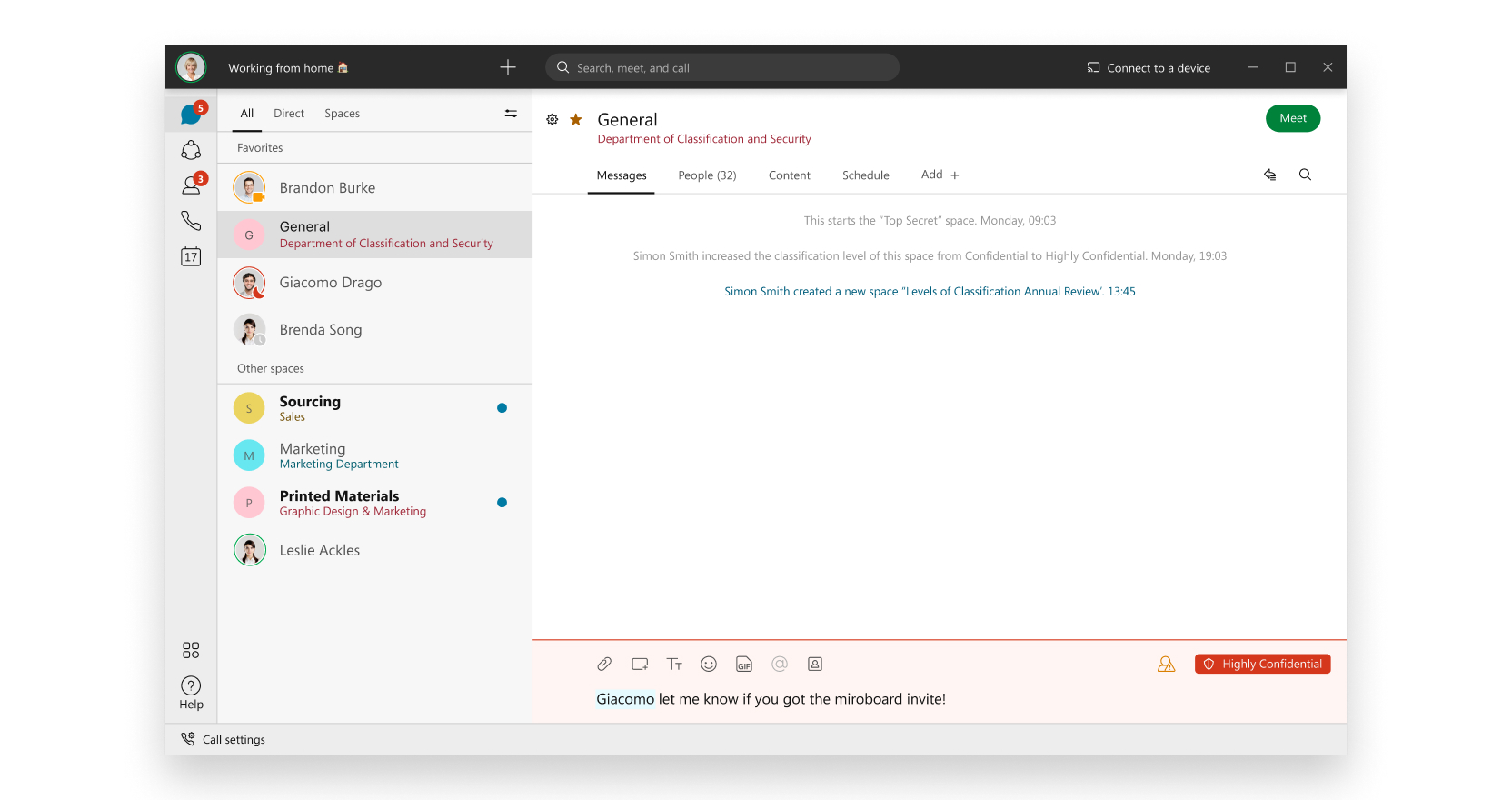
If your administrator has turned on space classification for your organization, you can choose a classification label when you create a new standalone space or a general space for a team.
Classification Labels with Spaces
If your administrator has turned on space classification, you choose a classification label when you create a space. Anyone can change the classification of an unmoderated space, but only a moderator can change the classification of a moderated space.
Public spaces can be discovered by anyone in your organization. When creating a public space, the space classification must be set to the lowest level.
Classification Labels with Teams
When you create a new team, you select a classification label only for the team's general space, not for the entire team. When you create a new team space, you can choose any of the classification labels for that space.
Changing a Classification Label
You can increase a space's classification to a higher, more restricted level, but you can't decrease it to a lower, less restricted level.


