Invite someone to your in-progress Webex meeting by phone
 Feedback?
Feedback?
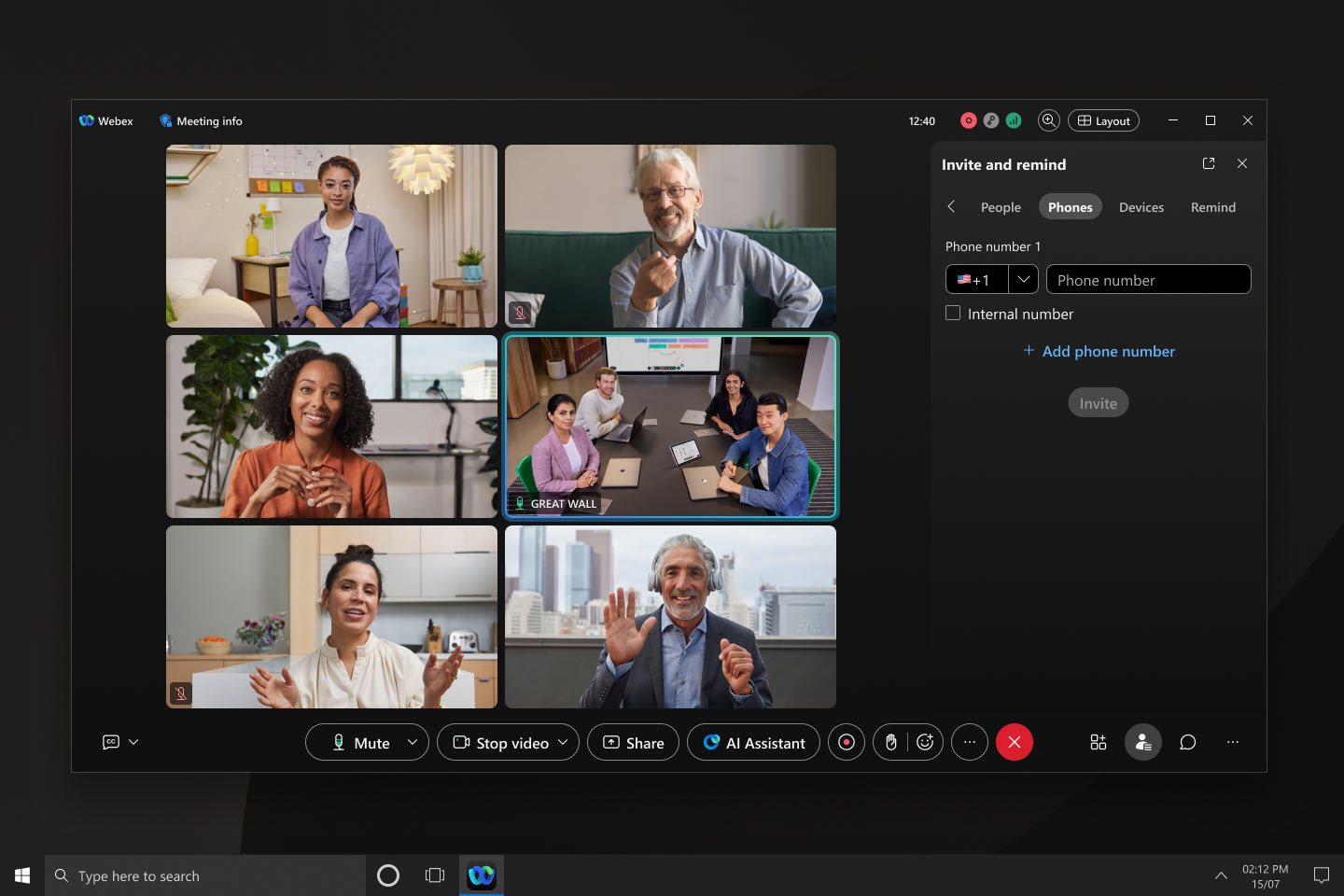
This article describes how to invite someone by calling a PSTN phone number. To invite someone by calling an IP phone, such as a Cisco desk phone, see Invite a device to your in-progress Webex meeting.
This feature is available on our Webex Suite meeting platform. Find out if your meetings use the Webex Suite meeting platform.
| 1 |
Open Webex and sign in. |
| 2 |
During a meeting, do one of the following:
|
| 3 |
In the Invite and remind panel, click Phones. |
| 4 |
Enter the phone number. If it's an international phone number, change the country code. To call an internal number within your organization, click |
| 5 |
To invite another person by phone, click Add phone number and repeat the previous step. You can invite up to 10 people at a time by phone.
|
| 6 |
Click Invite. To cancel a call before the person answers or declines, click Cancel next to the phone number. |
The meeting calls each phone number. When someone answers the call, the following message plays and then the person joins the meeting: Welcome to Webex. You'll now be connected to the meeting.
| 1 |
Open Webex and sign in. |
| 2 |
During a meeting, do one of the following:
|
| 3 |
In the Invite people panel, click Phones. |
| 4 |
Enter the phone number. If it's an international phone number, change the country code. To call an internal number within your organization, click |
| 5 |
To invite another person by phone, click Add phone number and repeat the previous step. You can invite up to 10 people at a time by phone.
|
| 6 |
Click Invite. To cancel a call before the person answers or declines, click Cancel next to the phone number. |
The meeting calls each phone number. When someone answers the call, the following message plays and then the person joins the meeting: Welcome to Webex. You'll now be connected to the meeting.


 Invite and remind
Invite and remind , check
, check 
