통화 대기 켜기
 피드백이 있습니까?
피드백이 있습니까?통화 대기를 사용하면 진행 중인 통화를 보류로 지정하여 새 수신 전화에 응답할 수 있습니다. 진행 중인 통화 중일 때 알림 신호음은 새로운 통화를 알리고, 응답하거나 무시하도록 선택할 수 있습니다. 새 통화를 무시하면 음성 메일 또는 다른 미리 결정된 대상으로 전송됩니다.
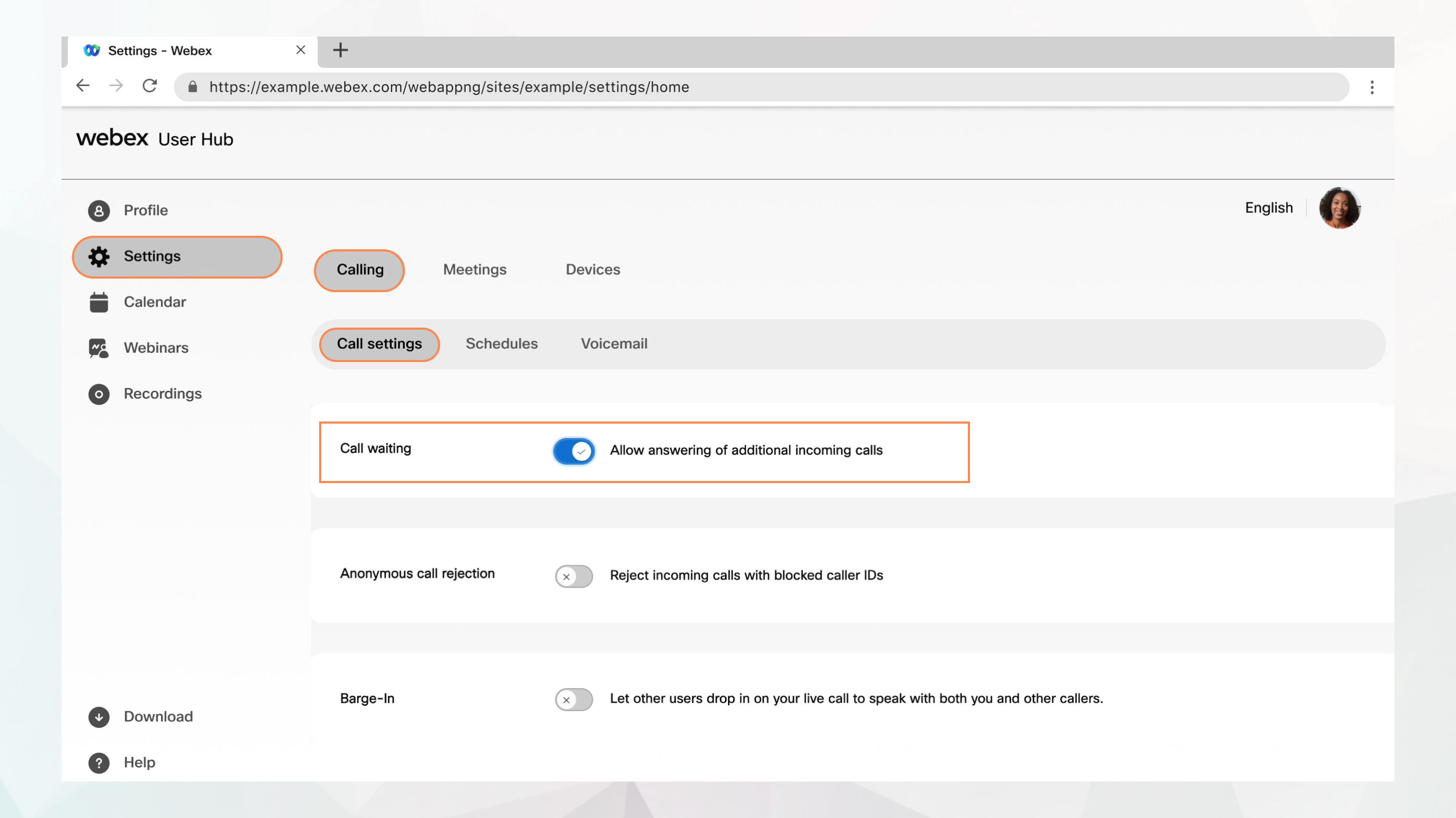
시작하기 전에
-
관리자가 이 기능에 액세스하고 구성하려면 이 기능을 활성화해야 합니다. 이 설정이 나타나지 않는 경우, 관리자에게 확인하십시오.
-
로 이동하여 User Hub에서 모든 통화 설정을 구성할 수 있습니다.
통화 옵션은 Webex Calling 라이센스가 있는 사용자만 사용할 수 있습니다. 통화 옵션이 나타나지 않는 경우, Webex Calling 라이센스가 없음을 의미합니다.
설정된 통화 서비스를 확인하려면 Webex 앱에서 확인할 수 있습니다. 자세한 내용은 어떤 통화 서비스를 사용하고 있는지 알아보기를 참조하십시오.
| 1 |
User Hub에 로그인합니다. |
| 2 |
. |
| 3 |
통화 대기 섹션으로 이동하고 토글을 켭니다. |
| 4 |
저장을 클릭합니다. |
이 문서가 도움이 되었습니까?


