회의 또는 웨비나 중에 Webex Assistant를 사용하세요
 피드백이 있습니까?
피드백이 있습니까?자동 노트 작성 기능을 사용하면 회의 및 웨비나의 하이라이트가 캡처되므로 관리에 소요되는 시간을 줄이고 결과에 집중하는 데 더 많은 시간을 할애할 수 있습니다. 하이라이트는 회의와 웨비나의 가장 중요한 순간입니다. 대화형 음성 명령어는 중요한 순간을 자동으로 캡처하여 미팅과 웨비나를 보다 쉽게 작업할 수 있도록 합니다.
Webex Assistant는 Webex Meetings 및 Webex Webinars에서 사용할 수 있습니다(웹캐스트 보기의 웹 세미나에서는 호스트만 사용 가능).
Webex Assistant는 Webex 앱에서도 사용할 수 있습니다. 스페이스에서 시작하거나 참여한 미팅은 Webex Assistant를 지원하지 않습니다.
음성 명령어
현재, 회의 및 웨비나용 Webex Assistant는 영어 음성 명령만 지원합니다.
Webex Assistant에 음성만으로 작업 항목을 만들고, 메모를 작성하고, 향후 회의나 웨비나를 설정하는 등의 작업을 요청하기만 하면 됩니다. 절전 해제 문구인 "OK Webex"를 말한 후 명령어를 사용하여 하이라이트를 만듭니다.
절전 해제 문구는 사용자 정의할 수 없습니다.
귀하는 Webex Assistant의 볼륨을 제어할 수 없습니다.
장치에 대해 Webex Assistant 를 사용할 수 있습니다.
|
음성 명령어 |
음성 명령어 예제 |
하이라이트 탭의 예제 하이라이트 |
|---|---|---|
|
OK Webex, 작업 항목을 만들어 보세요... |
OK Webex, create an action item to review the slide deck. | 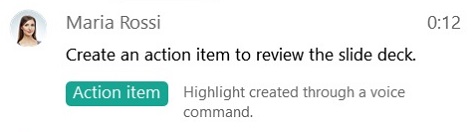 |
|
OK Webex, 일정을 만들어 보세요... |
OK Webex, create an agenda for this meeting to review our go-to-market release. | 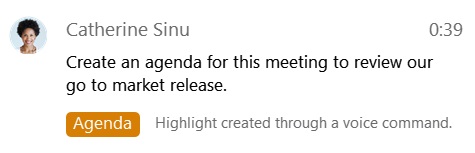 |
|
OK Webex, 결정을 만들어 보세요... |
OK Webex, create a decision to move ahead with the latest proposal. | 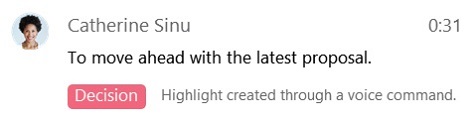 |
|
OK Webex, 메모를 만들어 보세요... |
OK Webex, create a note that we updated the proposal. | 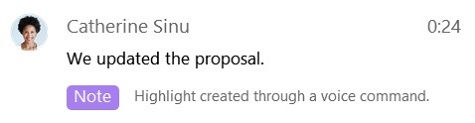 |
|
OK Webex, 요약을 만들어 주세요... |
OK Webex, 요약하자면, 우리는 금요일 출시 계획을 진행합니다. | 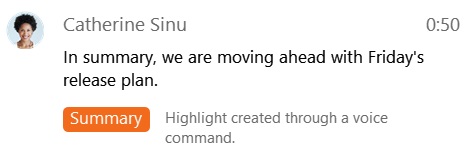 |
|
OK Webex, 작업을 생성하세요... |
OK Webex, create a task to review the list of candidates. | 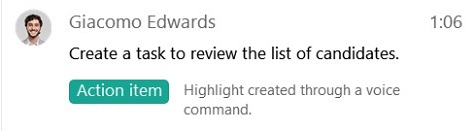 |
|
알겠습니다 Webex, ...강조 표시해 주세요. |
OK Webex, the conference presenter canceled at the last minute, highlight that. | 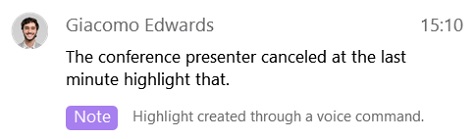 |
|
OK Webex, 후속 회의를 예약해 주세요... |
OK Webex, 월요일에 후속 회의를 예약하세요. 3:00 오후. | 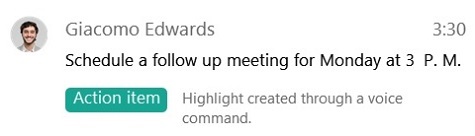 Webex Assistant는 지정된 날짜 및 시간에 현재 참석자를 포함하는 Webex 미팅을 예약합니다. |
Webex Assistant 이해하기
|
음성 명령어 |
|---|
|
OK Webex, are you there? |
|
OK Webex, 농담 하나 해줘. |
|
OK Webex, what can you do? |
|
OK Webex, what is your name? |
|
OK WebexWebex, 안녕하세요. |
|
OK Webex, what are you up to? |
|
OK Webex, who made you? |
|
OK Webex, what languages do you speak? |


