Webex App | Markdown formats
 Feedback?
Feedback?Use Markdown to format text when messaging and format text when you chat in a meeting or breakout session.
The following table describes the available Markdown options.
|
Option |
Text in Markdown |
How it appears |
|---|---|---|
|
Bold |
This text is **bold**. |
This text is bold. |
|
Italic |
This text is _italic_. |
This text is italic. |
|
Blockquote |
> This text is blockquote. | 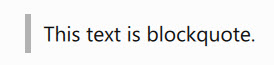 |
|
Numbered list |
1. This is the first item. 2. This is the second item. | 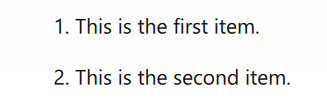 |
|
Unordered list |
* This is the first item. * This is the second item. | 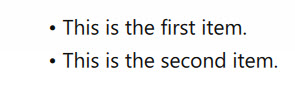 |
|
Heading 1 |
# This is heading 1 |  |
|
Heading 2 |
## This is heading 2 | 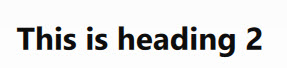 |
|
Heading 3 |
### This is heading 3 | 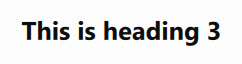 |
|
Horizontal line with text underneath |
--- Insert some text under the line | 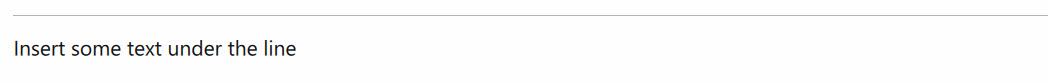 |
|
Link |
[This is a link to the Cisco website](www.cisco.com) | |
|
Code |
``` language (optional) CODE BLOCK ``` Example: ``` html <h1>Hello World!</h1> ``` Make sure you type three back quotes or grave accents, not three single quotation marks. | 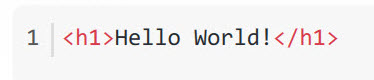 |
|
Unformatted text |
`This text is unformatted.` | 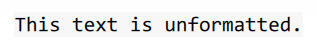 |


