Allow Streaming of Cisco Webex Meetings and Events to IBM Video Streaming
 Feedback?
Feedback?When live streaming is enabled, it's enabled in both Webex Meetings and Webex Events.
Enable IBM Video Streaming on Your Webex Site
Make sure to read this article about IBM Video Streaming before you enable this feature. You must enable the IBM Video Streaming setting and the live streaming setting for each user.
| 1 |
Sign into Site Administration and go to . |
| 2 |
Scroll to the Live Streaming Services section and select IBM Video Streaming. 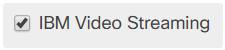
|
| 3 |
Scroll to the bottom of the page and select Update. |
Enable Live Streaming for Individual Users
| 1 |
Sign in to Webex Site Administration. On the left navigation bar, go to and select a user account to update. |
| 2 |
In the Privileges section for that user, check the Enable Live Streaming check box. 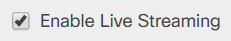
|
| 3 |
Scroll to the bottom of the page and select Update. |
Enable IBM Video Streaming on Your Webex Site
Make sure to read this article about IBM Video Streaming before you enable this feature. You must enable the IBM Video Streaming setting and the live streaming setting for each user.
| 1 |
From the customer view in https://admin.webex.com, go to Services, and under Meeting, select Sites. |
| 2 |
Choose the Webex site to change the settings for, and select . |
| 3 |
Scroll to the Live Streaming Services section and select IBM Video Streaming. 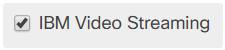
|
| 4 |
Scroll to the bottom of the page and select Update. |
Enable Live Streaming for Individual Users
| 1 |
From the customer view in https://admin.webex.com, go to Management > Users. |
| 2 |
Select a user account to update, then select Meetings. |
| 3 |
From the Settings apply to drop down, select the meeting site to update, then click Advanced Settings. |
| 4 |
In the User Settings section for that user, check Enable Live Streaming / NDI. |
| 5 |
Scroll to the bottom of the page and select Update. |


