Invite people to an ongoing Webex Meeting
 Feedback?
Feedback?Meetings makes joining and collaborating hassle-free. You can also invite people to your meeting, even if the meeting has already started.
|
In the meeting, click More Options
Participants won't need to get a Webex account. The email invitation has all the details they need to join. 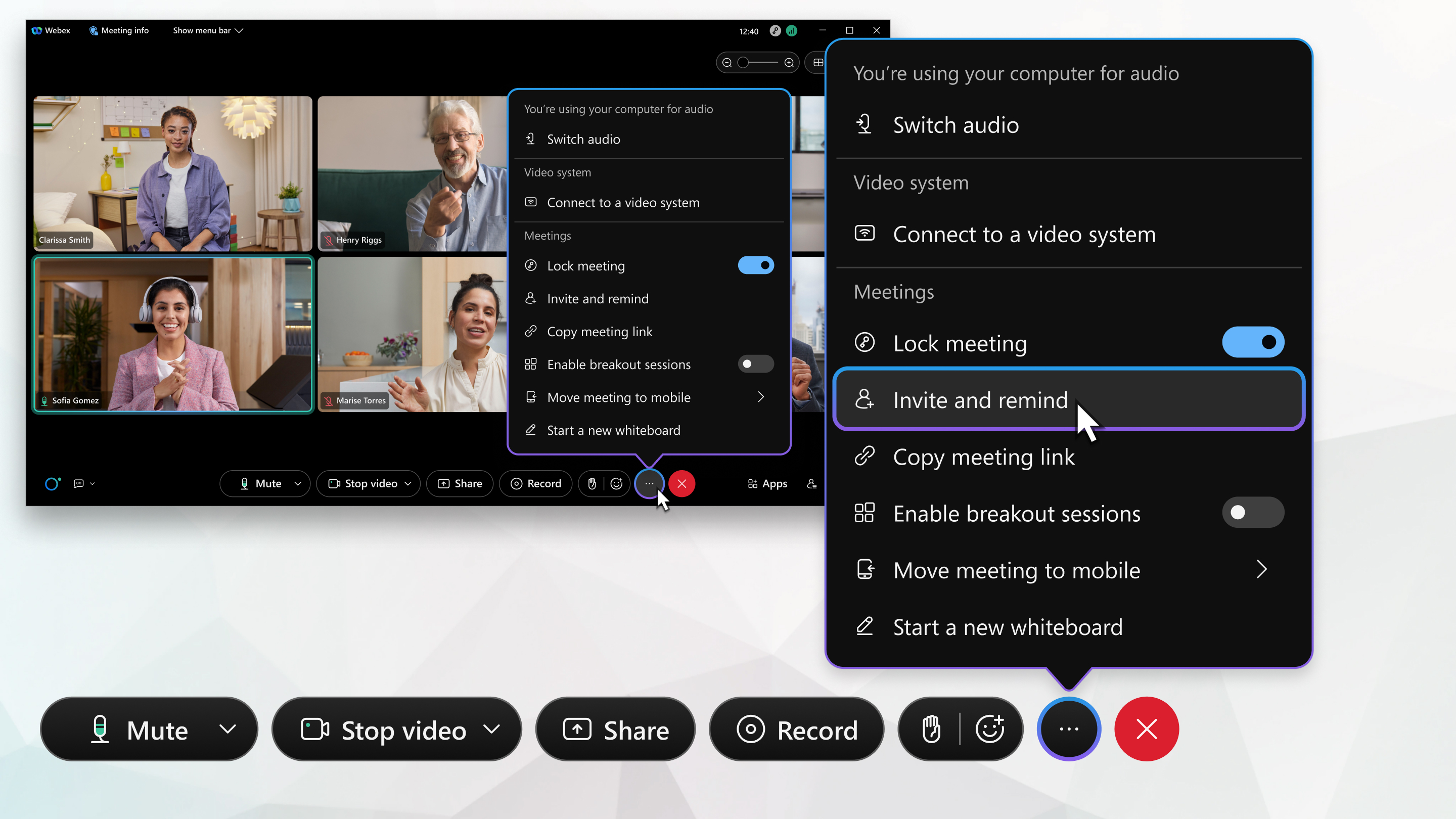
Share a quick start guide with attendees, to help them get started. |
Was this article helpful?

 >
> 
