Webex Events (нова версія) тепер — Webex Webinars
 Надіслати відгук?
Надіслати відгук? 
Webex Events (нова версія) тепер — Webex Webinars
Webex Events (новий) був перейменований на Webex Webinars з початку до середини січня 2022 року. Зміна імені краще відповідає продукту ширшому портфелю Webex.
Як це впливає на події Webex (нові)?
-
Webex Events (новий елемент) буде перейменовано на Webex Webinars всюди, де сьогодні використовується Webex Events (новий елемент). Це включає планування в межах продукту, в Control Hub, а також у маркетинговій та довідковій документації. Зміна назви також відображатиметься в API та звітах про події, зокрема в полі, яке наразі називається Вебінар або Веб-трансляція.
-
Також спрощується процес планування для організаторів події. Раніше організатори мали два варіанти при плануванні заходу: Вебінар та Веб-трансляція. Завдяки цьому оновленню організатори можуть вибрати перегляд веб-трансляції для учасників, щоб дозволити участь учасників лише через текстовий чат, запитання та опитування. Для вебінарів із понад 10 000 відвідувачів подання вебтрансляції для відвідувачів є обов’язковим.
Це змінює ліцензування?
-
Наразі немає змін у підготовці, процесі замовлення або іменування SKU.
Чи впливає це на події Webex (класичні)?
-
У Webex Events (класична версія) не буде змін.
Що мені потрібно зробити?
-
Жодних дій не потрібно.
-
Можливо, ви розглянете можливість зміни навчальних матеріалів або документації, щоб відобразити цю зміну імені та новий оптимізований процес планування.
Вебінари та події Webex (класична версія)
З оновленням 41.4 Webex Webinars (раніше Webex Events (нова)) стало доступною на вашому вебсайті на додаток до Events (класична версія). Webex Webinars містить багато розширених функцій, які вам знайомі з Webex Meetings, і ті, які ви знаєте з Events (класична версія). Ми й надалі вдосконалюватимемо вебінари в майбутніх оновленнях.
Якщо ваш план Events (класичний) підтримує до 1000 користувачів, ви отримаєте підтримку до 1000 користувачів на вебінарах. Webex Assistant для нарад недоступний у цьому плані. Щоб додати підтримку Webex Assistant для нарад або оновити версію плану до підтримки 3000 або більше користувачів і включити Webex Assistant безкоштовно, зверніться до команди облікових записів Webex.
Якщо ваш план Events (класичний) підтримує до 3000 користувачів, ви отримаєте вебінари й вебінари в поданні вебтрансляції за участю до 3000 відвідувачів. Webex Assistant для нарад включені лише в плани, які підтримують до 3000 користувачів. Щоб оновити версію плану, зверніться до команди облікових записів Webex.
Див. розділ Порівняння вебінарів і подій (класичний), щоб дізнатися, що доступно в цьому оновленні. Щоб дізнатися про поточні відомі проблеми та обмеження, перегляньте розділ Відомі проблеми та обмеження для вебінарів.
Планувальник вебінарів
За допомогою вебінарів організатор може клацнути Запланувати вебінар на сторінці календаря в користувацькому центрі. Господар може запросити учасників панелі, автоматично розпочати тренувальну сесію тощо. Дізнатися більше про планування вебінару.
Події, заплановані за допомогою планувальника Events (класичний варіант), продовжують використовувати вихідні можливості події.
Відвідувачі вебінару приєднуються на сторінці привітання. Якщо реєстрація потрібна, учасники реєструються та відповідають на запитання на цій сторінці. Господарі можуть налаштовувати сторінки вітання та реєстрації, а також призначати ролі учасникам.
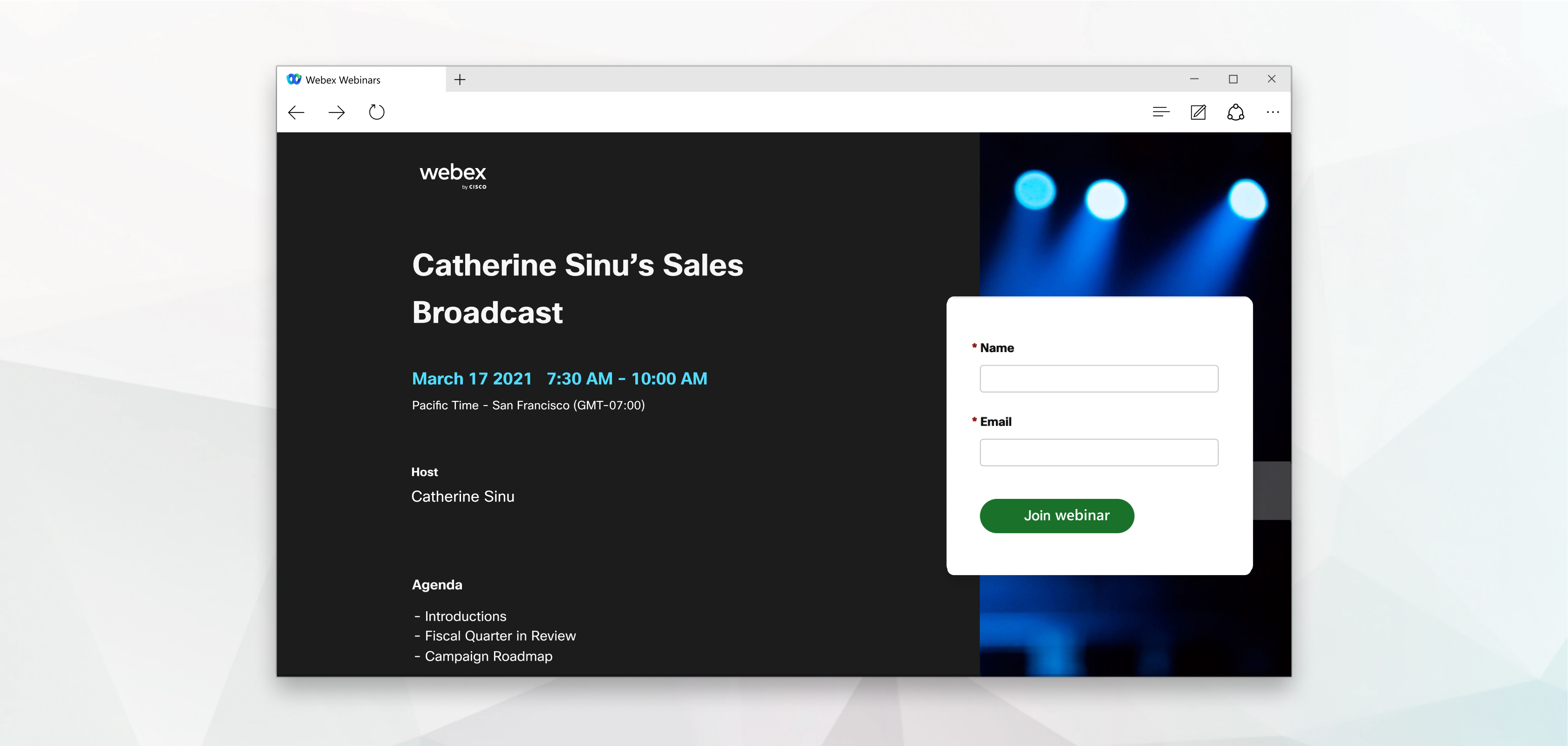
Подання вебінарів і вебтрансляції для відвідувачів
Вебінари підтримують до 10 000 відвідувачів або до 100 000 відвідувачів у поданні вебтрансляції залежно від придбаного плану вебінару. Ми покращили ваші вебінари незалежно від того, який розмір або перегляд ви вибрали.
-
Ведучі можуть ділитися контентом, оптимізованим для мовлення та відео, з комп 'ютерним аудіо.
-
Усі учасники можуть переглядати відео та спільний вміст учасників панелі.
-
Можна призначити когось співорганізатором вебінару. Його можна призначити під час планування або під час вебінару, щоб допомогти керувати відвідувачами на вебінарі.
-
Господарі можуть встановлювати сценічний режим для всіх учасників.
Вебінари в поданні вебтрансляції входять лише для планів, які підтримують 3000 або більше користувачів. Вебінари в поданні вебтрансляції недоступні для Webex for Government.
Під час вебінарів учасники користуються багатими функціями, які дозволяють їм залишатися залученими й отримувати максимум від вебінару. Якщо ввімкнено, усі учасники можуть надсилати реакції емодзі з анімацією, вибирати музичний режим, коли вони хочуть виступити, або переглядати профіль члена організаційної команди за допомогою профілів People Insights.
Якщо ваш вебінар вимагає простішого приєднання відвідувачів і перегляду з обмеженими можливостями взаємодії, можна організовувати вебінари в поданні вебтрансляції. Щойно відвідувачі отримають запрошення й приєднаються зі сторінки привітання, вони можуть миттєво транслювати вебінар за допомогою веббраузера. Учасники можуть регулювати гучність, зупиняти та відновлювати відео, розгортати повноекранний режим, а також спілкуватися в чаті, брати участь у опитуваннях та відповідати на запитання, опубліковані господарем. Організатор може вказати макет для відвідувачів у будь-який час під час вебінару.
Вебінари в поданні вебтрансляції недоступні для Webex for Government.
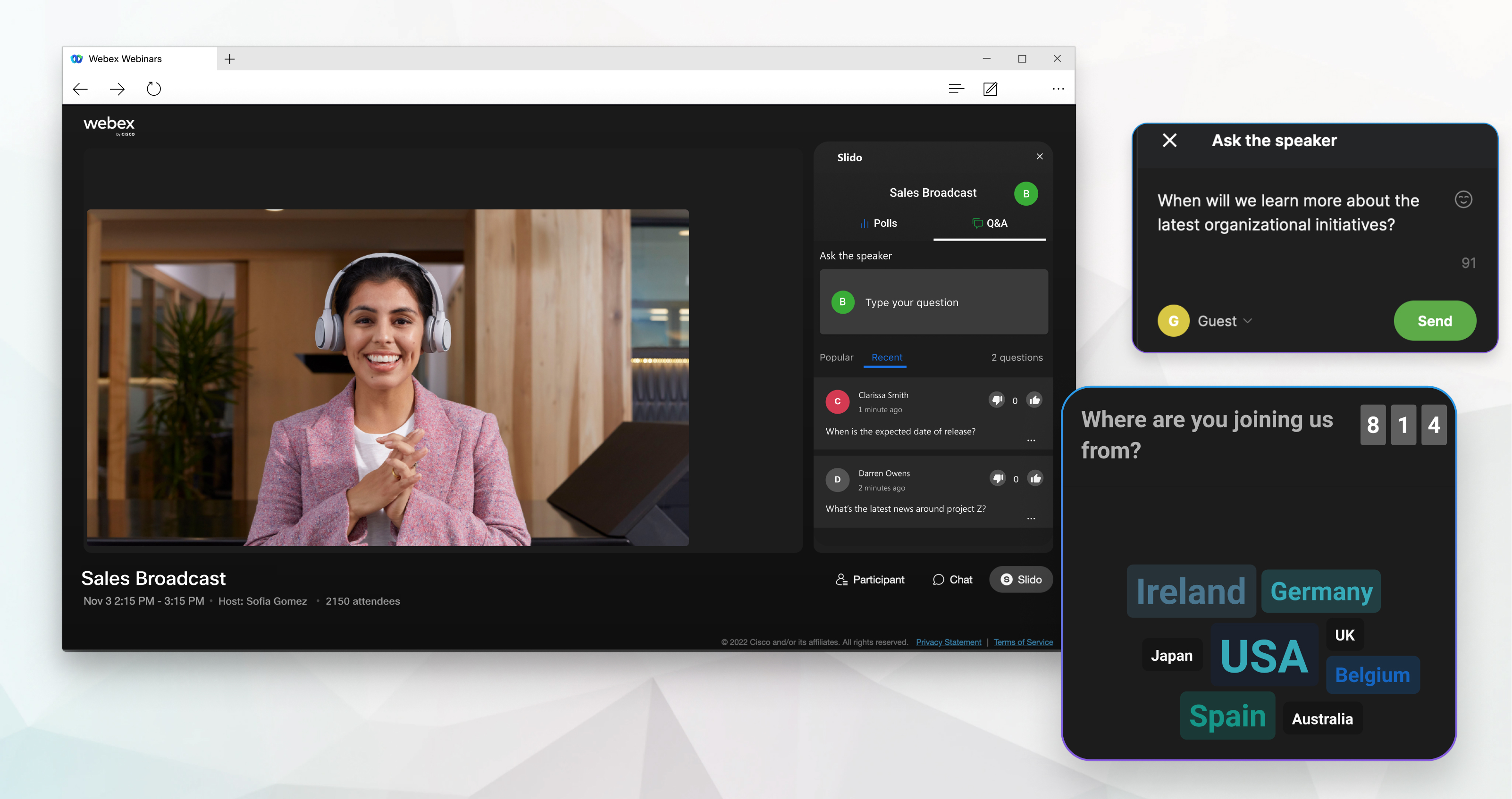
Дізнайтеся, які можливості можуть робити учасники на вебінарах, і дізнайтеся, що доступні в цьому оновленні, відмінності між переглядами вебінарів .
Почніть з вебінару вже сьогодні:


