Зміна мови аудіооголошень й електронних листів
 Надіслати відгук?
Надіслати відгук?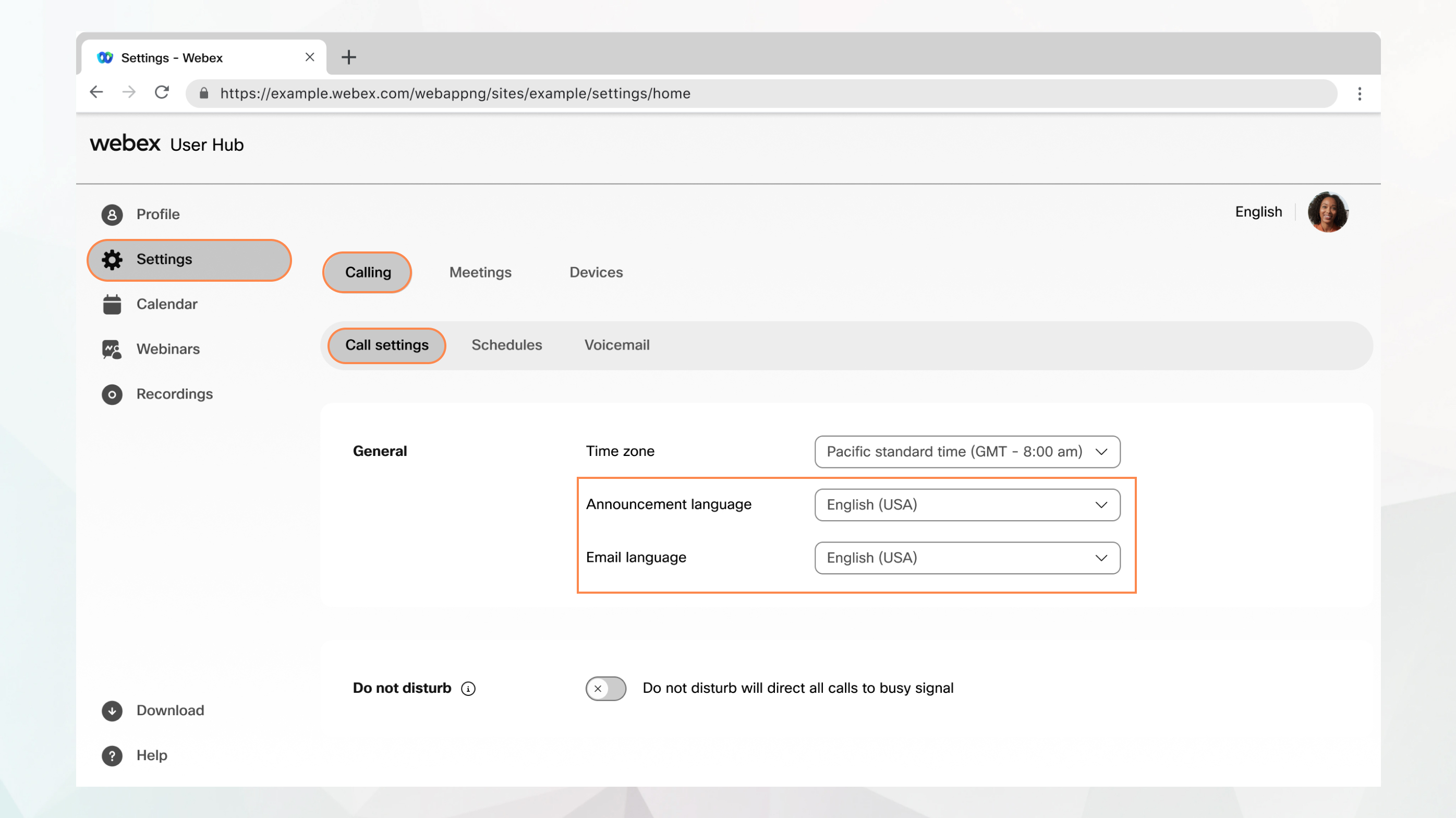
Перед початком
-
Адміністратор має ввімкнути цю функцію, щоб ви могли отримати доступ до неї й налаштувати її. Якщо це налаштування не відображається, зверніться до адміністратора.
-
Усі налаштування викликів можна налаштувати в користувацькому центрі, перейшовши до розділу .
Параметр Calling доступний лише користувачам із ліцензією Webex Calling. Якщо параметр Calling не відображається, це означає, що у вас немає ліцензії Webex Calling.
Щоб дізнатися, за допомогою якої служби викликів налаштовано, перегляньте програму Webex. Додаткову інформацію див. в розділі Дізнатися, яка у вас служба викликів.
| 1 |
Увійдіть у Користувацький центр. |
| 2 |
Перейдіть до розділу . |
| 3 |
Перейдіть до розділу Загальні і виберіть бажану мову з розкривного списку Мова оголошення й Мова електронної пошти . |
| 4 |
Клацніть Зберегти. Докладну інформацію про підтримувані Webex мови див. в розділі підтримувані мови. |


