- Головна
- /
- Стаття

Пошук записів Webex
 У цій статті
У цій статті Надіслати відгук?
Надіслати відгук?Webex зберігає всі ваші записані наради та виклики локально на вашому комп’ютері або в користувацькому центрі. Отримайте доступ до записів і надайте до них спільний доступ або завантажте їх із Користувацького центру. Якщо ви не є власником наради, зверніться для отримання запису до організатора наради.
Про запис
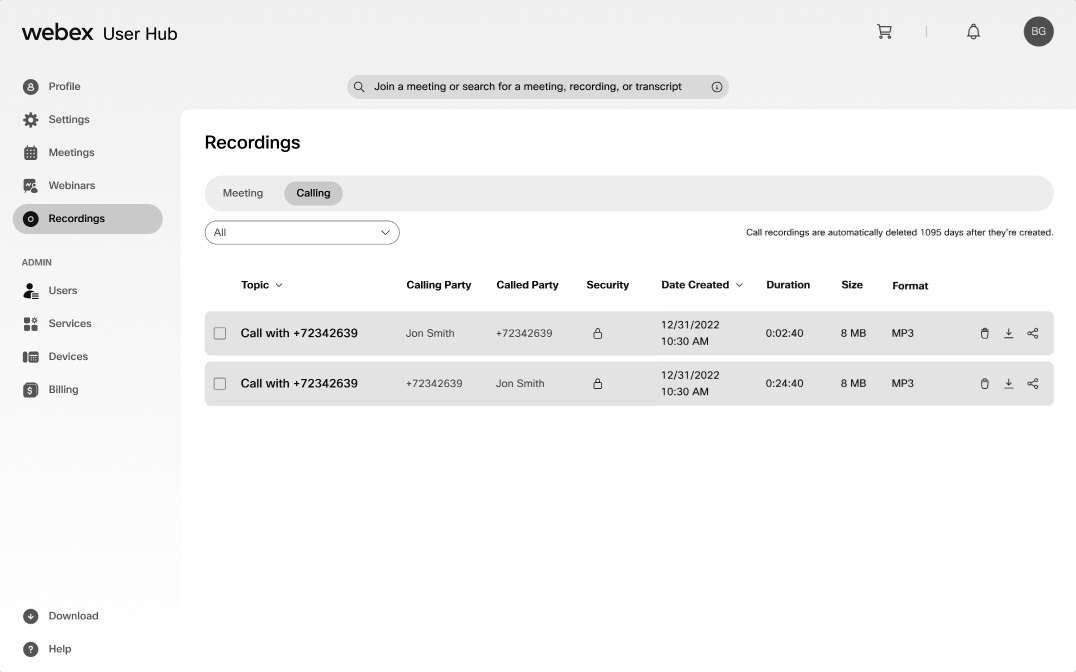
Організатор може отримати доступ до запису на вкладці Записи на сторінці Наради або Виклики .
Як відвідувач, ви отримуєте доступ до запису наради або виклику від організатора наради. Очікуйте електронного листа від організатора з посиланням для доступу до файлу запису. Докладніше див. в розділі про способи зв’язатися з організатором наради .
Лише організатор або співорганізатор може записувати нараду. Неможливо виконати запис, якщо параметр запису не відображається в елементах керування нарадою. Якщо нараду записує співорганізатор, організатор наради все одно отримає запис і буде володіти ним після закінчення наради.
Додаткову інформацію про збереження записів див. у розділі Webex | Запис наради або вебінару.
Якщо ви передплачуєте Webex у свого постачальника послуг і не бачите ці параметри, зверніться до команди підтримки клієнтів вашого постачальника, щоб отримати додаткову інформацію про доступні параметри запису.
Пошук записів у хмарі
| 1 |
Увійдіть у Користувацький центр. |
| 2 |
Виберіть Записи на панелі навігації. Залежно від розміру файлу й пропускної здатності отримання запису може зайняти до 24 годин. Записи викликів Webex також можна знайти в програмі Webex. Додаткову інформацію див. в розділі Програма Webex | Доступ до записів викликів. |
Пошук локальних записів
-
Для Windows. Записи, початі в межах наради, доступні в папці Документи
 основної папки «Мій комп’ютер».
основної папки «Мій комп’ютер». -
Для Mac. Записи, початі в межах наради, доступні в папці Головна
 в програмі Finder.
в програмі Finder.
Це шляхи за замовчуванням для локальних записів, але можна вибрати й інший шлях для збереження записів.


